HTC One X disassembly tutorial(Part 1)
BY ETrade Supply | 六月 30th, 2012 | 0 | 0
1. SIM card slot
 2. Using a thin metal tool to pop loose the back cover
2. Using a thin metal tool to pop loose the back cover
 3. Working my way around the back cover's edges
3. Working my way around the back cover's edges
 4. Lifting the display/frame assembly out of the back cover
4. Lifting the display/frame assembly out of the back cover
 5. Back cover removed
5. Back cover removed
 6. Back cover
6. Back cover
 7. Beats Audio speaker
7. Beats Audio speaker
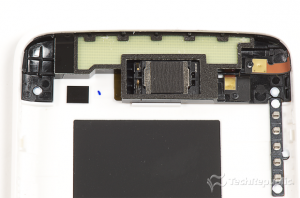 8. Internal hardware
8. Internal hardware
 9. Removing the internal motherboard cover screws
9. Removing the internal motherboard cover screws
 10. Removing the internal motherboard cover
10. Removing the internal motherboard cover
 11. Internal motherboard cover removed
11. Internal motherboard cover removed

 2. Using a thin metal tool to pop loose the back cover
2. Using a thin metal tool to pop loose the back cover
 3. Working my way around the back cover's edges
3. Working my way around the back cover's edges
 4. Lifting the display/frame assembly out of the back cover
4. Lifting the display/frame assembly out of the back cover
 5. Back cover removed
5. Back cover removed
 6. Back cover
6. Back cover
 7. Beats Audio speaker
7. Beats Audio speaker
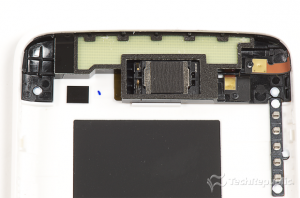 8. Internal hardware
8. Internal hardware
 9. Removing the internal motherboard cover screws
9. Removing the internal motherboard cover screws
 10. Removing the internal motherboard cover
10. Removing the internal motherboard cover
 11. Internal motherboard cover removed
11. Internal motherboard cover removed













 IOS 17.4 official version pushed to block battery vulnerability
IOS 17.4 official version pushed to block battery vulnerability  Is the Chinese-made rear case for the iPhone 15 series going on the market?
Is the Chinese-made rear case for the iPhone 15 series going on the market?  New products coming:USB to MFI Lightning Cable
New products coming:USB to MFI Lightning Cable  Big BUG of iPhone 15
Big BUG of iPhone 15  Successfully submitted!
Successfully submitted!