How to reassemble iPhone 6
BY Davi | 九月 24th, 2014 | 1 | 1
Here we show you how to reassemble the iPhone 6. As there are many screws in iPhone 6, we notes the screw quantity in the detail steps.

 2.Fasten vibrating motor with 2 screws.
2.Fasten vibrating motor with 2 screws.
 3.Put the loud speaker module into the slot.
3.Put the loud speaker module into the slot.
 4.Fasten louder speaker with 3 screws.
4.Fasten louder speaker with 3 screws.
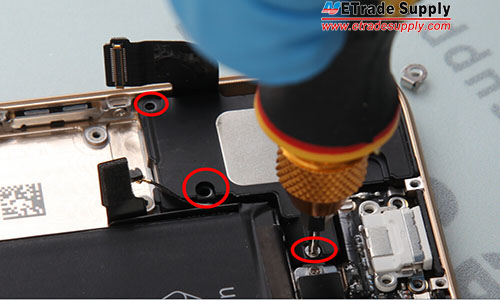 5.Put the rear facing camera into slot and cover it with the metal cover.
5.Put the rear facing camera into slot and cover it with the metal cover.
 6.Cover it with the metal cover.
6.Cover it with the metal cover.
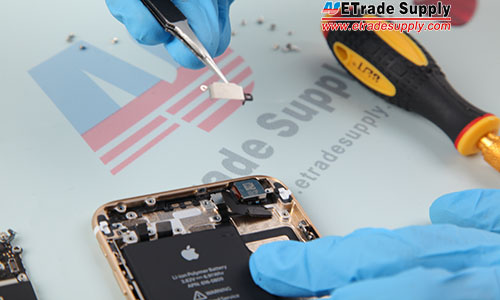 7.Fasten the cover with 2 screws.
7.Fasten the cover with 2 screws.
 8.Install the motherboard into the rear housing.(Notice: take care of the antenna and the connector).
8.Install the motherboard into the rear housing.(Notice: take care of the antenna and the connector).
 9.Connect 4 connectors and an antenna to the motherboard.
9.Connect 4 connectors and an antenna to the motherboard.
 10.Insert the SIM card tray.
10.Insert the SIM card tray.
 11.Cover the metal cover on the bottom of logic board.
11.Cover the metal cover on the bottom of logic board.
 12.Fasten it with 2 screws.
12.Fasten it with 2 screws.
 13.Install 6 screws in the bottom of the phone to secure the USB charge port.
13.Install 6 screws in the bottom of the phone to secure the USB charge port.
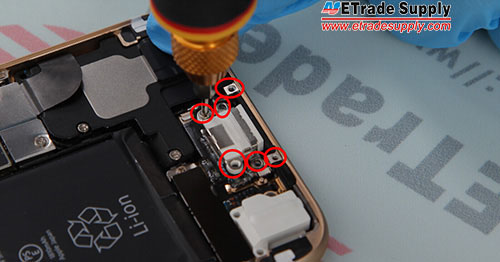 14.Install 3 screws in the bottom of the phone to secure the headphone jack.
14.Install 3 screws in the bottom of the phone to secure the headphone jack.
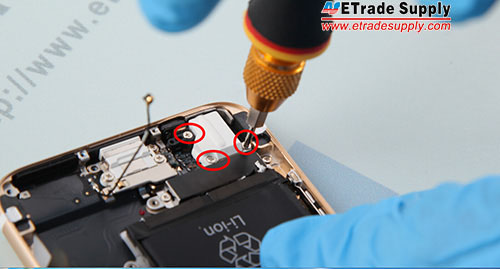 15.Install 6 screws to install the Wi-Fi antenna retaining bracket.
15.Install 6 screws to install the Wi-Fi antenna retaining bracket.
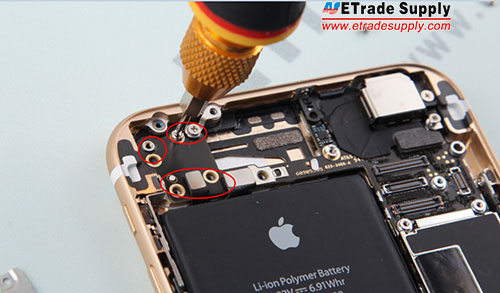 16.Install 1 screw in the middle of the logic board.
16.Install 1 screw in the middle of the logic board.
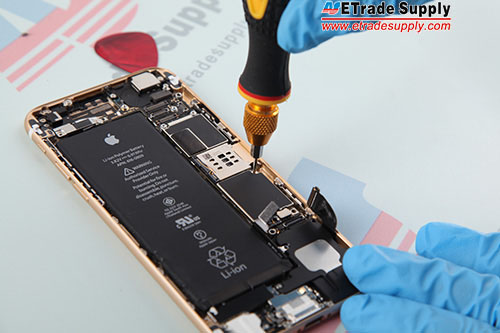 17.Assemble and connect the home button assembly with flex cable.
17.Assemble and connect the home button assembly with flex cable.
 18.Assemble the home button assembly with the metal cover.
18.Assemble the home button assembly with the metal cover.
 19.Install 3 screws to secure the metal cover.
19.Install 3 screws to secure the metal cover.
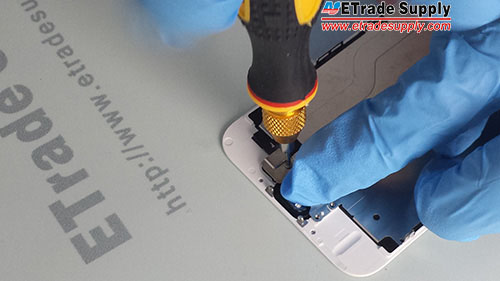 20.Install the earphone and assemble the flex cable.
20.Install the earphone and assemble the flex cable.
 21.Cover a metal cover to the earphone and install 3 screws to fasten the earphone assembly.
21.Cover a metal cover to the earphone and install 3 screws to fasten the earphone assembly.
 22.Connect the screen assembly and the rear housing assembly.
22.Connect the screen assembly and the rear housing assembly.
 23.Cover a metal cover on the junction of the connector.
23.Cover a metal cover on the junction of the connector.
 24.Fasten the metal cover with 5 screws.
24.Fasten the metal cover with 5 screws.
 25.Install 6 screws in the LCD metal plate.
25.Install 6 screws in the LCD metal plate.
 26.Assemble the screen assembly and the rear housing assembly.
26.Assemble the screen assembly and the rear housing assembly.
 27.Install 2 screws in the bottom of the phone,then the reassembly is finished.
27.Install 2 screws in the bottom of the phone,then the reassembly is finished.

Tools needed:
Philips screwdriver
Tweezers
Spudger tool

1.Install the vibrating motor in the rear housing.
 2.Fasten vibrating motor with 2 screws.
2.Fasten vibrating motor with 2 screws.
 3.Put the loud speaker module into the slot.
3.Put the loud speaker module into the slot.
 4.Fasten louder speaker with 3 screws.
4.Fasten louder speaker with 3 screws.
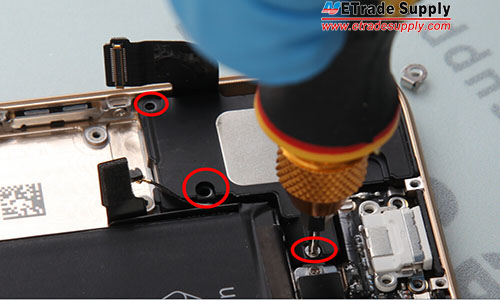 5.Put the rear facing camera into slot and cover it with the metal cover.
5.Put the rear facing camera into slot and cover it with the metal cover.
 6.Cover it with the metal cover.
6.Cover it with the metal cover.
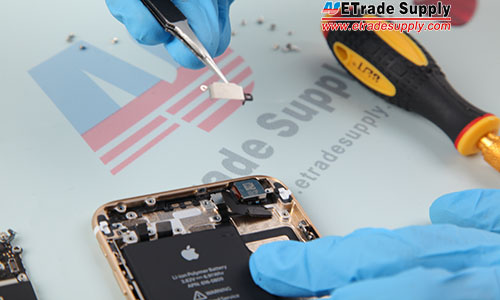 7.Fasten the cover with 2 screws.
7.Fasten the cover with 2 screws.
 8.Install the motherboard into the rear housing.(Notice: take care of the antenna and the connector).
8.Install the motherboard into the rear housing.(Notice: take care of the antenna and the connector).
 9.Connect 4 connectors and an antenna to the motherboard.
9.Connect 4 connectors and an antenna to the motherboard.
 10.Insert the SIM card tray.
10.Insert the SIM card tray.
 11.Cover the metal cover on the bottom of logic board.
11.Cover the metal cover on the bottom of logic board.
 12.Fasten it with 2 screws.
12.Fasten it with 2 screws.
 13.Install 6 screws in the bottom of the phone to secure the USB charge port.
13.Install 6 screws in the bottom of the phone to secure the USB charge port.
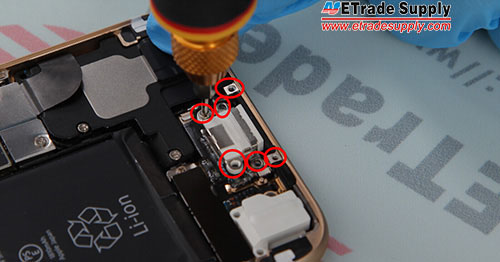 14.Install 3 screws in the bottom of the phone to secure the headphone jack.
14.Install 3 screws in the bottom of the phone to secure the headphone jack.
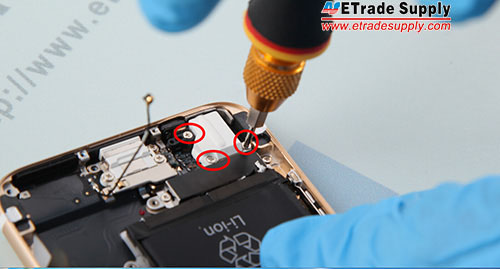 15.Install 6 screws to install the Wi-Fi antenna retaining bracket.
15.Install 6 screws to install the Wi-Fi antenna retaining bracket.
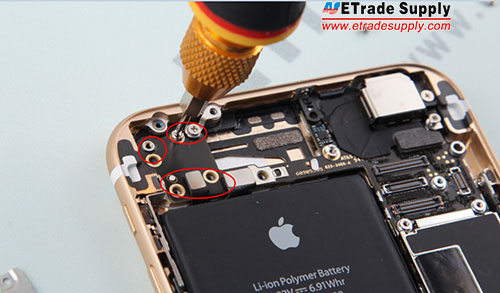 16.Install 1 screw in the middle of the logic board.
16.Install 1 screw in the middle of the logic board.
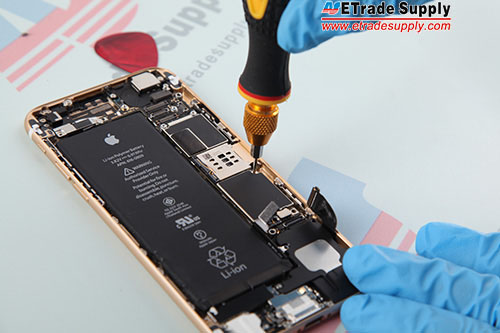 17.Assemble and connect the home button assembly with flex cable.
17.Assemble and connect the home button assembly with flex cable.
 18.Assemble the home button assembly with the metal cover.
18.Assemble the home button assembly with the metal cover.
 19.Install 3 screws to secure the metal cover.
19.Install 3 screws to secure the metal cover.
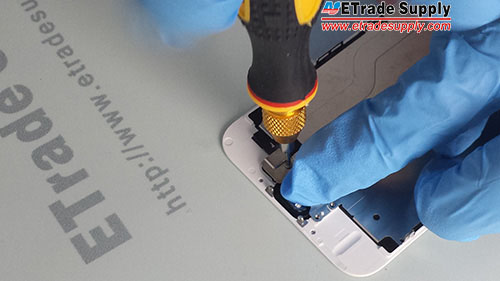 20.Install the earphone and assemble the flex cable.
20.Install the earphone and assemble the flex cable.
 21.Cover a metal cover to the earphone and install 3 screws to fasten the earphone assembly.
21.Cover a metal cover to the earphone and install 3 screws to fasten the earphone assembly.
 22.Connect the screen assembly and the rear housing assembly.
22.Connect the screen assembly and the rear housing assembly.
 23.Cover a metal cover on the junction of the connector.
23.Cover a metal cover on the junction of the connector.
 24.Fasten the metal cover with 5 screws.
24.Fasten the metal cover with 5 screws.
 25.Install 6 screws in the LCD metal plate.
25.Install 6 screws in the LCD metal plate.
 26.Assemble the screen assembly and the rear housing assembly.
26.Assemble the screen assembly and the rear housing assembly.
 27.Install 2 screws in the bottom of the phone,then the reassembly is finished.
27.Install 2 screws in the bottom of the phone,then the reassembly is finished.













 IOS 17.4 official version pushed to block battery vulnerability
IOS 17.4 official version pushed to block battery vulnerability  Is the Chinese-made rear case for the iPhone 15 series going on the market?
Is the Chinese-made rear case for the iPhone 15 series going on the market?  New products coming:USB to MFI Lightning Cable
New products coming:USB to MFI Lightning Cable  Big BUG of iPhone 15
Big BUG of iPhone 15  Successfully submitted!
Successfully submitted!
this is exactly a nice way for learning