How to reassemble Huawei Ascend P7
BY Davi | 十月 10th, 2014 | 7 | 0
Tools needed:
Philips Screwdriver (1.5*25 mm)
Tweezers
After teardown, here we show you how to reassemble Huawei Ascend P7 step by step.
1.Insert the loud speaker into the slot.
 2.Put the ear speaker into the slot in the top of the phone.
2.Put the ear speaker into the slot in the top of the phone.  3.Connect the back facing camera flex cable to the logic board.
3.Connect the back facing camera flex cable to the logic board.  4.Put the motherboard in the slot and insert the camera into the slot correctly and gently.(Notice: take care of the flex cables attached to the housing.)
4.Put the motherboard in the slot and insert the camera into the slot correctly and gently.(Notice: take care of the flex cables attached to the housing.)  5.Connect the Huawei Ascend P7 LCD screen and digitizer assembly flex cable and volume flex cable to the logic board.
5.Connect the Huawei Ascend P7 LCD screen and digitizer assembly flex cable and volume flex cable to the logic board. 
 6.Insert the black plastic retaining bracket to the bottom of the phone.
6.Insert the black plastic retaining bracket to the bottom of the phone.  7.Fasten 3 screws into the black bracket.
7.Fasten 3 screws into the black bracket.  8.Put the Ascend P7 battery into the phone.
8.Put the Ascend P7 battery into the phone.  9.Connect the battery flex cable to the motherboard.
9.Connect the battery flex cable to the motherboard.  10.Insert the headphone jack and vibrating motor into the slot.
10.Insert the headphone jack and vibrating motor into the slot.  11.Connect the headphone jack flex cable to the logic board.
11.Connect the headphone jack flex cable to the logic board.  12.Insert the front camera to the slot and connect the flex cable.
12.Insert the front camera to the slot and connect the flex cable.  13.Put the metal cover on the bottom of the motherboard and fasten 1 screw.
13.Put the metal cover on the bottom of the motherboard and fasten 1 screw.  14.Fasten 2 screws in the logic board.
14.Fasten 2 screws in the logic board. 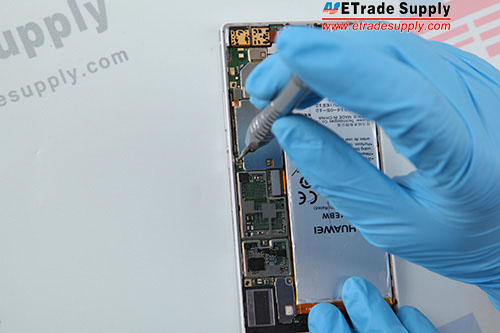
 15.Put the metal cover to the top of the motherboard.
15.Put the metal cover to the top of the motherboard.  16.Fasten 9 screws in the metal retaining bracket.
16.Fasten 9 screws in the metal retaining bracket. 
 17.Connect the antenna.
17.Connect the antenna.  18.Insert the SIM-card trays into the phone.
18.Insert the SIM-card trays into the phone.  19.The Huawei Ascend P7 reassembly is done.
19.The Huawei Ascend P7 reassembly is done.
Need Huawei Ascend P7 repair parts? Just visit here: Huawei Ascend P7 replacement parts
Related: Huawei Ascend P7 tear down













 How to tear down Huawei Ascend P7
How to tear down Huawei Ascend P7  IOS 17.4 official version pushed to block battery vulnerability
IOS 17.4 official version pushed to block battery vulnerability  Is the Chinese-made rear case for the iPhone 15 series going on the market?
Is the Chinese-made rear case for the iPhone 15 series going on the market?  New products coming:USB to MFI Lightning Cable
New products coming:USB to MFI Lightning Cable  Successfully submitted!
Successfully submitted!
Great tutorials, thanks a lot. Just one question: how to assemble the back panel? Should I use a adhesive tape or a glue of some type?
Yes, adhesive tape is needed. If you want to buy new back panel replacement, make sure it contains adhesive.
And one more thing: what about the module that is on the back? Can I simply unglue it from the old one and stick on the new panel?
Do you refer to the antenna module? If so, yes.
I was talking about the NFC module
Thanks a lot. Where to put this tape? On the sides of the back panel or the bottom?
No worry, the adhesive is attached on the back panel, what you need to do is peel off the protection film on the adhesive.