HTC One X disassembly tutorial(Part 3)
BY ETrade Supply | 六月 30th, 2012 | 1 | 1
23. Volume button contacts
 24. Upper speaker
24. Upper speaker
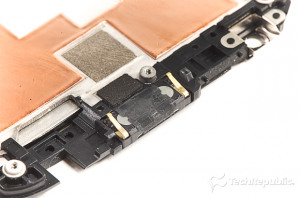 25. Motherboard and battery - Top
25. Motherboard and battery - Top
 26. Motherboard and battery - Bottom
26. Motherboard and battery - Bottom
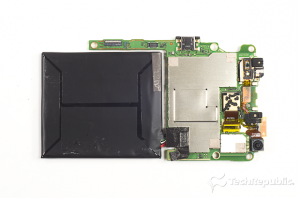 27. Disconnecting the battery
27. Disconnecting the battery
 28. Removing the power button contact, microphone, front sensor assembly
28. Removing the power button contact, microphone, front sensor assembly
 29. Power button contact, microphone, front sensor assembly
29. Power button contact, microphone, front sensor assembly
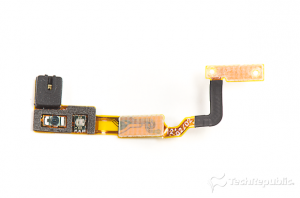 30. Microphone and front-facing sensors
30. Microphone and front-facing sensors
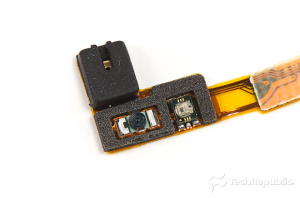 31. Power button contact
31. Power button contact
 32. Removing the front camera
32. Removing the front camera
 33. Removing the rear camera
33. Removing the rear camera
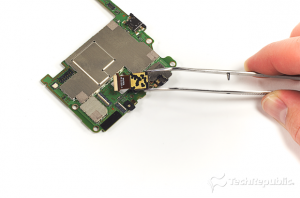
 24. Upper speaker
24. Upper speaker
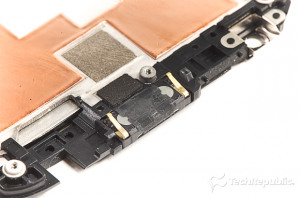 25. Motherboard and battery - Top
25. Motherboard and battery - Top
 26. Motherboard and battery - Bottom
26. Motherboard and battery - Bottom
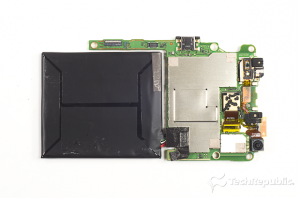 27. Disconnecting the battery
27. Disconnecting the battery
 28. Removing the power button contact, microphone, front sensor assembly
28. Removing the power button contact, microphone, front sensor assembly
 29. Power button contact, microphone, front sensor assembly
29. Power button contact, microphone, front sensor assembly
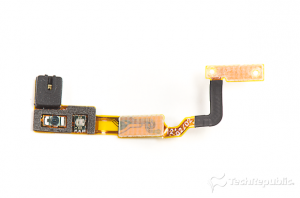 30. Microphone and front-facing sensors
30. Microphone and front-facing sensors
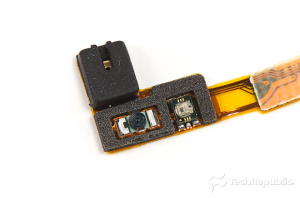 31. Power button contact
31. Power button contact
 32. Removing the front camera
32. Removing the front camera
 33. Removing the rear camera
33. Removing the rear camera
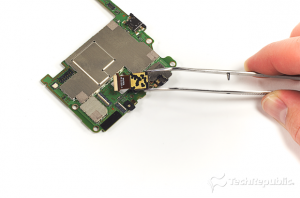












 IOS 17.4 official version pushed to block battery vulnerability
IOS 17.4 official version pushed to block battery vulnerability  Is the Chinese-made rear case for the iPhone 15 series going on the market?
Is the Chinese-made rear case for the iPhone 15 series going on the market?  New products coming:USB to MFI Lightning Cable
New products coming:USB to MFI Lightning Cable  Big BUG of iPhone 15
Big BUG of iPhone 15  Successfully submitted!
Successfully submitted!
Hey good day team I have some technical problems with my HTC one x plus . My contacts can’t hear me properly so I decided to replace the part but not sure what part is the microphone please help because it looks like there is more than one please me any way you can.