4 Ways to Fix iPhone X Side Button Non-Working or Delay Responding
BY kaye | 八月 7th, 2018 | 0 | 7
There are some iPhone X users’ feedback that the Side key is not working or delay responded after press it. The screen can’t be wake up or shut down when clicking the side button. Have you encountered this iPhone X lock button stuck issue? Here we tell you 4 ways about how to troubleshooting this issue.
The Side Button Can’t Be Pressed
Have you used a protective case for your iPhone X? If yes, try to remove the case then press the side button. Some iPhone X protective cases that don't match perfectly will prevent you from pressing the side button. If the side button works well without cases, it is the case which leads this issue, just replace a new case for your device. Here are some cases we suggested for iPhone X.
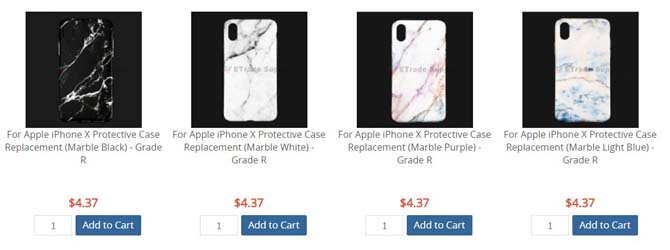
Adjust The Press Speed Of The Side Button
Have you encountered this issue? When you press the side button, the device is not responded or is delayed? This issue may cause by the side button clicked speed. The iPhone X has 3 options for side button’s click speed, you can choose default, slow or slowest. Here we show you how to change the iPhone X side button press speed.
Go Settings > General > Accessibility > Side Button, tap slow or slowest to change the click speed. Reboot the device and the issue should be fixed. Can’t restart your iPhone X without the side button? Here is another way to reboot the device.

How To Restart The iPhone X Without Side Button
- 1. Go Settings > General > Accessibility > AssistiveTouch then active the virtual Home button.
- 2. Tap the virtual Home button on the screen, click device > More > Restart to reboot the iPhone X.
Update The iOS System To The Newest Version
As we all know, the iPhone is the only cell phone which the system and hardware are connected. Upgrade the iOS to the latest version can fix most of the issues.
Go Settings > General > Software Update, if it shows have an update for you, connect the device to the WI-FI and plug in to charge it, tap Download and Install to update the iOS.

The Side Key Or Power Flex Cable Is Damaged
If the side key is still not working after trying the ways above, the side key or the flex cable is damaged and should be replaced with a new one. If you have an AppleCare+, send your device to the Apple Store or Genius Bar to ask for a help.
If you don’t have the AppleCare+, you can go to the repair shop near you to repair it. They will help you diagnose and repair the equipment. You should pay for the labor fee and power button flex cable, side key cost.
Here are videos about how to tear down and reassemble the iPhone X.
iPhone X Teardown Video:
iPhone X Reassemble Video:
Need any parts for iPhone X repair, please visit here: iPhone X repair parts.
Any questions about cell phone repair please feel free to comment below.
You may also like:
- How to stop iPhone X from overheating?
- 2 Ways to add a home button to your iPhone X
- Tips for how to improve iPhone X battery life
- iPhone X Tear-down/Disassembling for Screen Replacement
|
|

|

|

|

|

|
|---|











