What Are the 4 Microphones on iPhone 6S/6S+ for?
BY ETrade Supply | 十二月 24th, 2015 | 4 | 9
One of our technician has a small but interesting found about iPhone 6S & 6S+. Apple has added one more micro phone compared with 3 microphones on the iPhone 6 & 6+. Is it necessary to have 4 microphones? What are these used for? Let's find it out.
Compared with iPhone 6/6+, the one more microphone is on the right bottom of the 6S/6S+.
Why there are multi microphones in a phone?
The main task for those microphones is for voice collection and noise reduction. However, in different apps, different microphones would be used for different functions. These 4 microphones will work together under the control of the CPU to provide the best voice quality.
The first microphone is on the power and volume button flex cable which is used for voice collection during video recording using the rear facing camera.
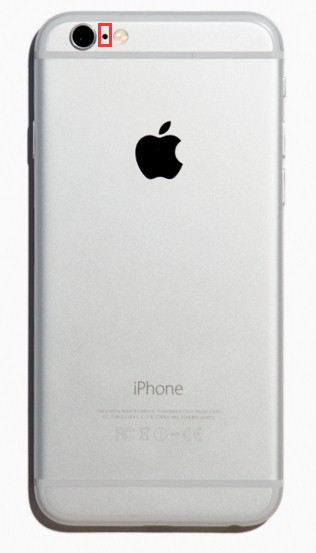

While for video recording using the front facing camera, microphone on the sensor flex cable with front camera will work to collect voice.


At the bottom of the iPhone 6S/6S+, there are two microphones. During the call, the microphone on the bottom left of the phone will be used for voice collection while the bottom right microphone will be used for noise reduction. However, for voice message, the situation is vice versa.


If your microphones are not working fine, you could check the function of these four according our guide; if you are replacing these cables where microphones located, we suggest you to test their functions after installation.
You may also like:
- Why there is microphone issue after iPhone 7 screen replacement?
- How To Repair LG Nexus 4 Microphone By Replacing Charging Port
- Compatibility of the 2017 iPad (iPad 5) and iPad Air parts
|
|

|

|

|

|

|
|---|











