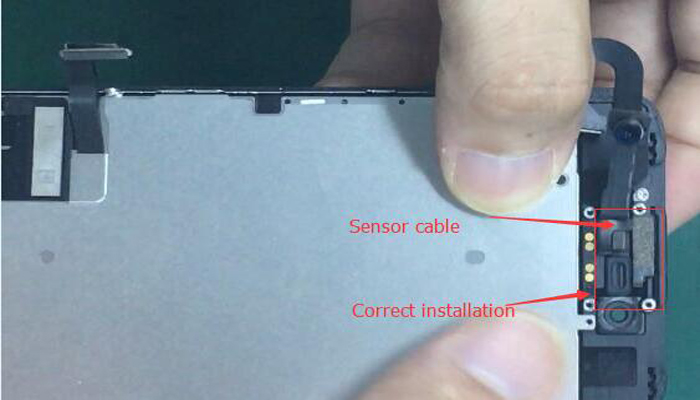Why there is microphone issue after iPhone 7 screen replacement?
BY kaye | 八月 29th, 2017 | 0 | 4
Recently we got customer feedback that the voice of iPhone 7 front-facing camera microphone is small after replacing the LCD screen. Our company attaches great importance to this issue and submitted it to our tech central. After careful depth learning and practice, our engineers found it was caused by the incorrect installation of the sensor cable. The wrong installation of sensor cable leads to the microphone can’t be installed to the correct position, which causes the microphone dysfunction. Following are how to fix this issue.
Step 1 Remove the Plate and Ear Speaker
Undo 5 screws shown as below with a screwdriver then you can remove the plate and ear speaker easily.
Step 2 Reinstall the Flex Cable
Take out the flex cable with tweezers then reinstall it. As the two pictures shown below, the first one is correct installation and the second one is incorrect.
Step 3 Assemble the Ear Speaker and Plate
Put back the ear speaker and plate then tighten the 5 screws.
The solutions to fix the front microphone voice issue is completed now and the same procedure for iPhone 7 Plus.
If you have any iPhone or other brands smartphone assembly issues, welcome to comment below and our Etrade Supply will do our utmost to help you.
You may also like:
- What Are the 4 Microphones on iPhone 6S/6S+ for?
- How To Repair LG Nexus 4 Microphone By Replacing Charging Port Cable Ribbon
|
|
 |
 |
 |
 |
 |
|---|