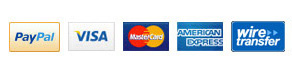2013-02-23 10:16:10 | Views:1967
These two parts which we formerly deemed as parts from HTC M4 turn out not to be. However, these parts are surely made by HTC. We think that they come from the unreleased HTC M4. Watch the video to get more details.
HTC One X Disassembly/Take Apart/Tear Down
2013-02-20 10:33:24 | Views:14941
This article is aiming to help you to replace your damaged HTC One X screen and internal component.
HTC One X Repair Tutorials:
1. Use Safe Open Pry Tool and Sucking disc to remove the rear housing
2. Use Small Phillips Screwdriver to remove 5 screws
3.Use Safe Open Pry Tool to remove the power button flex cable
2013-01-28 05:22:59 | Views:14519
Leaked HTC M7 Housing contains front housing and battery door
2013-10-03 08:46:15 | Views:1407
This video shows how to disassemble the HTC EVO View 4G. Under the guide of this video, you could DIY your own repair!
HTC Status/Cha Cha Assembly Video/Tutorials
2013-01-24 02:54:49 | Views:1171
Learn how to assemble the HTC Status/Cha Cha
How To Make Sure Your HTC ONE X Is Perfect?
2015-04-15 03:48:29 | Views:1351
How to test your new HTC One X is perfect or not
HTC EVO 4G LTE Disassembly/Take Apart/Tear Down
2015-04-15 03:39:38 | Views:7464
This is a video about how to disassemble/take apart/tear down your HTC EVO 4G LTE. You may try to fix your own broken HTC EVO 4G LTE under the guide of this video.
1. Remove the upper-cover,upper housing,bottom-cover and rear housing.
2.Remove the loud speaker,antenna with vibrating motor and battery.
3.Separate all flex cable ribbons.
HTC Design 4G Take Apart/Tear Down
2015-04-15 03:39:30 | Views:1535
This is a video about how to tear down the HTC Design 4G into LCD screen, digitizer touch panel, flex cable ribbon and housing.
1. Remove HTC Design 4G the top cover and screws.
2. Remove the middle plate and rear housing.
How to Take Apart/Tear Down/Repair the HTC 7 Trophy
2015-04-15 03:38:31 | Views:2446
This is the video about how to take apart HTC 7 Trophy into LCD screen, digitizer touch panel, flex cable ribbon and housing.
1. Remove the screws and HTC 7 Trophy middle plate.
2. Remove the screws and HTC 7 Trophy motherboard with antenna.
3. Remove the HTC 7 Trophy antenna.
HTC Incredible 2 Take Apart|Incredible 2 LCD Assembly
2015-04-15 03:37:51 | Views:436
This is a video about how to take apart the HTC Incredible 2 into LCD screen, digitizer touch panel, flex cable ribbon and housing.
Steps:
1. Remove the screws and HTC Incredible 2 rear housing.
2. Remove the screws and disconnect the connectors, then remove the HTC Incredible 2 motherboard.
3. Remove other HTC Incredible 2 small parts.