What You Should Know Before Cellphone Repair – Part 1
BY May | 八月 7th, 2015 | 0 | 0
What would you do if your smartphone gets cracked, water damaged, fails to charge or has some other problems? Will you contact the local shop where you bought the phone, send it to a repair shop, or will you simply buy some replacement parts to repair it by yourself? Whichever method you choose, backing up your data on a computer first and then removing all the account information is a must. This will prevent your data from being compromised during the repair. There are definitely more things you should know before getting your phone fixed, especially if you're doing it yourself. Let’s check them out:
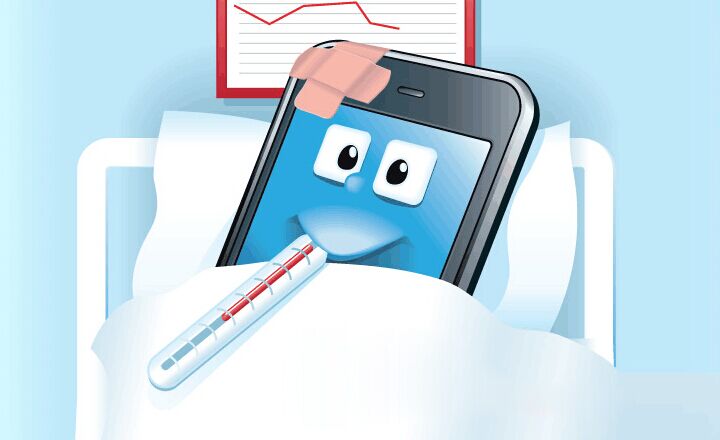
1. What’s the difference between LCD, digitizer, and glass?
Simply speaking, the LCD (Liquid Crystal Display) in a cellphone is the screen to display images. If your cell phone goes black/blank, colors display oddly or show zebra lines then the LCD is probably damaged. The Digitizer, also known as the touchscreen, is a screen panel designed to execute commands where your fingers touch the screen. If your cellphone doesn’t respond at all or has ghost touches then a faulty digitizer might be the culprit. As for the glass, it’s an outer layer stacked on top of the digitizer and LCD, and it is only for protection. In most cracked screen cases, the glass maybe destroyed but the device is still useable.
2. Why do repair shops usually cost 5~10 times the price of a glass replacement for a glass only broken device?
For technical reasons, the glass, digitizer and LCD display of a cellphone are fused together with very strong adhesive into one piece and are extremely hard to separate. If the glass gets broken, we advise replacing the whole LCD assembly as it is much easier and nowhere near as risky. To reiterate we strongly recommended that individual users replace the whole assembly rather than just the glass even though it costs more. Even though it is very hard to do that doesn’t mean that it’s impossible to remove the glass from the LCD, that’s why glass replacements can be sold separately. With special tools and a lot of skill/experience, the glass can be removed. You can watch our video on how to separate the glass on Samsung’s Galaxy S and the Note series devices.
3. Does putting a water damaged phone into a bag of rice help?
The proverbial trick to saving a water damaged the device, a bowl of rice. Does it really work? Some may say I’m an idiot, but, unfortunately, the truth is that the rice trick does little to help dry a water damaged phone.
Theoretically, it makes sense, however, rice has a low capacity for atmospheric absorption, with the rice only being able to absorb what it directly touching, and not doing anything for the water inside. Some of the grains of rice will also get into the openings of your device and possibly get stuck after getting wet. This can really damage the phone with time.

When your iPhone or Samsung devices get wet you should immediately power it off, and then dry it off with a clean and dry towel. Here are some things you should also keep in mind:
1. DO NOT TURN ON OR CHARGE THE DEVICE.
It will cause a short circuit in the motherboard causing irreversible damage.
2. DO NOT USE A HEAT GUN OR HAIR DRIER TO DRY IT.
The high temperature will soften the adhesive inside, or even damage the battery, risking an explosion.
3. DO NOT DRY IT IN A MICROWAVE.
This is really bad/stupid for many reasons, but mainly because you will most definitely cause the battery to explode.
We posted a long and full explainations on how to save a water damaged phone, check it out: Insider Tips to Save Your Water-damaged Device
This is PART 1 of things to know before getting your cell phone repaired, we’ll explain more in PART 2, just stay tuned.
|
|

|

|

|

|

|
|---|











