Huawei P9 Reassembly After Replacing LCD screen, Battery and Camera Replacement
BY alina | 六月 6th, 2016 | 0 | 3
Since we’ve take the Huawei P9 apart, now we’re going to show you how to put it together. Get your tools ready, let’s get started!
Tools needed:
- Tweezers
- Small Phillips screwdriver
- Plastic spudger
- Pentalobe Screwdriver
Step 1 Reinstall bottom side parts
First, put the loudspeaker back, reinstall the sensor flex cable and the vibrator.
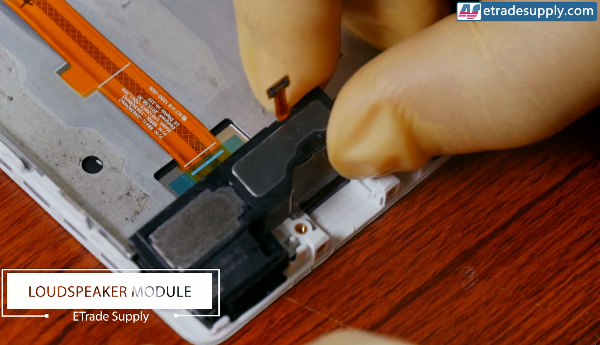
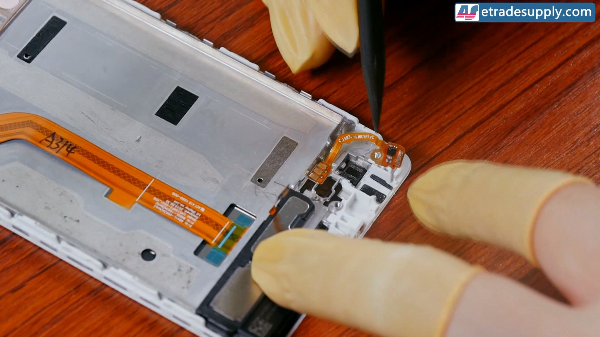
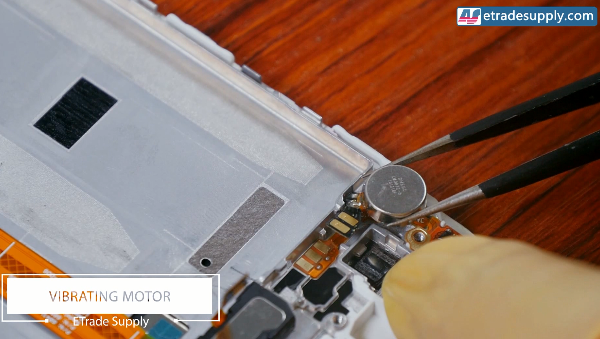
Then the charging port module, make sure they are in the exact place.
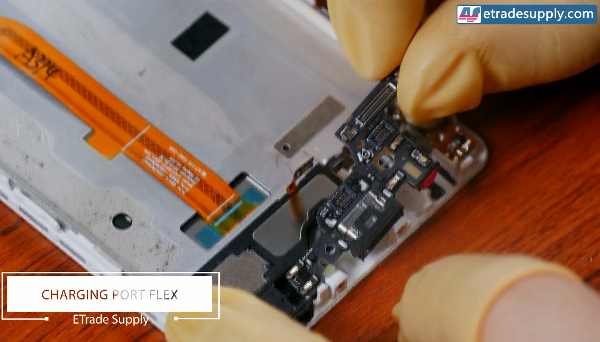
Then reconnect the signal cable, earphone jack flex and loudspeaker flex connector to the charging port module.

And don’t forget the motherboard flex cable, cover it with the metal bracket.

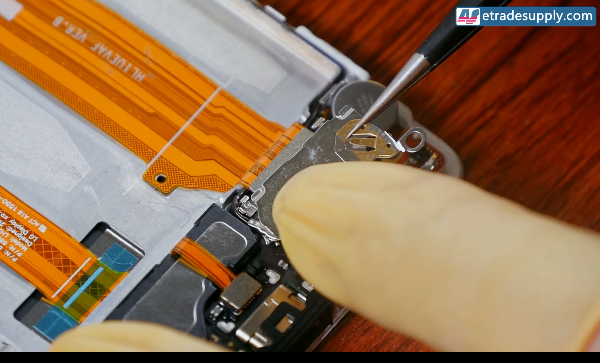
Next, fasten 3 screws, this part is done here!
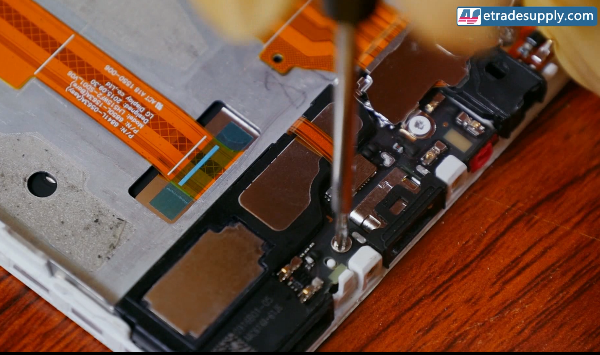
Step 2 Put ear speaker and proximity sensor back
Put the ear speaker and proximity sensor module back to its position.
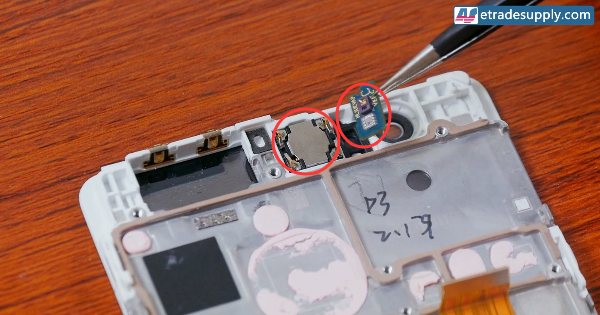
Step 3 reassemble mainboard
First we need to reinstall front and rear facing camera back to mainboard.
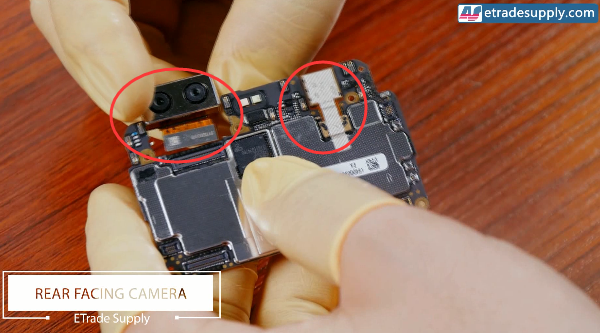
And put the metal protective cover back.
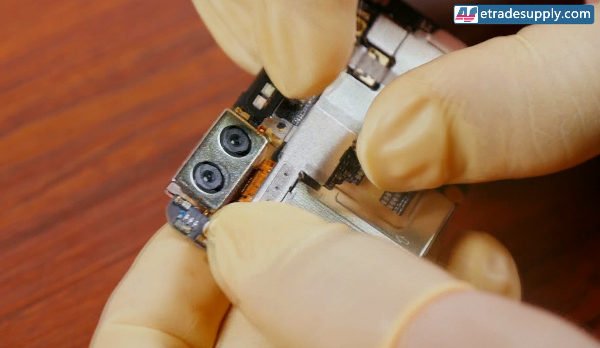
Step 4 Reinstall volume & power button flex
Do not install it in the wrong direction.
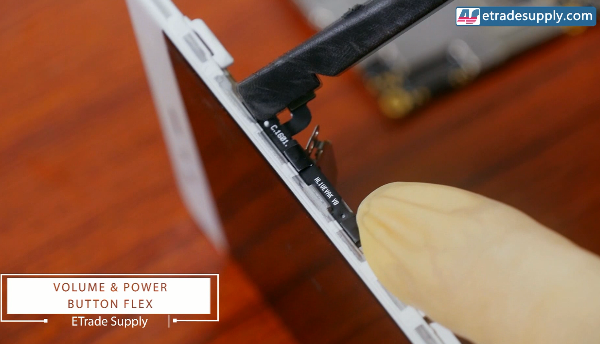
Step 5 Put the battery back
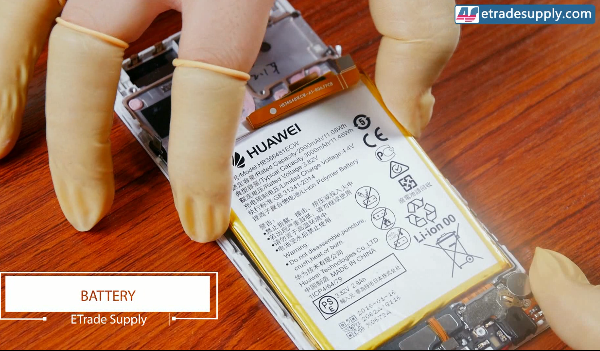
Step 6 Reinstall the mainboard
Gently set the mainboard back in place and reconnect all the connectors.
Then you can fasten 5 long screws as showed in the mainboard.
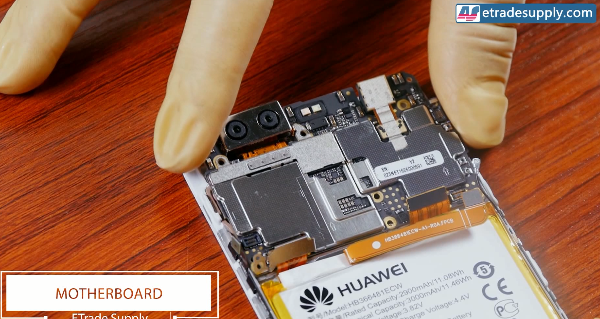
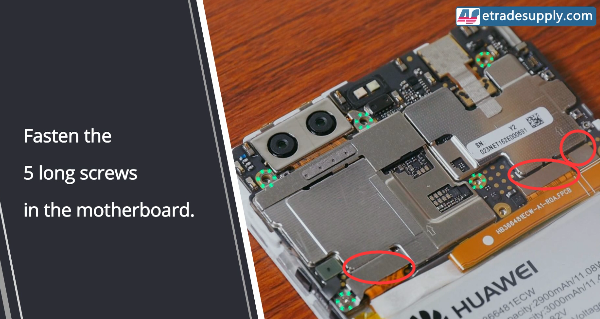
For the other 2 screws, don’t forget the metal protective cover.
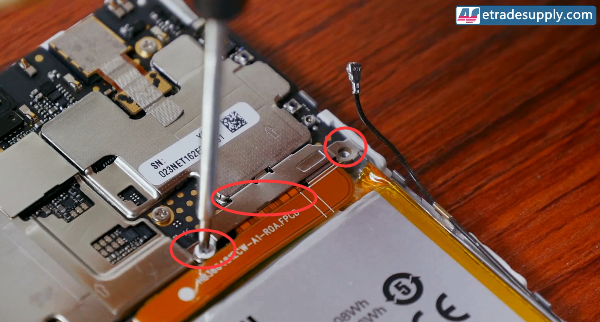
Then reconnect the other side of signal cable.
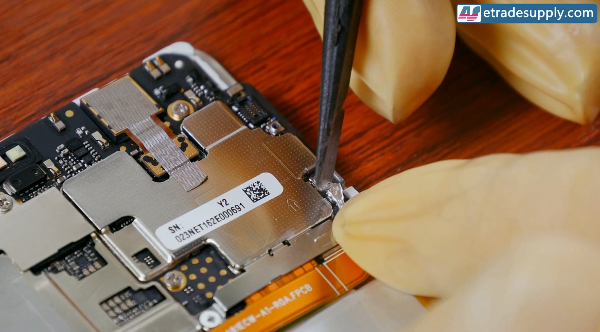
Step 7 Reinstall rear housing
Done with the front screen assembly, now you can put the rear housing back on.

Remember to buckle the connector.

Gently push the front screen assembly in, then fasten the 2 screws in the bottom.
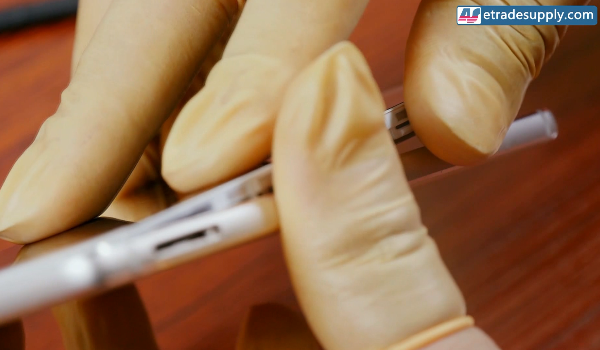

Last step Put the SIM card tray back

All right, the reassembly work is done here, now power on the phone check if nothing’s wrong.

Feel free to ask about any questions by leaving a comment below or you can check more products details in our website Huawei P9 replacement parts
You may also like:
- How to Tear down the Huawei P9 for Screen, Battery, Camera Repair
- How to teardown Huawei mate 9 to replace screen and battery
- How to Replace the Huawei Honor 8 Broken Screen
|
|

|

|

|

|

|
|---|











