How To Extend Your Android’s Battery Life?
BY kaye | 二月 22nd, 2017 | 0 | 2
With our smart phone's getting more and more capable, we use them to watch videos and movies, surf the web, browse social media, play games, read and reply to personal and work emails,you can even enjoy a completely different world and experience just through your mobile phone, however, apart from these, longer battery life is always what we want to pursue. So do you have any better idea of how to improve your battery life? Here we're going to share some practical techniques on how to extend your Android's battery life!
1 Find out Apps that drain your battery badly
You can see which apps are using up your battery by going to the Battery section in the Settings menu. If you find that an app is causing an abnormal amount of battery drain, your best uninstall that particular app. These issues can often be fixed with a software update, so once an update for that app rolls out, you should be able to install it once again.

Another reason that causes battery drain is that of widgets, having a lot of them can result in a lot of battery life being used up. So, if there are any widgets that you don’t use often, it may be a good idea to remove it.

2 Use Power Saving modes
Every Android smartphone will come with some form of a power saving mode and enable them to do things like remove animations, turn off background syncing, turn off location services, and reduce display brightness, to help get some extra juice out of your battery. These modes are usually activated automatically when the battery reaches the 15% mark, but if you generally running low and feel like you won’t be able to get to a charger for a while, you can manually enable it in the Settings menu.
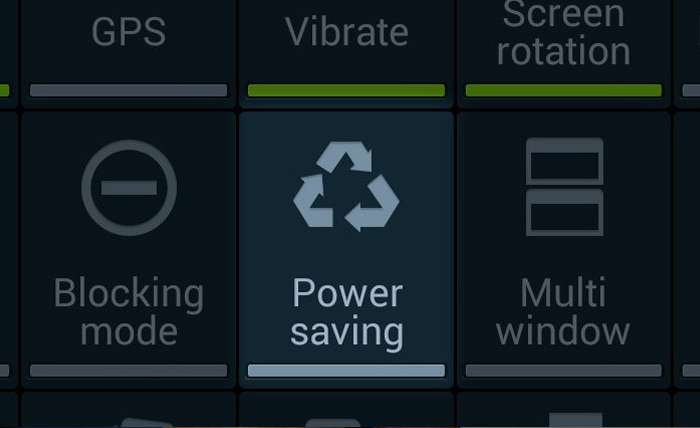
3 Turn off things you aren’t using
If you want to conserve power, then you should always turn off your Wi-Fi, Bluetooth, and Location (GPS) when you aren’t actively using them. And you should know that Wi-Fi drains far less battery than cellular service, turning on Airplane Mode will knock out all of them, which makes your phone expend a lot of battery power.
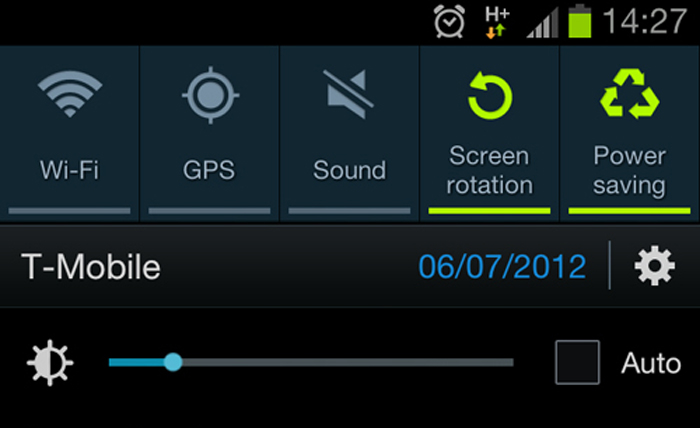
4 Optimize wallpapers and themes
Wallpaper and themes are also important factors which can affect how long your device can stay alive on a single charge. Give up live wallpapers and set it with some power-friendly pictures maybe better! And also adjust your display properly.

5 Battery maintenance
While most smartphones offer great battery life at the start, you will find its performance fading after a year or two, or even sooner if the battery isn’t maintained properly. Even simple things like not leaving your phone on the car dashboard on a hot, sunny day will help.
When in use, and especially when playing graphics-intensive games, we’ll all find our devices becoming uncomfortably hot. At the time, it’s a good idea to close the app and let the device rest till it cools down, or even turn the phone off, to speed up the process.

What's more important is that ETrade Supply has always been committed to providing customers with quality products if you need any high quality and original battery replacement! Have any better idea of how to improve Android's battery life? Don't hesitate to share them with us!
Do you have any other battery issues? Check recommended Posts here!
- iPhone 6S unexpectedly shut down? Check Whether you can get a free battery replacement!
- These Signs Means Your Mobile Phone Needs A New Battery!
- How to Fix Phone Gets Hot and Battery Drains Fast?
- How To Fix iPhone 6S Auto Shutdown When It Still Has Battery?
|
|
 |
 |
 |
 |
 |
|---|











