How to fix the Samsung Galaxy S8/S8 Plus issues?
BY kaye | 五月 17th, 2017 | 0 | 9
Last month Samsung released their new flagship smartphone Samsung Galaxy S8/S8 Plus. It comes with a 2K AMOLED infinity screen, which makes it become the best-looking smartphone we ever seen. But not everything is perfect, as we posted in What do you need to know before buying Samsung S8, you may have experienced some issues. Please do not worry about this, we will tell you how to handle these issues in this article.
The red tint issue
Some S8 owners have the issue with red-tinted displays which makes your screen looks redder than normal. To make the display looks closer to what you want, follow these steps.
1.Before solving this issue, you must have installed the red tint update, then go to Settings>Display>Screen mode and you will see as below:
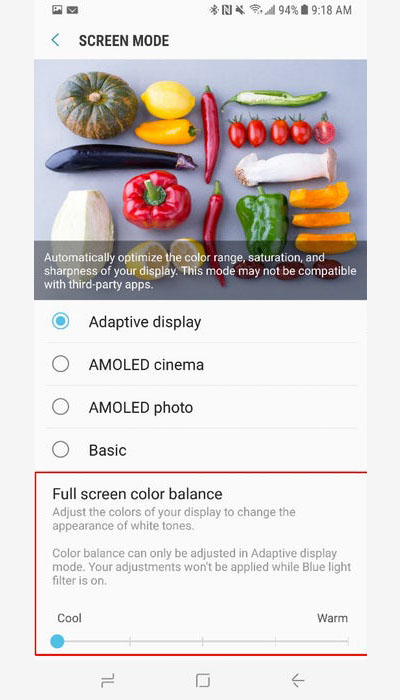
2.As the pic show, move the blue bar back and forth to find the screen hue that works best for you (set it cooler can solve the red tint). If you don’t satisfied with it, scroll down and choose the Advanced Options and you will see as below:
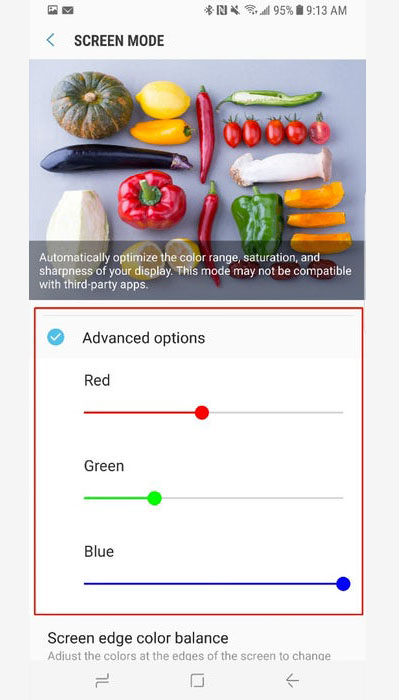
3.Move the red bar back and forth to make your display looks work normal.
Wi-Fi, Bluetooth problems
Sometimes we find the Wi-Fi or Bluetooth on S8 or S8 plus doesn’t work well, to solve this problem follow the steps below.
1.Turn off Wi-Fi or Bluetooth and turn on after a few seconds, if it doesn’t work, do the next step.
2.Restart your phone. If the Wi-Fi problems persist, please forget the network and re-connect the network after a few seconds. If the Bluetooth problems persist, unpair the device from your phone and re-pairing.
3.If you still can't solve the problems with above ways, you should check out whether the wireless router or Bluetooth accessory works well.
Audio randomly stop problems
Many Samsung Galaxy S8 users have complained that audio cutting out on their phones when streaming videos, playing music or games. This caused a lot of trouble for them. If you have experienced this issue, follow the below step.
1. Use headphones
The best way to avoid it happen is use a headphone, but this method cannot fundamentally solve this problem.
2. Press the speaker
Some owners found press firmly an inch or two above the speakers on the S8/S8 Plus can successful fix the issue(Be careful when press your phone ).
3. Reset your Handset
Before resetting Galaxy S8 you should backup your phone and remove the micro SD card, then go to Settings > General management > Reset > Factory data reset. In this way many users have solved their audio issues.
Finally, if these ways still not work for you, please contact Samsung After-sales service or the carrier where you purchased your phone for further assistance.
If you have any ideas, welcome to share with us by sales@etradesuply.com, thank you.
(Picture source: Google)
You may also like:
How To Replace Samsung Galaxy S8/S8 Plus Rear Camera Lens Without Teardown
How To Replace Samsung Galaxy S8/S8 Plus LCD Screen, Charging Port And Battery
|
|

|

|

|

|

|
|---|











