Can iPhone X Face ID still work after repair?
BY kaye | 十二月 26th, 2017 | 54 | 25
To get a bigger screen, Apple removed the Home button from the iPhone X screen and replaced the Touch ID with a Face ID. The hardware setup for Face ID is called “TrueDepth Camera System”, it includes an infrared camera, ambient light sensor, front facing camera, dot projector, proximity sensor and others, it can be shown as the picture below. We all know that iPhone 7 Touch ID will not work after replacing it, here we will test whether the iPhone X Face ID still works after replacing the hardware.
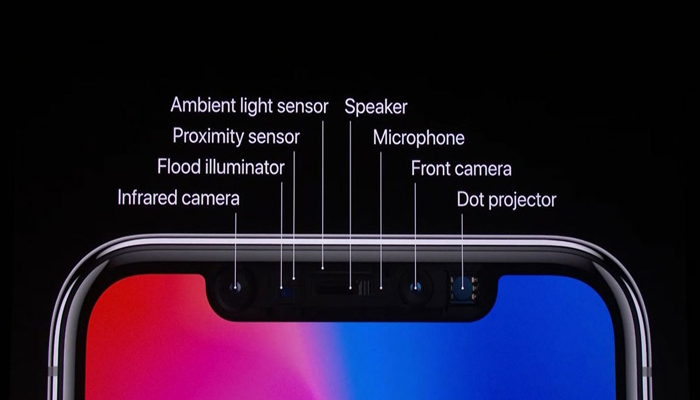
Test 1. Replace the front facing camera assembly
Step 1. We go to Settings > Face ID & Passcode > Set up Face ID to set up a Face ID and test the unlock function, it unlocks the device quickly.
Step 2. Tear down the iPhone X > replace the original front facing camera assembly with aftermarket part > install the screen > boot up and test the Face ID. Our test result is that we can’t set up a Face ID on the device. We also tested the front camera, it works well.
Step 3. To make sure our test result right, we repetition the step 2, this time we replace back to the original parts. The Face ID can be set up successfully and unlock quickly.
The front facing camera assembly includes an infrared camera, front camera and dot projector. As the mounting brackets are welded together by the laser spot welding technology, they are hard to tear down. Here we will dismantle with much force.
The infrared camera and front camera can be taken out easily with pliers. While the dot projector can only be removed after heating with a heat gun. The temperature we set is 150 degrees. Be careful when dismantling the dot projector. Here are the front facing camera assembly parts.
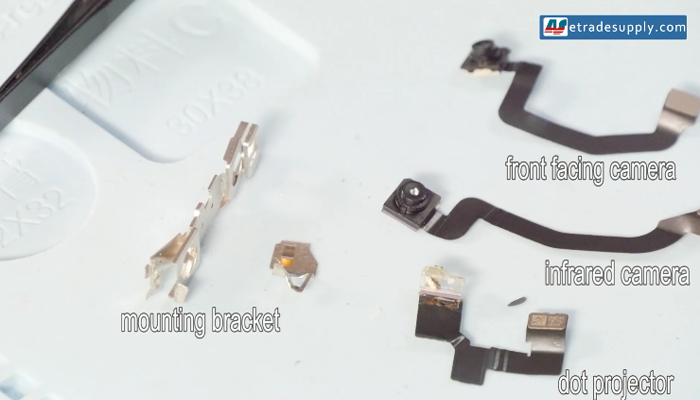
Here is our test conclusion, after replacing front facing camera assembly, the front camera worked well but Face ID failed. The infrared camera and dot projector as the main parts of Face ID system are tied to the unique logic board inside each iPhone X.
Test 2. Replace the sensor flex cable and ear speaker
Step 1. Tear down the iPhone X > replace the sensor cable and ear speaker with an aftermarket part > install the screen > boot up and test the Face ID. The test result is that the Face ID can’t read. We also tested the ear speaker, proximity sensor and ambient light sensor function. Our test result is that the ambient light sensor not works while the proximity sensor and speaker still work.
Step 2. To make sure the test result right, we repetition the step 1, this time we replace back to the original sensor flex cable and ear speaker. There is an interlude in our test, some dust was found on the screen which leads to the Face ID can set up but fails to unlock the device. After cleaning it with a clean cloth, the Face ID unlocks successfully.
The sensor flex cable is welded to the ear speaker and can be dismantled with a spot welder.
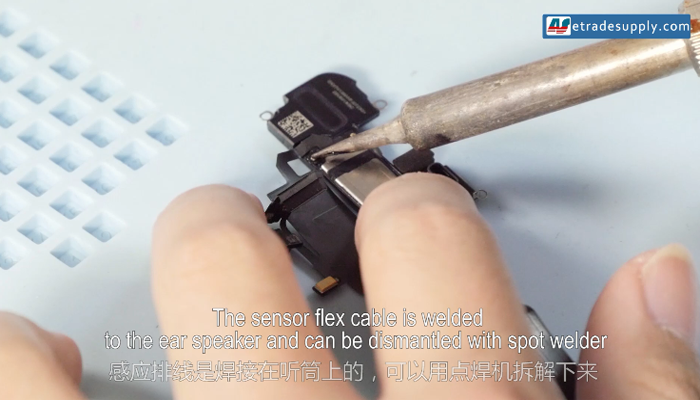
Here is the test conclusion, after sensor flex cable and ear speaker was replaced, the proximity sensor and ear speaker worked well but light sensor and Face ID failed. Ambient light sensor, proximity sensor, and flood illuminator are integrated on the sensor flex cable. The flood illuminator works with the Face ID system and is tied to the unique logic board inside each iPhone X, so it failed after replacing.
All the aftermarket parts we used are disassembled from another iPhone X.
To know more details about our test result, please watch our video here:
Any questions and suggestions about iPhone please welcome to comment below.
You may also like:
Why Does iPhone X Face ID Fail
|
|

|

|

|

|

|
|---|












 iPhone X Tear-down/Disassembling for Screen Replacement
iPhone X Tear-down/Disassembling for Screen Replacement  IOS 17.4 official version pushed to block battery vulnerability
IOS 17.4 official version pushed to block battery vulnerability  Is the Chinese-made rear case for the iPhone 15 series going on the market?
Is the Chinese-made rear case for the iPhone 15 series going on the market?  New products coming:USB to MFI Lightning Cable
New products coming:USB to MFI Lightning Cable  Successfully submitted!
Successfully submitted!
Hi, my face id wasnt able to work due to water damaged been told by apple store and I had accidentally torn my flex cable for the earpiece set while I was changing the screen, if I purchase and change a new earpiece set will my face id and auto brightness still works?
My IPhone-X doesnt charge beyond 3%. When connected to charger, it goes till 3%, powers on, gives “unable to enable Face ID” error & no network is detected and powers off itself.
Apple SC says its board issue & dont have spares to replace.
Another SC says its the Face ID sensor/chip which is faulty & if we replace it charging issue will be fixed but face ID wont work it seems. Does the Face ID & battery interlinked ?
suggestions appreciated.
Hi
My Iphone X just got cracked and the whole upper layer broke and the in started spilling almost immediately, it didn’t recognise my face any longer, is there a possibility of it still going to work after repair?
hello Sir, i was a video call and my camera just went white , i have tried restarting and hard start but still the front camera is not working but the face id works. will i be able to use my face id after i replace the front camera??
Thanks very much and i will be waiting for your reply
The front camera can be replaced separately without affecting the face ID; but they are integrated and need to be disassembled
My phone is water damaged. If I replace the screen with the original will the face Id still work again?
You need to check if the face ID module is damaged. If the dot projector or the proximity sensor is damaged, your face id will not be working anymore.
Hi
I’ll like to buy a logic board replacement and put it in my old xs max, face id will still working or do I need to buy face id with his original logic board ??
You don’t need to buy a logic board. All you need to do is buy the front face camera module with face id system and flex cables for replacement. You can transmit the data from your original face id module to your new camera modules, and reset your face id on your iPhone after replacement.
“My Face ID is not available try setup later it says”, Ambient light sensor doesn’t works as auto brightness toggle is missing in my iPhone X . When I start with portrait mode in front camera it says “ move further away “ what’s the solution
Did you replace any part of your iPhone X, or did you break the phone or not? If not so, try to clean the front-facing camera lens glass or try to the recovery mode and reset your face ID.
hi sir, i replaced my broken display with a non-original one. now face id no longer works. how to solve?
Did you try to reset your the face id on settings? Here is our YouTube video about why iPhone X face id failed after repairing, we hope it is helpful to you:
https://youtu.be/PV7JMZzzBOI
my iphone x does not recognize the face with the face id configuration. the message keeps coming: align your face in the frame or move the iphone up or down a little. the camera also tries to focus several times. in addition, the temperature of the back increases noticeably in the area of the mainboard during face recognition. Phone is in its original condition
Firstly, you need to make sure no problems with the face id system module parts and the camera. Then, you can try to reset the your iPhone X face id on settings. Last but not least, make sure the front-face camera lens is clean, and you didn’t make your face look different while you are unlocking the phone.
Hi, I accidentally left phone in my pocket when I went in the pool. Everything was ok at first but then phone started to boot and get stuck with apple logo. I opened the device to dry out the parts. The phone then booted ok but the middle of the screen is unresponsive to touch and Face ID does not work now either. What do I need to inspect or replace here? Can I do it without Apple?
There are wrong operations you’ve made to your water damaged phone. Firstly, you should not turn on the phone as long as you find it water damaged. Secondly, you should not tear it down and dry the internal parts. Now the circuit is shorted out the parts may be damaged. You’d better take it to the repair shop and check it.
My iPhone XS Max got water leak from top and stuck in boot loop, after watching few videos I was able to open it and remove the proximity cable and got it to boot up.
Proximity is broken, but front camera is working fine
Due to lockdown, I will have to fix it myself, what part shall I request? knowing that I don’t have the experience/tools to do this deep fix.
New proximity must be the request part if it is really broken on your iPhone. Besides, you need to get the tools ready if you are sure to repair yourself.
Hi, my Face ID does not work after the phone was dropped and screen replacement. Front portrait mode does not work and Even when phone is near the ear, screen does not switch off. So, I think it’s a proximity sensor issue. Can I replace replace the proximity sensor to get Face ID?
Are you sure the proximity sensor is damaged? The front portrait scanner and proximity sensor is the most important part of the face id system. It is unreplaceable and should be well protected. We suggest you go to the Apple authority repair center, teardown the iPhone and check the whole face id module.
Im using iphone x sir. But i My display and back body is totally broken. I need to change it But am affraid of lossing some functions like face id and wireless charging. Bcz it was the features that making me fast when am working
Im hoping a reply from you
Charging the phone would not affect the face id function if only the battery flex and PCB are OK. The first thing you need to do is to replace the display and the back housing in Apple authority repair shop.
my face id works, but the the front camera is faulty, can i seperate the front camera from the rest of the module and replace only that? will the face id work only of the front camera is replaced except for the dot proj, infrared cam, etc.?
Are your problem solved ?
I have problem like this.
Yes, the problem is solved.
You can replace the front camera but your face id will not be recognized. You will have to reset everything on Settings and do not damage the other parts of the face id module.
My iPhone X failed inside water and I picked it up and the Face ID stopped working and the front portrait , when I put the portrait it says move farther away and when it comes to Face ID it says move iPhone a little lower & higher please what will I do
You should go to the repair shop and Apple service center to check your iPhone. The Face ID module may be broken.
Can I change only the front camera and will the face id work?
The face ID sensor is a complicated module, you have to replace the whole module with the original one so that the face id will work normally.
i have a qustion. Is there only DOT projector among FORNT camera ,DOT projectoc or IR camera with serial number CHIP except for the ear speaker?
How i can buy the flex cable face id
There is no such part for sale. You can buy a replacement display screen or front-face camera. The face id can be reset after replacement as long as your brightness sensor flex cable no damaged.
Hello there, i just replaced the earpiece with a new one on my iphone x , and my face id and ambient light are not working , any updates one how to fix this issue, thank you!
Hi! You may reset your face ID and check again if it is working. If not so, you should go back to the repair center to see if any other part is damaged. We suggest you go to Apple official center if your iPhone X is in warranty.
Hi I replace the x screens all time without problems but the True Tone.
I went and replaced a frame because back glass broken.
After transfer everything worked but the Face ID.
Doesn’t power saying failed Face ID. But when I go so setting to set it up the phone ask me to raise the phone a little higher or lower but never recognizes my face. After trying for about a min or two it finally says failed to setup ID, try again later. Any ideas for me.
Thanks
Seems nothing wrong with your face id sensor or front face camera. Here are some tips for you:
1. Update your ios.
2. Check the face id setting, make sure it is active.
3. Reset the face id.
4. Restart your iPhone X.
5. Make sure you are directly facing TrueDepth.
6. Reset all setting, in order to reset, got to settings, then general, next reset, and finally reset all settings.
Hope these might be helpful. Good luck!
Hi!
I changed the iPhone X Battery. Now Face-ID doesn‘t work anymore!
AND:
I can‘t turn on the LED-light (when I use the camera, flash works – when I User the flash, I can turn on LED light normaly…!!!)
AND:
When I start the Cam, it takes about 5 seconds until a picture is displayed on screen…
I only took off the display, changed the battery and put the display on again.
I‘m sure, that nothing is damaged…
Have you an idea?!?
Hi Muckl, I suggest two ways. Firstly, update your device system to the latest version. The second way is to tear down the device then reinstall the front-facing camera flex cable.
If these two still not work, you’d better go to a Apple Store/repair shop for help
Hi, I have a question about my Iphone X. I was bought one and there is not function face id and true tone function missing. Next is front camera portrait mode is not function. My new phone has Warranty but in the official repair center was told me that phone was opened and for this reason can’t be repaired there. I mean that maybe someone change some part or I don’t why it is not function. Is some solution how it can be repaired? Thank you very much for all responds.
Hi Lukas, the Face ID and true tone are tied to the Motherboard. They do not work maybe the parts are damaged or replaced before. Also, there are no solutions to fix this issue unless you repair it in the Apple Store. As you said the device is opened, Apple will not repair it in the warranty. If you still want to repair it, it is very expensive, the repair cost is according to the other damage.
I repair phones on the side but I have been hesitant in attempting to repair iPhone D’s due to the complexity of the new face ID. Am wondering if am just replacing the screen, which I will be transferring all the parts from the old screen to the new one, Will it work? Also, will the phone still function normal if the face ID is not working? Thanks.
Hi Umar, only replace the iPhone X screen, the Face ID still works. If your device iOS is 12, the only function you lose is the true tone. Also, the Face ID not work doesn’t affect you to use the iPhone X.
Hi Umar, only replace the iPhone X screen, the Face ID still works. If your device iOS is 12, the only function you lose is the true tone. Also, the Face ID not work don’t affect you to use the iPhone X.
If True Depth camera is at fault, the screen will dim after a couple of seconds, because the True Depth camera is not recognizing that your attention is to the screen
I have exactly the problem. I can’t find anyone in Hong Kong to fix it. Can you help me?
Thanks
Hi Jan, the Face ID will not work if you repair the Face ID model and the sensor flex cable. If you want the Face ID work, you should go to the Apple Store or Genius Bar.
Hi, I did replace for Motherbord and all front camera, swap from damage phone to other phone.
I take off Motherbord and front camera and install the works one, everything works but face iD not working at all.
I didn’t take any part from broken screen.
Can I did fixing for this. If yes what kind of parts need.
Thanks
Hi Maxim, try to move the old iPhone X front sensor cable and rear camera to the new one.
Very informative blog. Please share such knowledgeable article with us..
hi,
Thanks for good review and video. I did repair (screen replacement) on several iPhone X and for all of them everything works fine but the ambient light sensor! Face ID, speaker, proximity sensor all of these work perfectly fine but auto brightness does not work on any of my repaired phones! I checked it multiple time, cleaned the sensor but did not work. brightness level is stocked on the middle and the screen is very dimmed unless I turn off the auto brightness and restart the phone to get a shiny bright screen again.
Do you have any suggestion about this problem?
Thanks
Our suggestion is that:1. check the sensor flex cable and make sure it is in good condition. 2.check whether the white filter of the ambient light sensor is still on it.
Hi Amir, which parts did you replace? In our video, we replaced the sensor flex cable and the ambient light sensor fails to work.