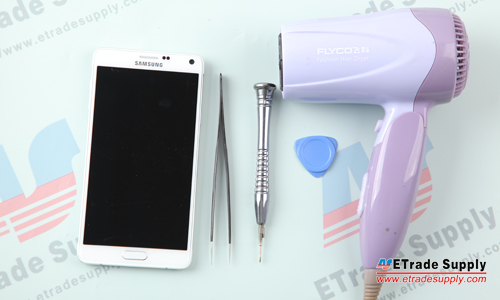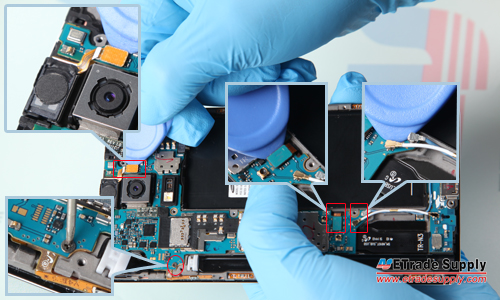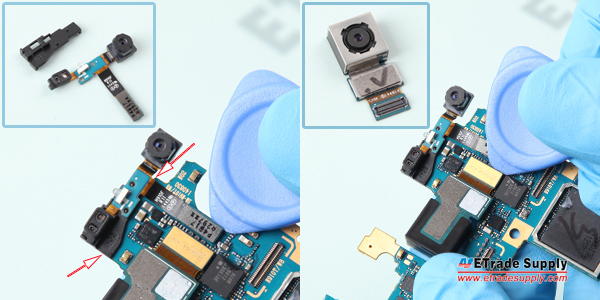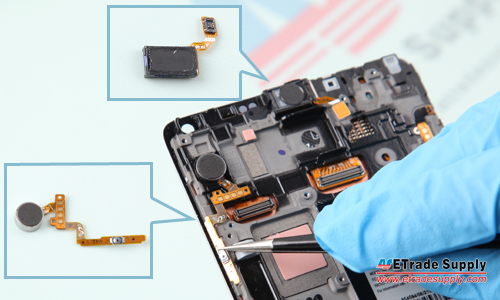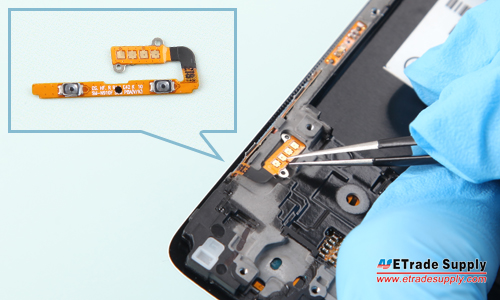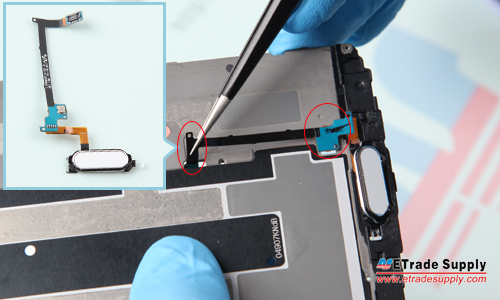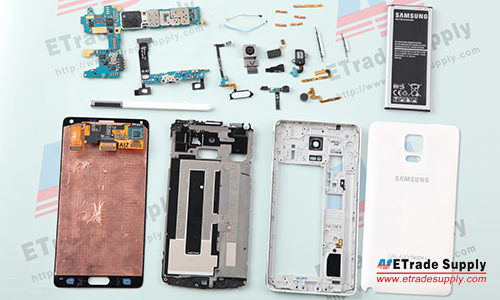How To Take Apart Galaxy Note 4 In 10 Steps
BY May | 一月 16th, 2015 | 2 | 2
A few days ago, we tore down the Galaxy Note Edge to see what is different in this curved display device. Especially since the Note 4 and Note Edge showed up at roughly the same time, moreover, they share similar designs and specs. Today, we take apart the Galaxy Note 4 and have a look.
- 1. Hairdryer/Heat Gun;
- 2. Phillips Screwdriver;
- 3. Case Opening Tool;
- 4. Tweezers.
1. Remove the Galaxy Note 4 Battery Door.
- ● Power off the device;
- ● Pull out the S Pen stylus;
- ● Pull the battery door out through the small gap between the power button and the battery door.
2. Remove the Galaxy Note 4 Battery.
3. Remove the Galaxy Note 4 Rear Housing.
- ● Undo the 16 screws in the rear housing;
- ● Insert the case opening tool to take off the rear housing.
- (Notice: The loudspeaker assembly is located in the rear housing and difficult to remove.)
4. Remove the Galaxy Note 4 Rear Housing Small Parts.
- ● Remove the Earphone Jack.
- ● Remove the Power Button and Volume Button.
(Notice: The loudspeaker assembly is located in the rear housing and difficult to remove.)
5. Remove the Galaxy Note 4 Motherboard.
- ● Pry up the 4 connectors;
- ● Undo the screw;
- ● Remove the upper portion of the main board and pry up the connector.
6. Remove the Galaxy Note Cameras.
- ● Pry up the front-facing camera connector;
- ● Pry up the front camera retaining bracket;
- ● Pry up the connector to remove the back facing camera.
7 Remove the Galaxy Note 4 Small Parts.
- ● Remove the vibrating motor with power button flex;
- ● Remove the ear speaker with flex;
- ● Remove the volume button flex;
- ● Remove the 5 antenna chips.
(Notice: The 5 signal chips are different in shape, be careful not to place them in the wrong position when reassembling.)
8. Remove the Galaxy Note 4 Charging Port Assembly.
- ● Pry up the 2 connectors;
- ● Undo the screw;
- ● Pry up the charging port assembly and then pry up the two connectors.
9. Remove the Galaxy Note 4 Middle Plate.
- ● Heat up the LCD and Digitizer assembly for 2 minutes to soften the adhesive;
- ● Insert the case opening tool to remove the middle plate.
10. Remove the Galaxy Note 4 Middle Plate Small Parts.
- ● Remove the Ear Speaker Mesh Cover;
- ● Pry up the connector and pull out the home button flex ribbon.
The Galaxy Note 4 disassembly is now completed.
|
|

|

|

|

|

|
|---|