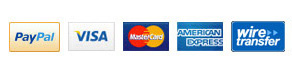Samsung Galaxy S I9000 Take Apart/Tear Down Video
2013-04-25 07:30:44 | Views:2741
This is the video about how to take apart/tear down to Samsung Galaxy S I9000 into LCD screen assembly, housing, battery, battery door.
Steps:
1. Remove the battery door and battery of Samsung Galaxy S I9000.
2. Remove the Samsung Galaxy S I9000 rear housing.
3. Remove the Samsung Galaxy S I9000 motherboard.
4. Remove the ear speaker flex cable ribbon, camera and loud speaker of Samsung Galaxy S I9000.
How to Repair Samsung Galaxy Tab P1000/Take Apart/Tear Down Video
2015-04-15 03:36:28 | Views:4510
This is a video about how to take apart Samsung Galaxy Tab P1000 into LCD display, digitizer, battery and back cover
1. Use Safe Open Pry Tool to remove the Samsung Galaxy Tab P1000 housing.
2. Disconnect the connector and remove the Samsung Galaxy Tab P1000 battery.
3. Remove the Samsung Galaxy Tab P1000 motherboard.
How to Replace Samsung S8500 LCD screen
2015-04-15 03:36:18 | Views:3634
Here is the video about how to replace the Samsung S8500 LCD screen.
Tools: Tweezers Safe Open Pry Tool Small Phillips Screwdriver
1. Remove the Samsung S8500 top deco and screws.
2. Remove Samsung S8500 keypad and screws.
3. Remove Samsung S8500 rear housing and Samsung S8500 antenna.
4. Remove screws and Samsung S8500 middle plate.
5. Remove screws and disconnect connectors then separate motherboard from Samsung S8500 LCD assembly.
How to Take Apart/Tear Down Samsung GT-I8700
2015-04-15 03:36:09 | Views:4934
This is a video about how to tear down Samsung GT-I8700 into LCD screen, digitizer, housing and battery door.
Steps:
1. Use Safe Open Pry Tool to open Samsung GT-I8700 top shield
2. Remove the Samsung GT-I8700 top cover, rear housing and bottom cover
3. Use Safe Open Pry Tool to remove the Samsung GT-I8700 antenna and middle plate
4. Use Safe Open Pry Tool to loosen Samsung GT-I8700 side keys
5. Disconnect the connectors and remove small parts.
How to Disassemble/Teardown Galaxy S7 for Screen, Battery, Charging Port Replacement
2016-04-11 09:24:48 | Views:414
Here we walk you through how to disassemble/teardown/take apart the Galaxy S7 for screen, battery, charging port, home button replacement.
How to Disassemble/Teardown Galaxy S7 Edge for Screen, Battery, Charging Port Replacement
2016-04-11 09:20:49 | Views:513
Here we walk you through how to disassemble/teardown/take apart the Galaxy S7 Edge for screen, battery, charging port, home button replacement(With Front Housing Disassembled).