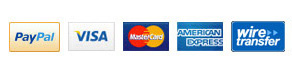HTC Droid Eris Take Apart/Tear Down Video
2015-04-15 03:37:43 | Views:1035
This is a video about how to take apart HTC Droid Eris into LCD screen, digitizer touch panel, flex cable ribbon and housing.
1. Remove screws and HTC Droid Eris rear housing.
2. Disconnect the connector and remove screws.
3. Remove the HTC Droid Eris USB port.
4. Remove the HTC Droid Eris trackball, HTC Droid Eris motherboard and HTC Droid Eris LCD.
HTC EVO Shift 4G Take Apart/Tear Down/Repair Guide
2015-04-15 03:37:16 | Views:3309
This is a video about how to take apart HTC EVO shift 4G into LCD screen, digitizer touch panel, flex cable ribbon and housing.
Steps:
1. Remove screws and HTC EVO shift 4G D side housing.
2. Remove screws and HTC EVO shift 4G motherboard.
3. Remove and screws and HTC EVO shift 4G keypad.
4. Disconnect the connectors and remove the LCD screen.How to Take Apart/Tear Down HTC Desire HD
2013-04-19 10:14:15 | Views:7078
This is a video about how to take apart the HTC Desire HD (G10).
Steps:
1. Remove the HTC Desire HD battery door, battery and U-cover.
2. Remove the HTC Desire HD PCB cover and open the flash cap.
3. Remove the rear housing and loud speaker.
4. Detach the HTC Desire HD coaxial cable and vibrator.
5. Remove and separate the motherboard and its flex cable ribbon of HTC Desire HD.
How to Tear Down / Take Apart HTC Droid Incredible 2
2015-04-15 03:36:57 | Views:1903
This is the video about how to take apart your HTC Incredible into LCD screen, digitizer touch panel, flex cable ribbon and housing.
Steps:
1. Remove the battery door and battery
2. Remove HTC Incredible screws and HTC Incredible rear housing
3. Open connectors and remove screws
4. Separate the HTC Incredible motherboard from HTC Incredible LCD screen assembly.How to Replace HTC Desire S LCD Screen
2015-04-15 03:36:47 | Views:4353
This is a video about how to replace your HTC Desire S LCD screen.
Steps:
1. Remove the HTC Desire S battery door and battery.
2. Remove the HTC Desire S chassis frame and open the camera flash cover.
3. Disconnect the antenna connector and charging port connector of HTC Desire S.
4. Remove the rear housing, top cover, motherboard, SIM Card and SD Card PCB Board accordingly.
HTC Desire Take Apart/Tear Down/Repair Guide
2015-04-15 03:36:37 | Views:3320
This is a video about how to take apart the HTC Desire into LCD screen, digitizer touch panel, flex cable ribbon and housing.
Steps:
1. Put off the HTC Desire battery door and the battery.
2. Remove screws and antenna.
3. Separate the HTC Desire middle plate from HTC Desire LCD assembly.
4. Remove the small parts from HTC Desire LCD assembly.
How to Replace/Repair HTC Sensation XE LCD Screen Display
2015-04-15 03:36:00 | Views:6051
This is a video about how to replace HTC sensation XE LCD sceen display.
Steps:
1. Remove the battery door and battery of HTC sensation XE.
2. Remove the HTC sensation XE middle plate.
3. Remove the HTC sensation XE motherboard.
4. Remove the side keys of HTC sensation XE.
HTC Status/ChaCha Take Apart/ Tear Down/ Disassembly Video
2012-12-29 10:28:53 | Views:1953
Follow the guide of video to fix your HTC Status/ChaCha and save more!
HTC Incredible 4G LTE Disassembly Tutorials
2012-11-15 04:21:16 | Views:2130
1. First of all, remove the battery door, battery and SIM card tray. 2. Undo a screw to release the USB port metal shield. 3.Remove the front camera, rear camera and camera flash.
HTC One S Reassembly Tutorials
2012-11-15 04:21:02 | Views:1745
1. Install the side keys and internal bottom cover 2. Install the front and rear camera on the motherboard and cover it with anti-static tape 3. Assemble the conversation sensor and put the motherboard on LCD assembly