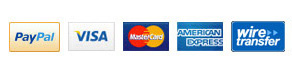Views:4507
Date:2015-04-15 03:34:14
Description:
Here we offer you the video tutorials of how to disassemble the HTC EVO 3D. Under the guidance of this video, you can fix your damaged LCD screen, digitizer touch panel and flex cable ribbons yourself.
Steps:
1.Use screwdrivers to remove the HTC EVO 3D screws.
2.Remove the HTC EVO 3D middle plate.
3.Disconnect the connectors and seperate the motherboard and HTC EVO 3D LCD screen assembly.
4.Remove some small parts in the HTC EVO 3D motherboard according to the video.

HTC EVO 3D Take Part

How to Replace Samsung S8500 LCD screen

ipad 3 Take Apart/Tear Down/Disassembly/How to repair

Motorola Milestone/Droid A855 Disassembly How to

How to Replace/Repair HTC Sensation XE LCD Screen Display

How to Take Apart/Tear Down Samsung GT-I8700

How to Repair Samsung Galaxy Tab P1000/Take Apart/Tear Down Video

Samsung Galaxy S I9000 Take Apart/Tear Down Video

HTC Desire Take Apart/Tear Down/Repair Guide

How to Take Apart/Tear Down HTC Desire HD