- Home »
- HTC »
- HTC One Series »
- HTC One M8 »
-
For HTC One M8 Front Housing without Top and Bottom Cover Replacement - Black - Grade S+
Specifications:
Material: Plastic
Color: Black
Compatibility: HTC One M8
Features:
The HTC One M8 front housing replacement part is 100% OEM manufactured.
This HTC M8 front housing part does not include the top and bottom cover.
This M8 front housing replacement part is the black version. Please select the right color before placing the order.

HTC One M8 Front Housing without Top and Bottom Cover Upper Part

HTC One M8 Front Housing without Top and Bottom Cover Bottom Part
How to Install / Tips:
Make sure you choose the right model and color before purchasing.
The installation of this HTC One M8 front housing replacement part should be done by a qualified person. ETS is not responsible for any damage caused during installation.
Tools You Need to Replace HTC One M8 Front Housing.
Hair Dryer
Spudger Tool
Tweezers
Several Case Opening Tools
Cutter Knife
Small Phillips Screwdriver and T5 Screwdriver
Step 1: Power off the HTC One M8.

Step 2: Remove the M8 SIM card tray and SD card tray.

Step 3: Heat up both the top and bottom cover to loosen the glue.

Step 4: Dig the spudger in the stream of M8 top and bottom cover and remove them.


Step 5: Unscrew two screws underneath the top cover.

Step 6: Undo four screws underneath the bottom cover.

Step 7: Disassemblethe M8 screen assembly by the spudger and case opening tool.


Step 8: After the screen assembly is disassembled, you can undo five screws on M8 motherboard.

Step 9: Disconnect the black and blue antennas with tweezers.

Step 10: Use tweezers to peel off the right tape.
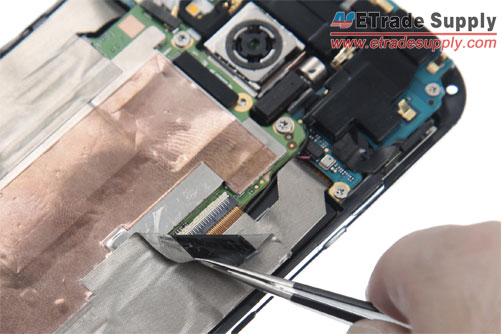
Step 11: Peel off the left tape with tweezers.

Step 12: Disconnect the two flex cable ribbons with case opening tool.
Step 13: Disconnect the four flex cables on the left part.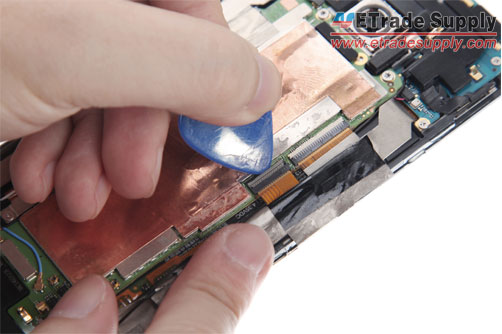

Step 14: Strip down the loud speaker flex cable.
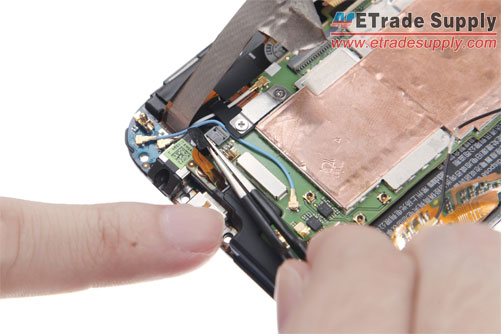
Step 15:Disconnect the two white antennas with tweezers.

Step 16:Disconnect another white antennas on the bottom.
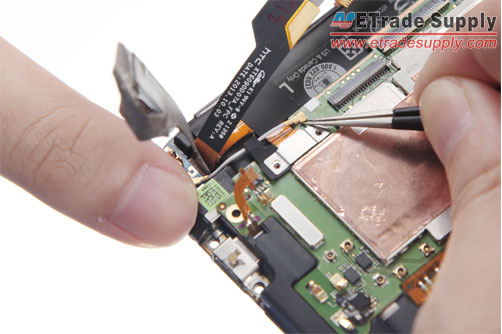
Step 17: Remove the HTC M8 motherboard.

Step 18: Strip down the M8 battery with spudger tool.

Step 19: Disassemble the M8 loud speaker assembly.

Step 20: Peel off the black internal top cover.

Step 21: Use spudger tool to peel off the M8 charging port PCB board.

Step 22: Undo five screws securing the motherboard flex cable ribbon.

Step 23: Disconnect the connector on the motherboard flex cable ribbon.
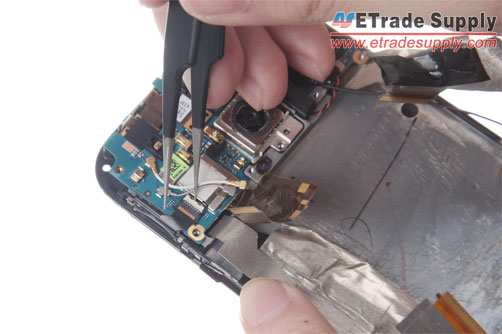
Step 24: Strip down the two connectors with tweezers.
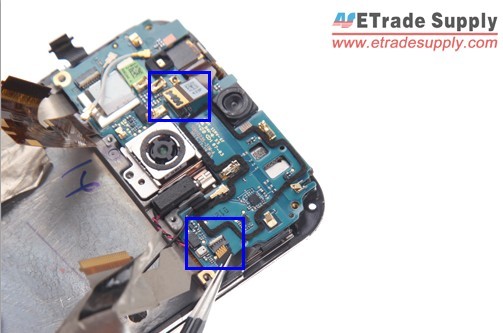
Step 25: Release the HTC One M8 vibrating moto.

Step 26: Use spudger tool to peel off the M8 motherboard flex cable ribbon.
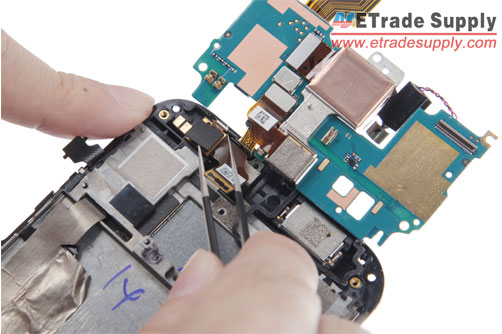
Step 27: Disconnect the M8 dual rear facing camera and peel it off the board.
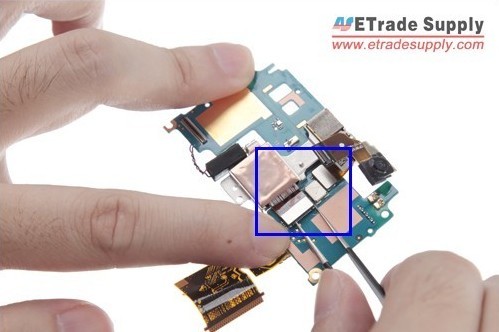
Step 28: Remove the HTC One M8 ear speaker with tweezers.
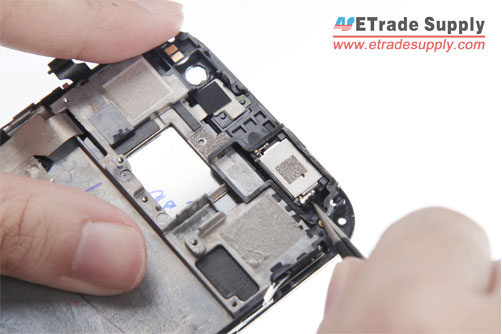
Step 29: The HTC One M8 screen assembly with front housing is released.
Step 30: You need to use hair dryer or heat gun to loose the adhesive between the LCD screen digitizer assembly and the front housing.
Step 31: Separate the M8 screen assembly from the front housing.
Step 32: Take a new HTC One M8 front housing without top and bottom cover and assemble it with the M8 screen assembly.
Step 33: Install the top and bottom cover to the front housing and assemble all the parts in reversal order.
-
(3)4.6 StarsReviewed by Gers** G**Rating
Fantastic
Reviewed by Robi**RatingI received the part a little bit late while it is not your fault as DHL forgot to call me. Everything is fine.
-
Customer also bought


 Loading...
Loading...















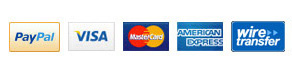
-
(Posted on 10/30/15)Perfect. when i bought it i was afraid that it comes without the glue and tape. but it was delivered perfectly, with all the necessary components.
however the quality is not as good as the original one, but works perfectly and all the parts will fit in place without any issue.
[ ETS Answer ] Really sorry to hear that, dear.
If there is something wrong with the products you received from ETradesupply.com within 180 days from original purchasing days, it can be returned back.
Please read our warranty policy and the open a RMA process on our website and then our colleague will deal with your problems.
http://www.etradesupply.com/quality-warranty.html/
http://www.etradesupply.com/knowledge-base/cat/policies-terms/post/rma-process/
Thanks and have a nice day.