Why Should I Charge My iPhone Every Day
BY Davi | 八月 11th, 2015 | 0 | 0
We've all been there, scrambling to find your iPhone charger and an outlet to plug in. Even when the battery is at 30% we are already concerned about getting it charged, but you may start thinking why charge now? Isn't it better to drain the battery, and charge it then? You'd rather not hangout by the outlet while you wait for your phone to charge, but in this case you're wrong. Sitting by the wall won't kill you, but it will help your iPhone battery live longer, while waiting till the battery is empty will reduce the battery's life.

Not Charging & Under Voltage:
Battery experts say that Lithium-ion batteries do not need to be fully charged; a partial charge is better. Manufacturers use Lithium-ion batteries as the power source for cell phones, that's because Li-on batteries have higher power density and lower discharging levels than the former generations of batteries. Moreover, it won't build up a memory based upon charge condition like a Ni-Cd battery will, in fact, it won't because of its material. But some people still stick to the tradition of charging the battery longer than it should be, and not recharging the phone until the battery runs out. They claim that it will helpfully activate the battery. What a shame! It made sense a long time ago as older cellphone batteries were often NiCad, but it's not the same for a Li-on battery. Overcharging a Li-on battery may not damage it if the protection circuit in the battery works, but you're actually damaging your battery if you allow it to completely discharged before you have a chance to plug it in. A Battery's cycle life is pretty directly related to the depth of discharge. A partial discharge reduces stress and prolongs the battery's life. If you use up your phone battery on videos and games immediately after fully charging it, the battery will be put under a lot of stress and the cycle life will be affected.
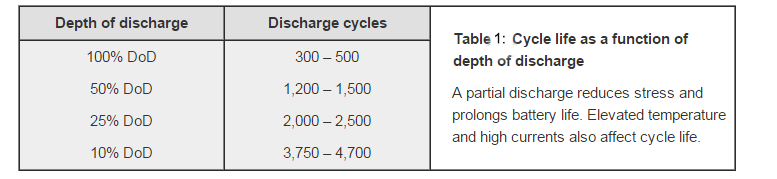
When batteries are discharged deeply, the voltage inside the battery will decrease and may trigger the protection circuit to switch the battery to sleep mode. This will prevent you from being able to charge or use your battery unless a repair shop re-activates it with some professional equipment, or you buy a new battery. So it is better to charge your phone as often as possible when the battery life decreases. It won't damage the phone battery but actually help to fully activate it.
Capacity Deficiency:
According to Cadex's lab data, elevated temperatures hasten permanent capacity loss, and Li-on batteries are also sensitive to charge levels.
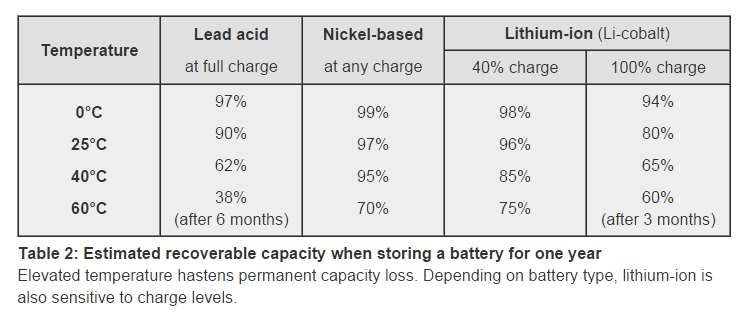
Battery capacity is the most important indicator of battery health. If you find the battery can't hold a charge as it should, the battery probably won't last much longer. Using your phone at high-temperature conditions will result in a battery capacity deficiency. That will also reduce the battery's running time.
Bulge & Over Heat
Sometimes, we may come across bulging and overheating on a battery. Obviously, the batteries get worn out quicker. If a battery overheats it may cause a chemical reaction that causes bulging in the battery. You should pay close attention to prevent overcharging, and make sure to only get real OEM batteries for your phone.
Here we show you some tips to help you keep your battery to prolong its life:
- 1. It is better to charge your phone while it is powered off. This is because it may help lower the voltage inside the battery, which will help it work better.
- 2. Don't charge your phone in high-temperature conditions. Whether the phone is hot or just the ambient temperature is.
- 3. It is better to charge your phone several times throughout the day. Lithium-ion does not need to be fully charged; a partial charge is better.
- 4. Don't try to fully charge your battery every time. It may reduce your phone's battery cycle life.
- 5. Discontinue using the charger and/or battery if the battery gets excessively warm.
- 6. Apply some charge to an empty battery before storage. 40% is the ideal charge for storage.
Next time we'll show you guys how to test the battery, and give you some market info about iPhone batteries. If you have any questions or good ideas to share with the repair community, please feel free to contact us at service@etradesupply.com or find us on Facebook.
Pictures' Source: BatteryUniversity
|
|

|

|

|

|

|
|---|











