Some tips to fix your phone
BY ETrade Supply | 十二月 19th, 2022 | 0 | 0
This article will guide you through some of the steps for fixing a phone that won't turn on.
Four major steps to fix your phone.
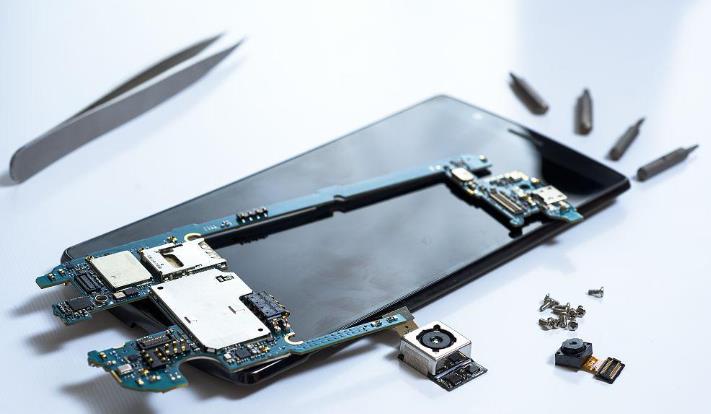
- Try to fix the charging problem
- Keep charging the phone that won't turn on
- Try to force reboot your phone
- Check if there is a problem with the screen
If the previous steps have not worked, we need to diagnose whether the phone screen is faulty at this time. First long press the power button for 10~30 seconds to try to reboot the phone. After waiting for a few seconds, we need to listen carefully to their phones whether there is a vibration or start-up sound. If not, this time you need someone to give you a call, if this time there is a sound, then the screen may be the problem. If you find that the screen is faulty, you can go to a professional repair store for repairs.
The above situations are the easiest to do then if you have a multimeter at home, you can actually take it to help you diagnose or fix your broken phone. If you really do not know how to operate then this time is most likely a hardware problem, then you can only go to a professional technician to help you troubleshoot.
In many cases, the official service provider is likely to help you fix a broken Android phone for free as long as it is not caused by improper use. You can visit the official service center to seek help.











