How to Solve iPad Air Battery Problems
BY yuki | 二月 4th, 2014 | 2 | 1
Apple iPhone or iPad battery life problems have become a hot topic of discussion. In fact, taking the advantage of the Apple A7 chip and the efficient Retina display, the iPad Air comes with a better battery, so the iPad Air battery life is not a big issue. If your iPad Air has encountered a battery problem which presented a sudden degradation in battery life, you need to know how to fix the iPad Air battery problems. Here we walk you through the solutions to solve iPad Air battery problems.
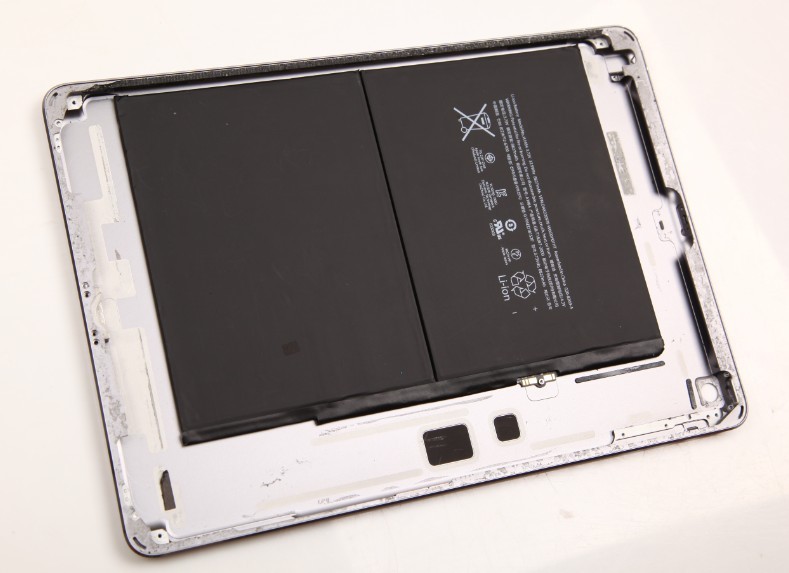
1. Closing Apps Consuming Battery Too Much
It is very easy for Apps to hog your iPad Air’s battery life. If you can testify the apps that consume your battery life, you need to close the Apps to solve the battery problems.
Troubleshooting: Double tap the iPad Air home button to enter the multitasking platform > Close the Apps by swiping them up.
2. Reset Network Settings
Sometimes, network problems would cause your iPad Air to take much battery, so you also can try to reset your network.
Troubleshooting: Reset Network Setting by going to Settings > General > Reset > Reset Network Settings.
Note: This setting will reset all network settings, so all VPN or APN recorded passwords will be cleared. You have to reset these passwords next time when you try to connect the network.
3. Reset Your iPad Air
If you can’t find which Apps consume the iPad Air battery life, you can try to restart or reset your iPad Air.
Troubleshooting: You can reset your iPad Air by holding down the Sleep/Wake button and Home Button at the same time, and then release them until you see the appeared Apple logo.
4. Restore the iPad Air
Sometimes, the restoring from backup would result in the battery consumption problems. You can try to restore your iPad Air to set up the device.
Troubleshooting: Go to Settings > General > Reset > Erase All Content And Settings.
Note: This setting will make your iPad Air contents and settings lose, so you’d better backup your iPad Air to keep all your records before restoring your iPad.
5. Take it to the Apple Store
When you find the iPad Air fast draining battery problem and have tried all the above-mentioned solutions, but are unable to solve the battery problems. You have to take it to the Apple Store to look for professional help or ask for a replacement.
Hope these troubleshootings above can help you fix the iPad Air battery issues. Do you have other solutions to the iPad Air battery problems? If so, please let us know in the following comments.











