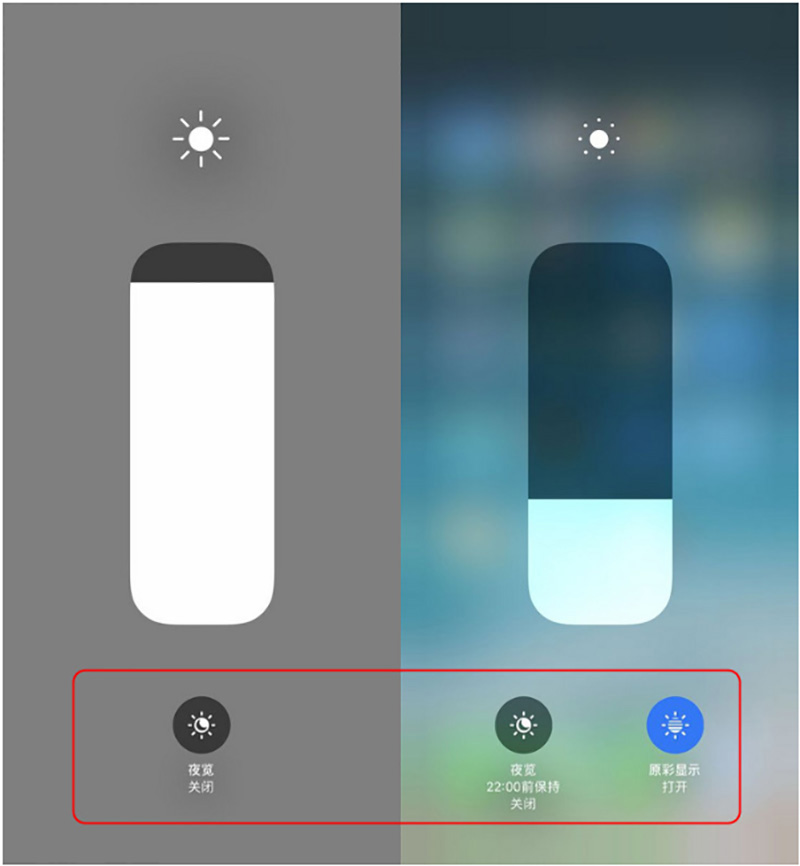How to Resolve the ‘Unknown Part’ Error on iPhone 14 plus
BY ETrade Supply | 八月 15th, 2023 | 0 | 0
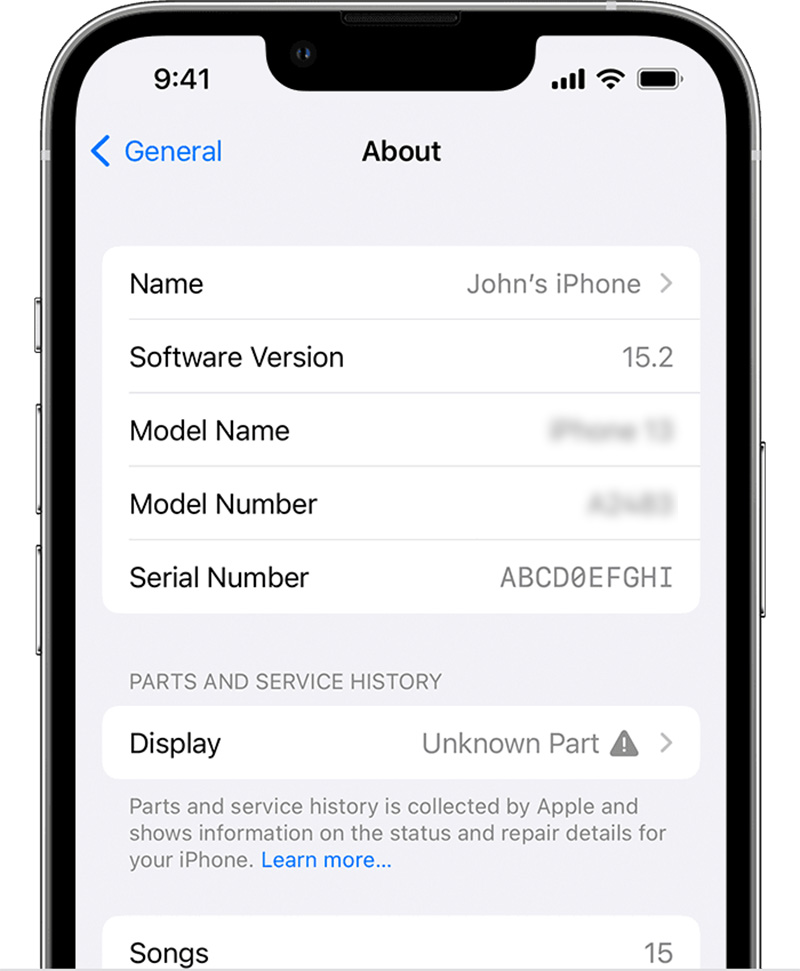
We can see that there is a touch encryption chip on the bad screen, and all the data is stored on this IC, and it is not yet possible to write the data to the screen to be replaced by reading and writing.

So how to solve this problem, in fact, as long as the touch encryption chip on the bad screen is removed, and installed on the original screen to be replaced, you can solve the pop-up window of the screen and the lack of original color, as well as the brightness adjustment function of the screen.
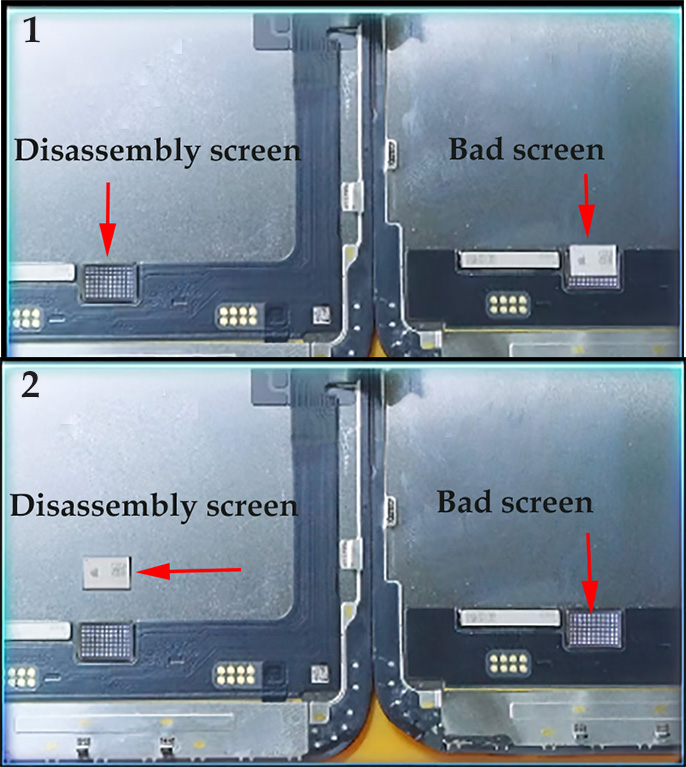
1.Polish off the touch encryption chip IC of the good original screen and clean it up
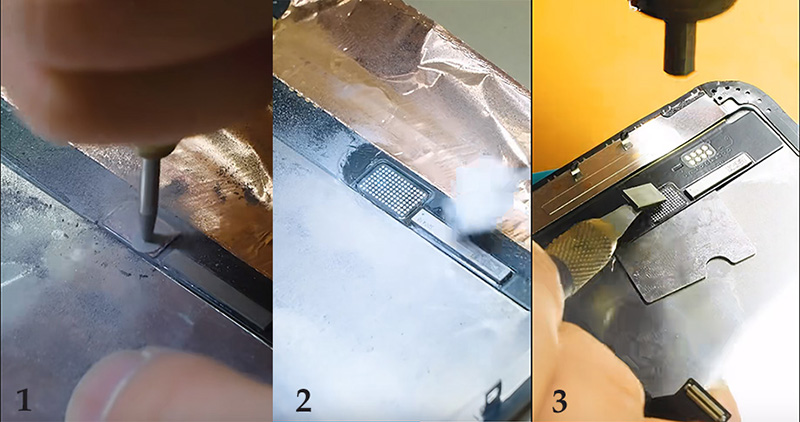
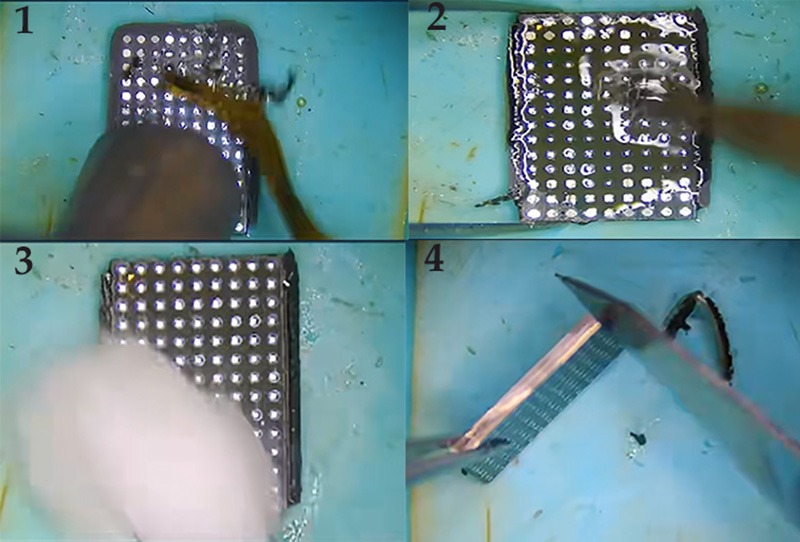
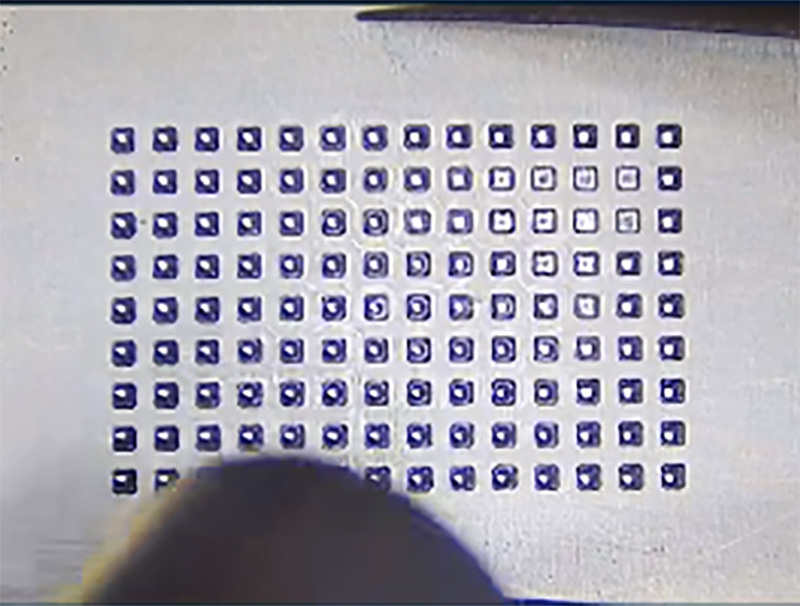
2.When processing, pad an iron sheet, stick a heat insulation pad, and remind to pay special attention to the technique and temperature, otherwise the inner screen is easily damaged.

3.Install the removed IC on the disassembly screen and seal the glue
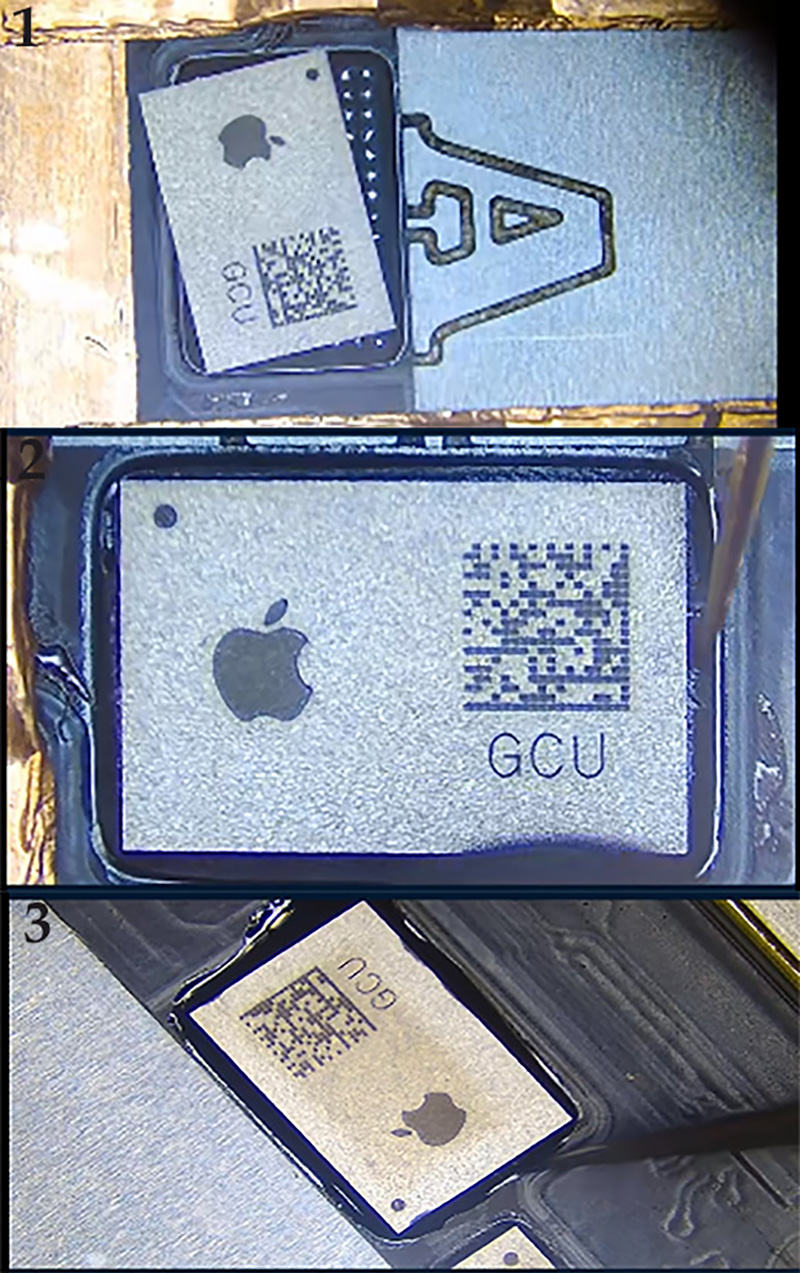
4.After the screen IC is installed, install the screen back, and check the device and True Tone functions.