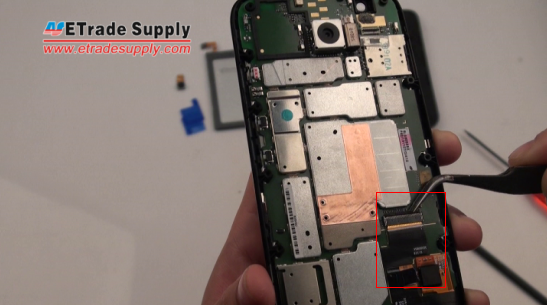How to Repair a Cracked Screen on Motorola Moto G
BY yuki | 二月 18th, 2014 | 23 | 12
Would you like to try DIY repair a cracked Motorola Moto G screen if your Moto G screen happens to be broken? In case you need to repair Moto G smashed screen, you can learn from this tutorial to do the job. From the tutorial, you can not only know how to replace a shattered Moto G screen, but learn how to fix other Moto G broken parts, such as front housing, rear housing, battery door, and front-facing camera etc. Details are listed below.
• Replace cracked or shattered Motorola Moto G screens
• Repair broken Moto G front housing and rear housing
• Fix Moto G damaged power and volume buttons
• Replace Moto G malfunctioned front facing camera
• Replace Motorola Moto G broken battery
• Fix Moto G ear phone jack and ear speaker
What you'll need to disassemble/repair broken Motorola Moto G parts
Step 1: Power off the Motorola Moto G
Step 2: Use plastic pry tool to remove the Moto G battery door
Note: You can rotate the Moto G 180 degrees, then peel off the battery door from the microUSB port with the help of the plastic pry tool or your thumb.
Step 3: Unscrew fourteen screws securing the Moto G rear housing.
Step 4: Peel off the Moto G rear housing with the plastic pry tool
Be careful: the Moto G power button and volume button are easily dropped.
Step 5: Disconnect the battery connector to remove the Moto G battery
Note: It is the clip connector, so it is more difficult to disconnect it than the buckle connector.
Step 6: Release the Motorola Moto G battery with the plastic pry tool
Step 7: Disconnect the camera connector to remove Moto G front-facing camera
Step 8: The Moto G front-facing camera is removed
Step 9: Remove the blue plastic cover protecting the connectors
Step 10: Disconnect the Moto G screen connector and peel it off
Note: The Moto G screen flex cable ribbon is fragile, so please handle carefully when you disconnect the screen connector.
Step 11: Use the plastic pry tool to remove the Moto G logic board
Step 12: The Motorola Moto G LCD screen and digitizer assembly with front housing is separated from the logic board
Note: If you want to replace a new Moto G screen, you can purchase a brand-new Moto G LCD screen and digitizer touch screen with front housing and assemble the phone in reverse.
You can learn from this Motorola Moto G step-by-step disassembly video to fix a broken Moto G screen, rear housing, battery or replace small parts.
Do you have any problems regarding with fixing Moto G cracked screen? If so, please let us know in the following comments.