Random Restart Fixes
BY Davi | 六月 30th, 2015 | 0 | 1
A pretty common issue that many users face, your phone is working normally while you tap tap tap your flappy bird, but then suddenly your phone powers down and restart for seemingly no reason. It's weird, frustrating and surprising, but most of all it's frustrating. Here we show you how to fix the issue step-by-step from how to narrow down the cause to possible solutions.
Step 1: Check your battery.
Batteries wear out and go bad after so many charges, so depending on how long you've had your phone it may be time to swap the battery. It should work better than before after a swap.
Step 2: Check the battery connection. (For the smartphone with non-removable batteries)
If your battery is fine you may need to open up your device and check to make sure the flex cable is connected securely. There is a rare chance that it may have gotten a little loose, and just needs to be reconnected.
Step 3: Check for erosion on the connector.
An eroded battery or connector can lead to short-circuiting, and it can lead to further erosion in the phone; which is not good. So if the connector has been oxidized, you can use Ethyl Alcohol to clean any corrosion. The Ethyl Alcohol is available in places such as Amazon.
Step 4: Try squeezing different sides of the phone to see if it causes the device to shut down.
Step 5: Try testing the vibrating motor, this will help you tell if the vibrating is shaking the board causing something to short or disconnect.
Step 6: After manually restarting your phone keep track of when the random restarts happen. Is it happening after the phone has been on for a long time, or is it happening regardless of power on time?
If the phone powers off when you try steps 4, 5 or 6 then there is a chance there is a pseudo soldering issue with the power IC. This can be easily fixed with some soldering on your part.
If none of the above steps help you out, then go ahead and try the steps below.
Step 7: Check if the phone shuts down when you dial or answer a call.
If your phone shuts down when you get a call. The RF PA (Radio Frequency Power Amplifier) may be damaged or pseudo soldered. When a call is made or received the RF PA will consume a lot of power, and if the damaged part is short-circuited the battery will be overloaded. Then the device will power itself off. You'd better check and test the functionality of this part. Another test you should try is turning your phone on with and without the SIM card installed. When the phone turns on it will look for the nearest cell towers causing the RF PA to consume a lot of power, which can result in the same issue as making and receiving calls.
Step 8: Check if the device powers off while it sleeps.
The transistors on the Microprocessor or DSP (Digital signal Processor) may be damaged so that the chipset on the motherboard can't transmit signals correctly. What you should replace the damaged transistors. This type of repair work should be done by a trained professional, and we highly recommend that you turn to a local repair shop for help.
Step 9: Last but not least it could be a software issue if your smartphone shuts down itself without any reason after being on for a while.
Make sure the software you installed into your phone is compatible with the hardware inside. Check the ROM version and compatibility before you want to try a new Android ROM. You may also want to check for an update to your ROM and clear the cache and data for a fresh start.
Here is a flowchart you can check to help you fix your phone. Hope it helps you out! =)
Can't see it clearly? Click here to see the large pic about Radom Restart Fixes.
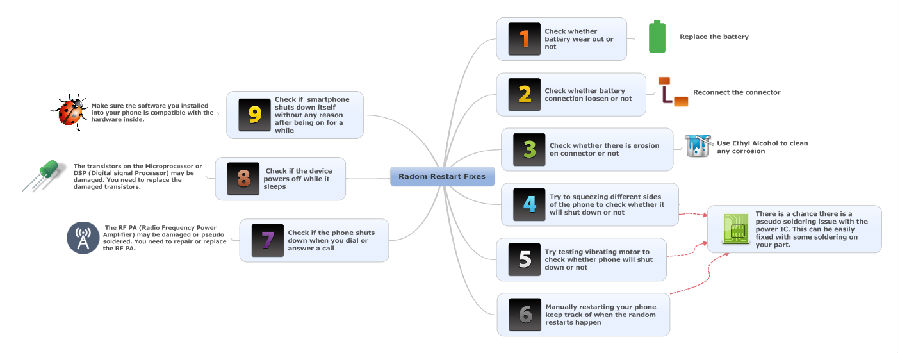
|
|

|

|

|

|

|
|---|











