Full Process Presentation on iPhone 13 Pro Max Teardown
BY ETrade Supply | 十一月 10th, 2021 | 0 | 0
Screwdrivers – pentalobe, Phillips, Tri-wing, Standoff
Spudger
Tweezers
Suction cup
Hard plastic plectrum
Hot air gun
Step1:Take out the card tray after shutting down
The card tray is located on the left side, the frame is made of metal, and is equipped with a dustproof and waterproof rubber ring. Then remove the two screws at the bottom.

Step2:Disassemble the screen
2.1 Then we need to use a hair dryer or a heat gun to heat up the back plate so we can loosen up the adhesive underneath. Of course, if you have a heat plate you can using it at 80 degrees to heating the back of the phone for a few minutes to soften the adhesive.

2.2 Then use the suction cup to pull up and down to separate the screen from the middle frame. Use the disassembler to cut the screen around the sides.

2.3 Remove the three three-point screws, and remove the metal cover connected to the upper part of the display
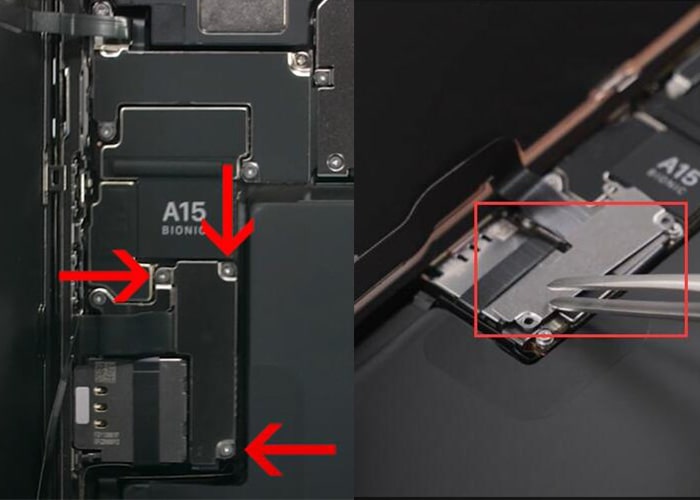
2.4 Remove the two screws, remove the cover, and disconnect the display touch BTB cable.
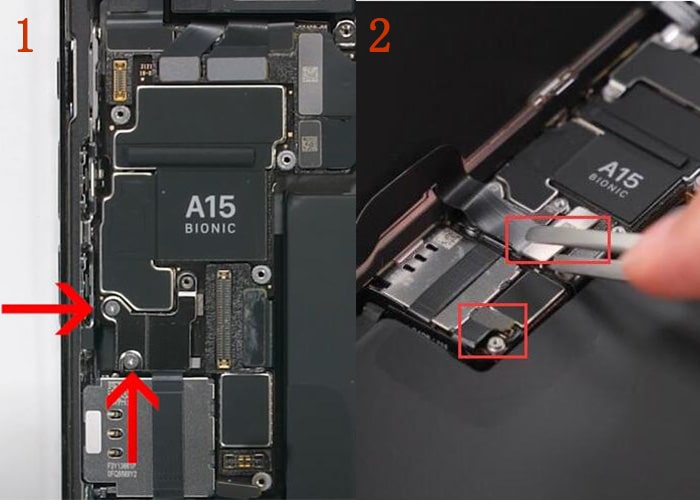
2.5 Remove four screws, take off the earpiece and connect it to the upper cover
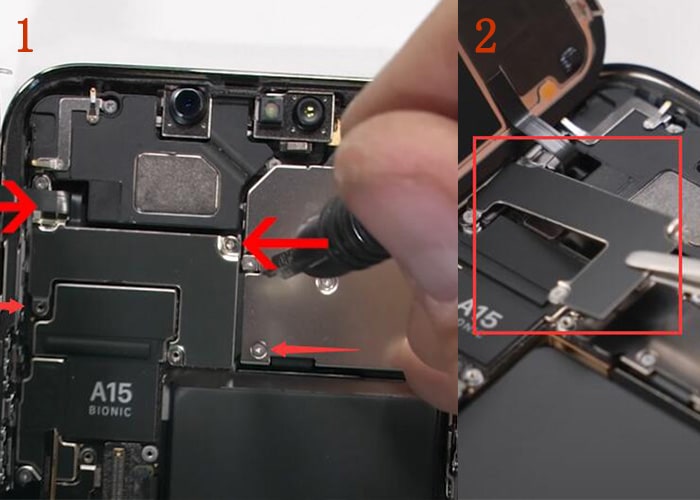
2.6 Pick up the BTB to remove the screen.
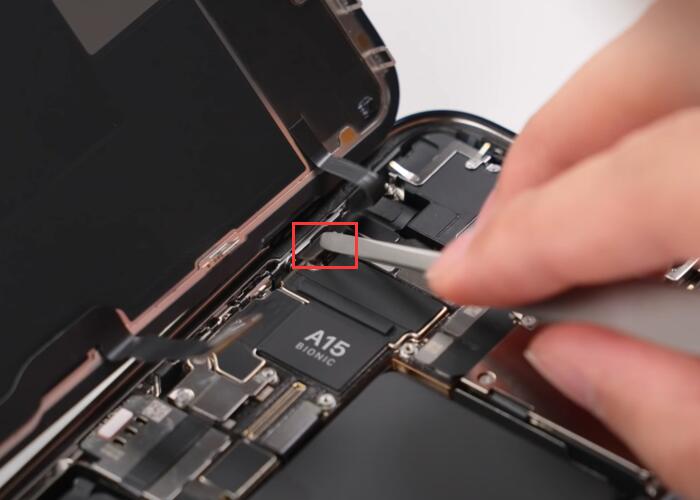
Step 3:Remove the motherboard part
3.1 Remove the three screws that fix the rear camera module, remove the metal cover, pick up the two BTBs, and remove the three cameras
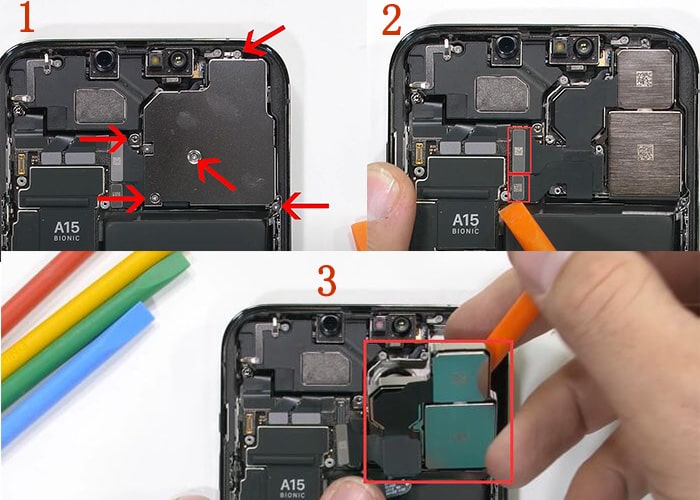
3.2 Disconnect the four BTB cables connected to the top of the motherboard, and then pick up the three cables on the motherboard
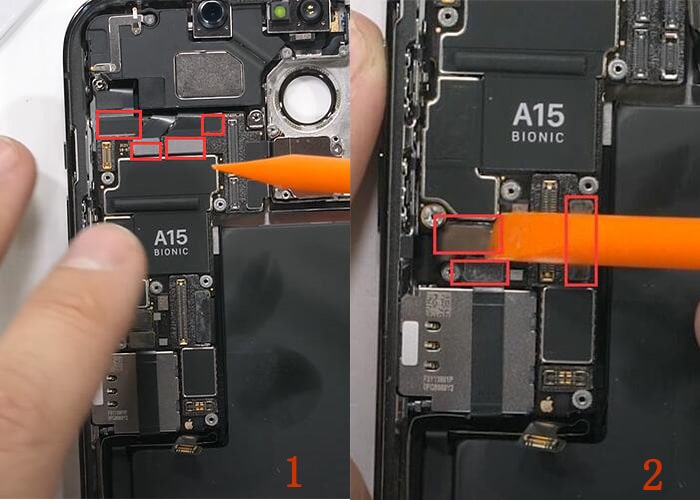
3.3 After removing the two screws fixing the motherboard, remove the motherboard
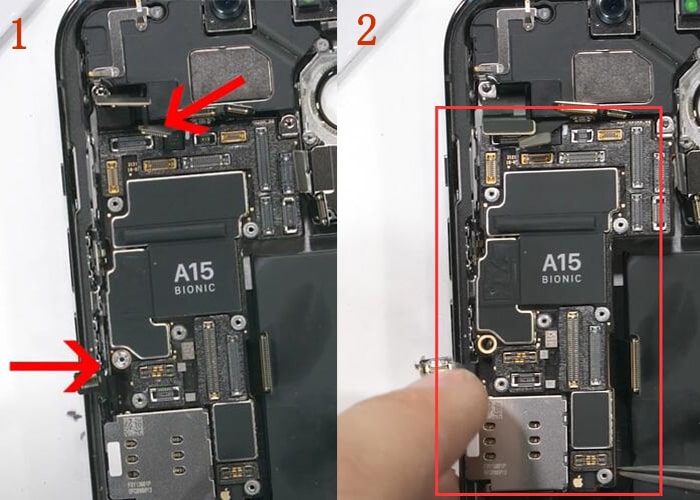
3.4 Remove the fourth camera lidar module
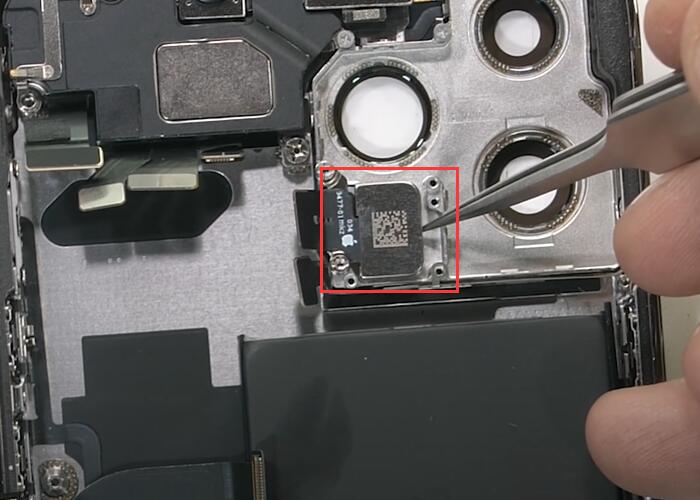
3.5 Remove the three screws fixing the speaker, remove the small metal object, then remove the screws under the small metal object, and remove the upper speaker.
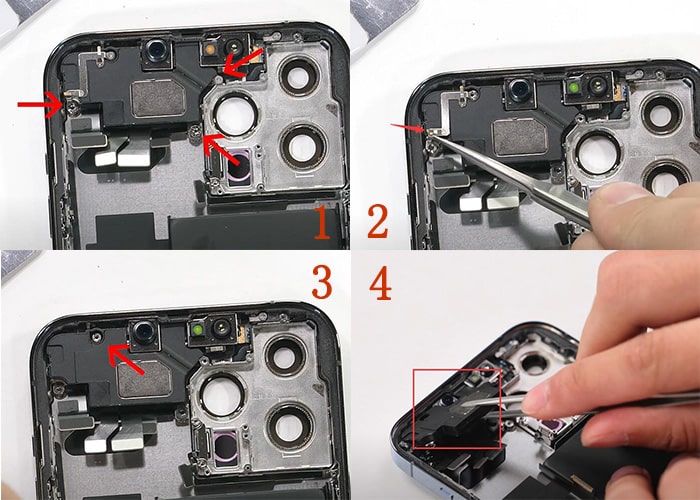
3.6 Remove the front camera and face ID modules.
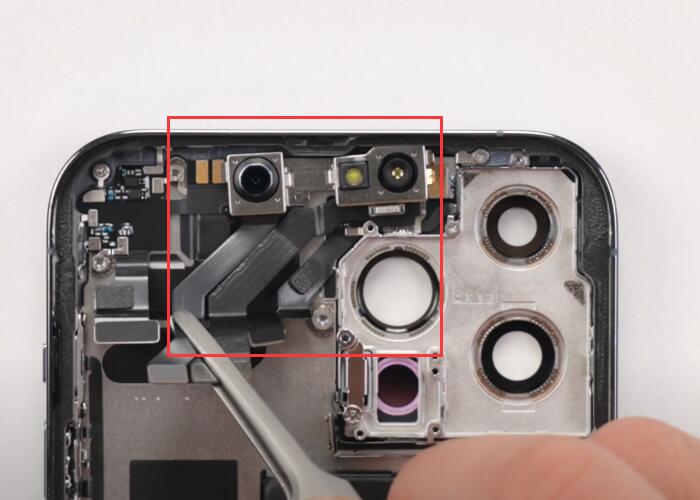
Step 4: Remove the sub-board part
4.1 There are 12 screws at the bottom, remove them all
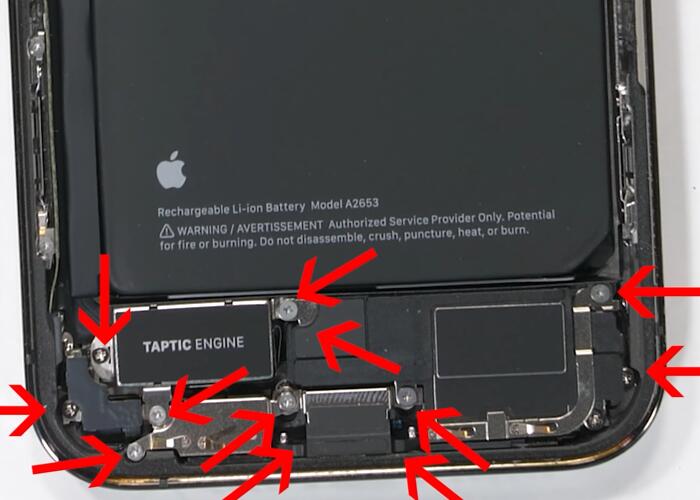
4.2 Remove the speaker

4.3 Remove the motor

Step 5: Remove the battery part
5.1 Pull out the easy pull strip, be careful not to break it

5.2 Then you can easily remove the battery of Apple iPhone 13 Pro Max

5.3 After heating, use tweezers to remove the entire tail plug module

Notice: When disassembling the screen, use the plastic disassembling piece to pry open the left side of the phone and be careful to avoid breaking the screen cable. Then when opening the screen, the opening angle should not exceed 88 degrees to avoid breaking the cable of the sensor component.
For more details about iPhone 13 Pro Max tear down process, just follow our blog or leave comments about your questions. We are glad to discuss it with you.
And if you need various accessories for iPhone, such as iPhone 13 series LCD Screen and Digitizer Assembly Replacement And other accessories etc., you can also place an order in our shop. I hope it will be helpful to you.











