LG Optimus G pro disassembly
BY ETrade Supply | 三月 8th, 2014 | 0 | 0
Tools you need:
Plastic Opening Tool x1
Small Phillips Screwdriver x1
Heat Gun x1
1. Use the Plastic Opening Tool to open the LG Optimus G pro battery door.
 2. Remove the battery from the phone.
2. Remove the battery from the phone.
 3. Remove 14 screws that holding the rear housing by Philips Screwdriver.
3. Remove 14 screws that holding the rear housing by Philips Screwdriver.
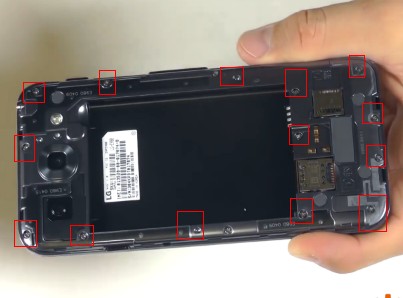 4. Use the Plastic Opening Tool to gently open the LG Optimus G pro rear housing.
4. Use the Plastic Opening Tool to gently open the LG Optimus G pro rear housing.
 5. Gently disconnect all connectors on the motherboard in order to release it.
5. Gently disconnect all connectors on the motherboard in order to release it.
 6. Pry up the digitizer flex cable.
6. Pry up the digitizer flex cable.
 7. Remove the earphone speaker.
7. Remove the earphone speaker.
 8. Release the navigation flex cable.
8. Release the navigation flex cable.
 9. Use a heat gun to heat up the LG Optimus G pro digitizer touch screen.
9. Use a heat gun to heat up the LG Optimus G pro digitizer touch screen.
 10. Push the digitizer to separate it from the front facing camera hole.
10. Push the digitizer to separate it from the front facing camera hole.
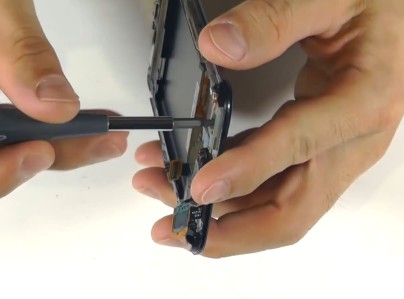 11. Insert the Plastic Opening tool into the gap between the digitizer and the lcd screen then carefully remove the digitizer.
11. Insert the Plastic Opening tool into the gap between the digitizer and the lcd screen then carefully remove the digitizer.

 2. Remove the battery from the phone.
2. Remove the battery from the phone.
 3. Remove 14 screws that holding the rear housing by Philips Screwdriver.
3. Remove 14 screws that holding the rear housing by Philips Screwdriver.
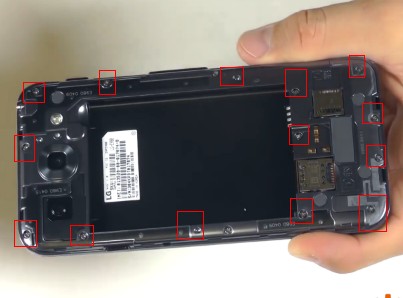 4. Use the Plastic Opening Tool to gently open the LG Optimus G pro rear housing.
4. Use the Plastic Opening Tool to gently open the LG Optimus G pro rear housing.
 5. Gently disconnect all connectors on the motherboard in order to release it.
5. Gently disconnect all connectors on the motherboard in order to release it.
 6. Pry up the digitizer flex cable.
6. Pry up the digitizer flex cable.
 7. Remove the earphone speaker.
7. Remove the earphone speaker.
 8. Release the navigation flex cable.
8. Release the navigation flex cable.
 9. Use a heat gun to heat up the LG Optimus G pro digitizer touch screen.
9. Use a heat gun to heat up the LG Optimus G pro digitizer touch screen.
 10. Push the digitizer to separate it from the front facing camera hole.
10. Push the digitizer to separate it from the front facing camera hole.
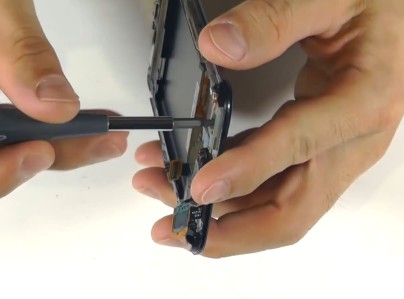 11. Insert the Plastic Opening tool into the gap between the digitizer and the lcd screen then carefully remove the digitizer.
11. Insert the Plastic Opening tool into the gap between the digitizer and the lcd screen then carefully remove the digitizer.












