Iphone 14/14 Plus IC Swap Tutorial
BY ETrade Supply | 十月 24th, 2023 | 0 | 0
1.Remove the original IC from the screen corresponding to the mobile phone and prepare a small cable for soldering the IC

2.Place the IC on the cable, notice that the IC has a small point, align it with the small pad on the cable, and solder it with a heat gun

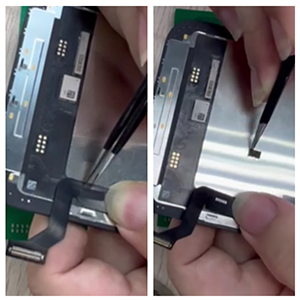
3.Gently tear and fold the cable on the screen, tear the black tape on the line to expose the pad, do not throw away the adhesive paper first, tear the double-sided adhesive protective film on the back of the small line, so that the small line completely overlaps the display cable on the screen
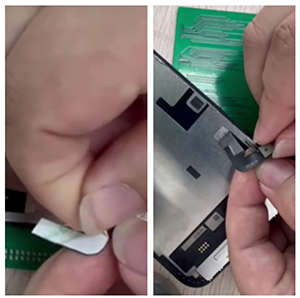
4.Once attached, press slightly to make it stick, then solder the pads with a soldering iron. After welding, stick the tape back, because part of the screen is metal, and it will be short-circuited if it is not pasted

5.When installing the machine, pay attention to tear off the foam cotton in it (this foam cotton is useless), otherwise the IC is easy to against the backlight.












