iPhone 13/13 mini IC Swap Tutorial
BY ETrade Supply | 十月 17th, 2023 | 0 | 0
1.Remove the original IC from the screen corresponding to the mobile phone and prepare a small cable for soldering the IC
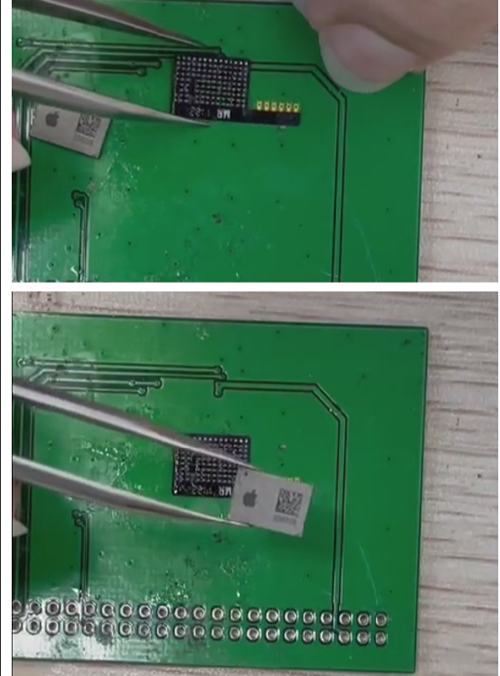
2.Put the IC on the cable, note that the small dot is the first corner, do not get the direction wrong, blow it with a heat gun
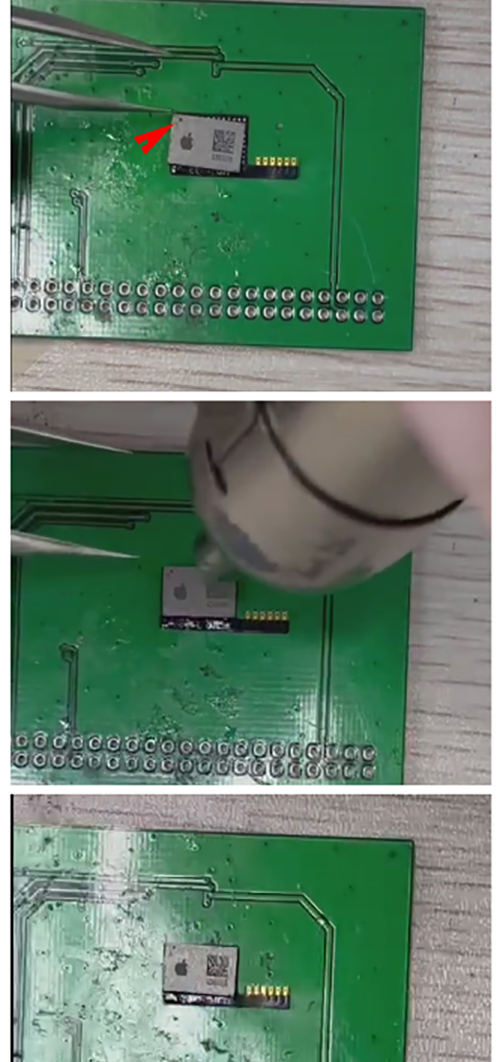
3.Tear the black tape on the screen to expose the solder code, there are three white lines next to it, corresponding to the three borders of the IC, right the position, do not solder first, because the IC of the mobile phone is to be hidden in this slot, this slot is not very wide, to align, otherwise it will withstand the backlight of the screen
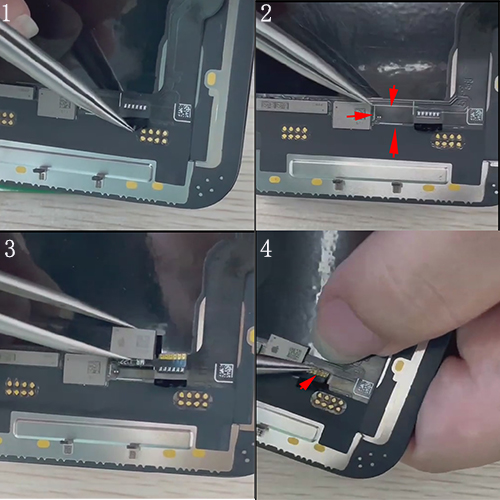
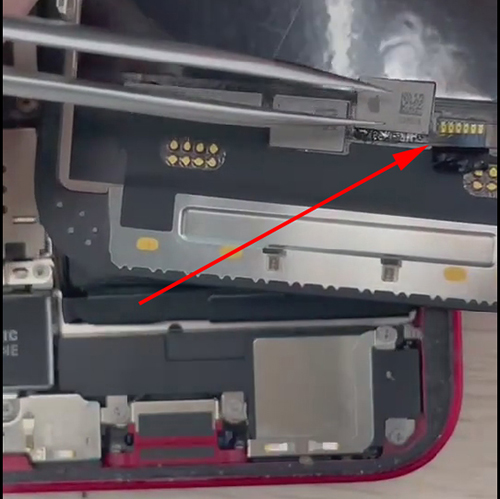
4.After fixing, install the screen and light it up to see if it will be backlit; If it will top, move the position of the IC left and right or up and down; If not, use a network iron to weld the spot well, be careful not to weld for too long, the temperature is not too high
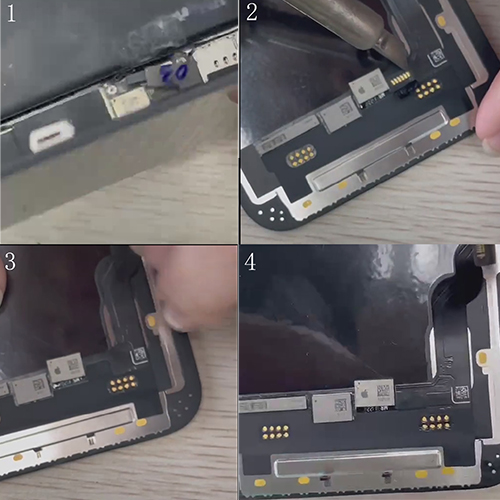
5.After welding, you can install the machine











