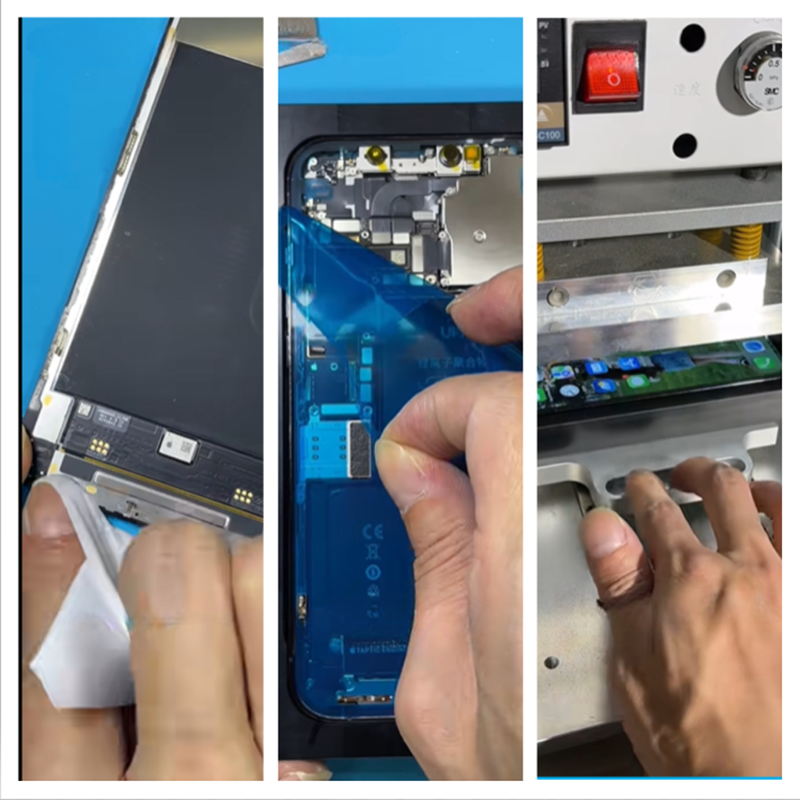IPhone 12 Pro Max Back Glass Replacement
BY ETrade Supply | 九月 12th, 2023 | 0 | 0

2.Remove the cable baffle, attach the anti-spray sticker, remove the lower assembly component, the rear camera bezel and the main lens, and the rear frame is also pasted with a dustproof sticker

3.Remove the motherboard card slot in turn, remove the speaker and vibration motor, roll off the battery glue, and drop a little alcohol on the top of the battery to remove the battery


4.Remove the encrypted lidar and flash cables, fix the wireless charging coil, and clean up the residual waterproof glue on the frame

5.Use a purple light machine to separate the rear glass with a primer, and use a 200-degree heat gun to assist in shoveling the glass, the glass around the lens is thicker, so it should be shoveled off first
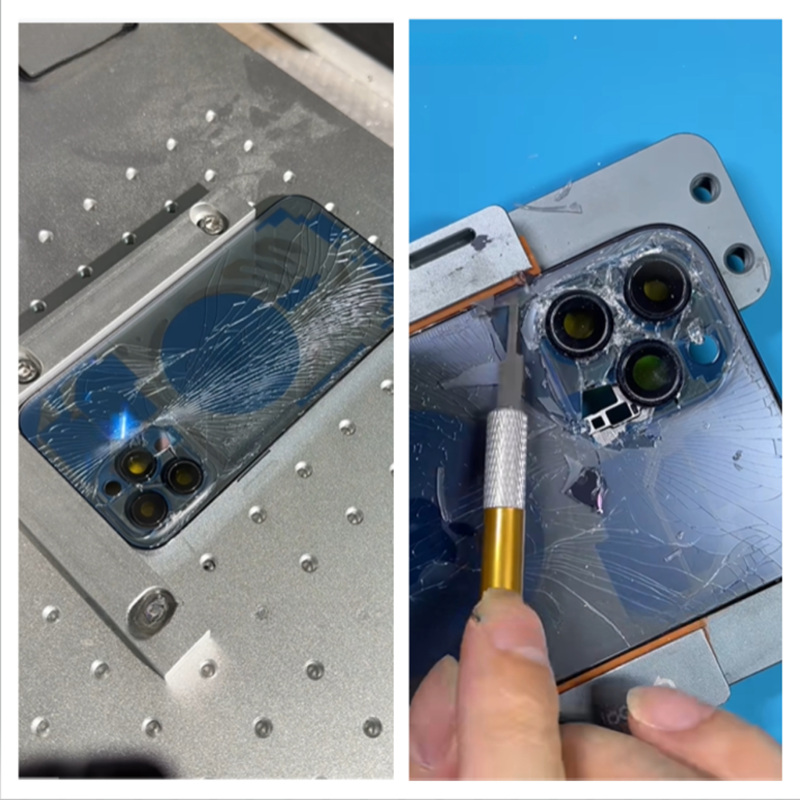
6.If you are worried that the Magsafe magnet will fall when removing the glass, take a magnetic ring on the other side to attract the entire wireless charge
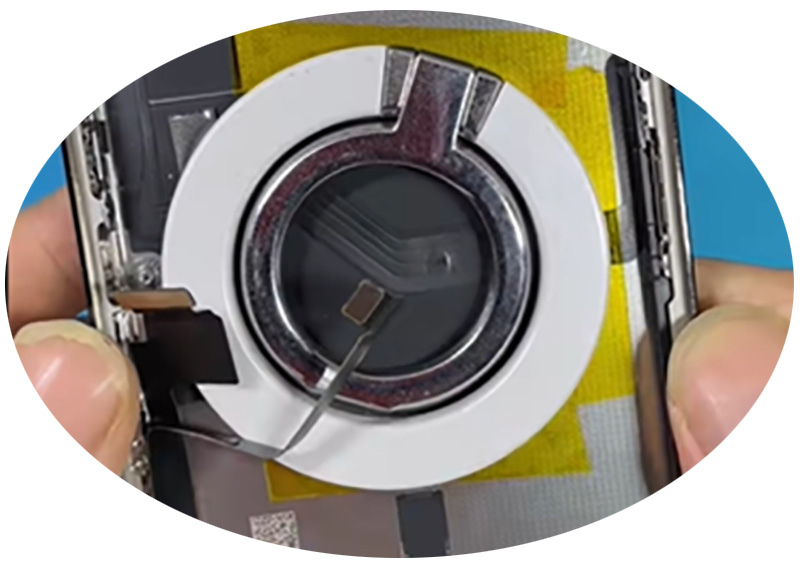
7.Tear off the primer, paste a wireless charging protection sticker on the new glass back cover, and then use the dispenser to evenly point the original AB mixed glue according to the original glue trajectory, connect the glass and fix it with clamp pressure holding

8.Inject structural glue into the three lenses and put on new external steel rings, one is to restore air tightness, and the other is to fix the external steel ring

9.After the cabin interior is clean, install accessories in turn, clean the edge of the screen bracket, in order to maintain air tightness, finally paste an original waterproof glue to clean it, and button the screen to install the machine. Put it into a hot press machine for pressure packing