iOS 14.5 Out Now: Top New Features
BY ETrade Supply | 五月 11th, 2021 | 0 | 1
This update of iOS14.5 adds the use of Apple watch to unlock the iPhone. When you are wearing a mask, you can also unlock your iPhone through face recognition.

Of course, there is a prerequisite here, which must be that your phone has the Face ID function, and has been updated with iOS 14.5, and the Apple Watch has been updated to the WatchOS 7.4 version.
The way to use it is to open the Watch, find the password option and set the password for Apple watch. Then enter the settings in the iPhone, click "Face ID and Password", and enter the password. Swipe to the bottom to see that there is a new option "UNLOCK WITH APPLE WATCH", just turn on this function.

It should be noted that when wearing a mask, you must cover your mouth and nose to unlock successfully. If your nose is not covered, you may not be able to unlock successfully.
2 . Apple Music changes
There are several subtle adjustments in Apple Music that can greatly improve the experience.
2.1. You can share lyrics:
After clicking on a song, click on the lyrics in the lower left corner, and hold down any lyrics to share the lyrics with friends via AirDrop, SMS, Facebook or Instagram.
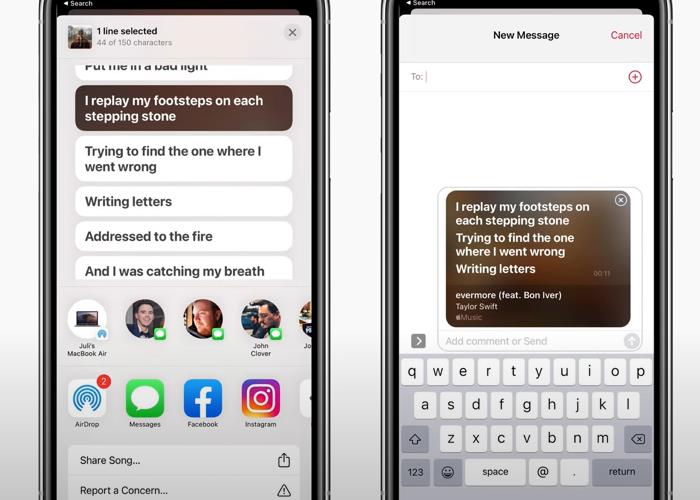
2.2 swipe gesture
Swipe to the right to set the song to be played next or last, and swipe to the left to delete the song.
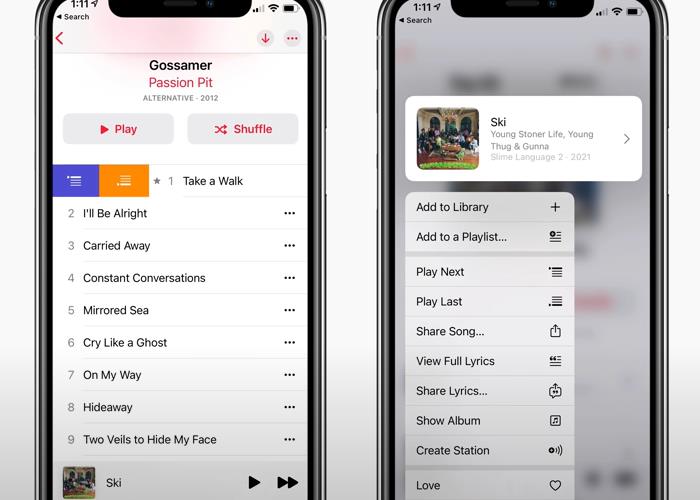
2.3. Check the release time of songs and albums
When you open a song or an album, scroll to the bottom to view the specific year, month, and day it was released
3 . New emoji
iOS 14.5 introduces several new emoji characters, including a burning heart, a wounded heart with a bandage, a sighing expression, a face with spiral eyes, a misty face, a syringe emoji, AirPods Max, and people with beards. There are other couple emojis with a new blend of skin tones.

4 . APP tracking transparency
This time iOS14.5 enhances the protection of privacy, open "Settings", click "Privacy", and then click "Tracking", here you can decide whether to allow APP to request tracking,
![]()
5 . Reminder
There is now an option to sort the list in "Reminders" by due date, creation date, priority or title. In addition, you can also print the "Reminder List", which is a feature that reminds users that they have been hoping to use for some time.
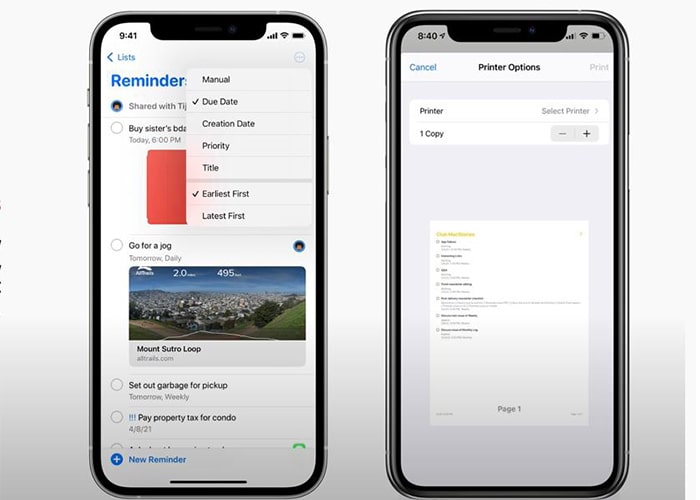
6 . Apple Maps
"Add stop" and "Report" are newly added to the navigation interface. Click "Report" to report abnormal events, such as accidents, dangerous road conditions or speed measurement.
Crowdsourced information provided by Apple Maps users will be displayed in the Apple Maps application to remind you of accidents and hazards that need to be avoided.
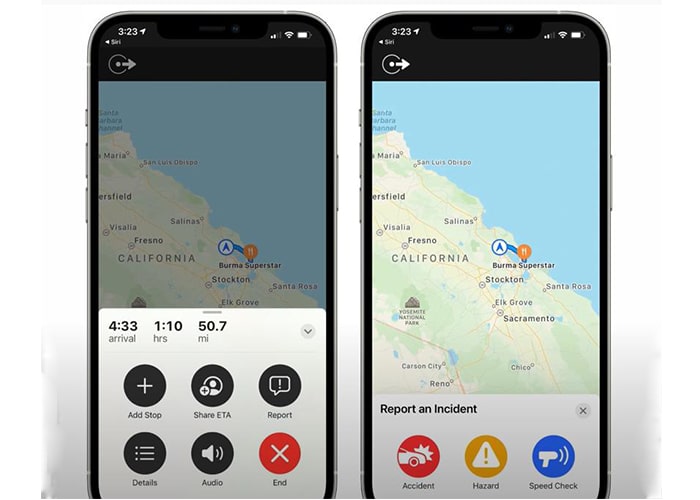
7 . AirTags support
The iOS 14.5 update introduced support for AirTag so that it can be tracked in "Find My App". On iPhone 11 and iPhone 12, there is a precise search function, which uses the U1 chip to provide visual, auditory and tactile feedback to guide you to find the lost item.

8 . Dual SIM 5G support
iOS 14.5 this time provides the long-awaited Dual-SIM function. It introduced global support for 5G in dual-SIM mode on the iPhone 12 model.
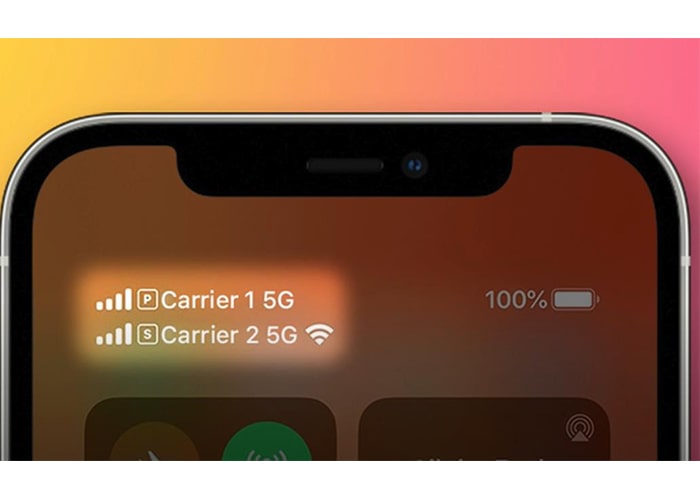
9 . New Siri voice
9.1 Emergency call
We can ask Siri to call the emergency number for us, just say "call emergency", a countdown will appear on the screen, and then we can make an emergency call.
9.2 New Siri voice
There are two new Siri voices added in iOS 14.5. There are a total of four US Siri voices. You can choose one you like.
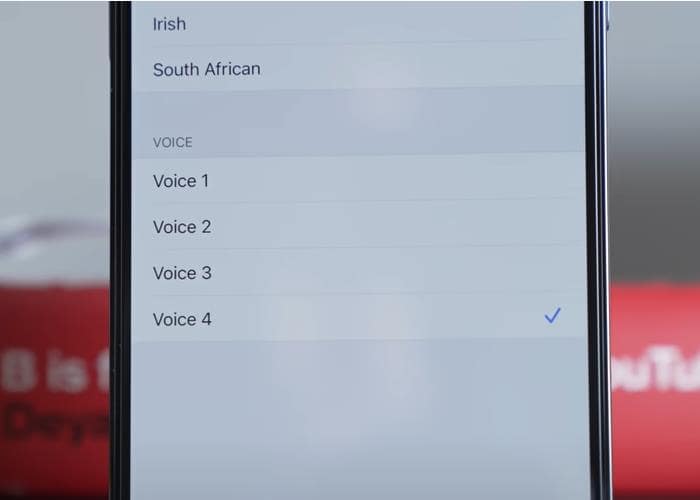
10 . iPhone 11 battery recalibration
For iPhone 11, 11 Pro and 11 Pro Max, iOS 14.5 introduces a new process for recalibrating the battery health report function.
This update recalibrates the maximum battery capacity and peak performance capacity on the "iPhone 11" model to resolve inaccurate estimates of battery health reports encountered by some users.
Battery health recalibration
Symptoms of this error include unexpected battery drain behavior or, in some cases, reduced peak performance, and these issues should be resolved after installing this update. After the upgrade, the recalibration process may take several weeks to complete.

In addition, iOS 14.5 also fixes some bugs to solve the green problem that some "iPhone" owners have been encountering. Apple stated that the optimization is aimed at "reducing the appearance of dim glow on the iPhone 12 model with a black background under dim brightness.

Well friends, the above is the main update part of iOS14.5. If you want to know more about the consultation, please leave a message or contact us. If you need various accessories for Apple mobile phones, such as LCD screen for iPhone 12/12Pro,LCD Screen for iPhone 12 Pro Max, battery for iPhone 12Pro Max, etc., you can also place an order in our shop. I hope it will be helpful to you.











