How to set 2-step verification on iDevices
BY Davi | 十二月 7th, 2015 | 0 | 1
Apple iDevices are much safer than other devices. However, to prevent privacy being stolen like Hollywood Scandal in 2015, the 2 step verification when logging in is a good choice for safety. Now, we show you guys how to do this setting step by step.
Step 1: Go to official Apple website: http://www.apple.com, then click Support.
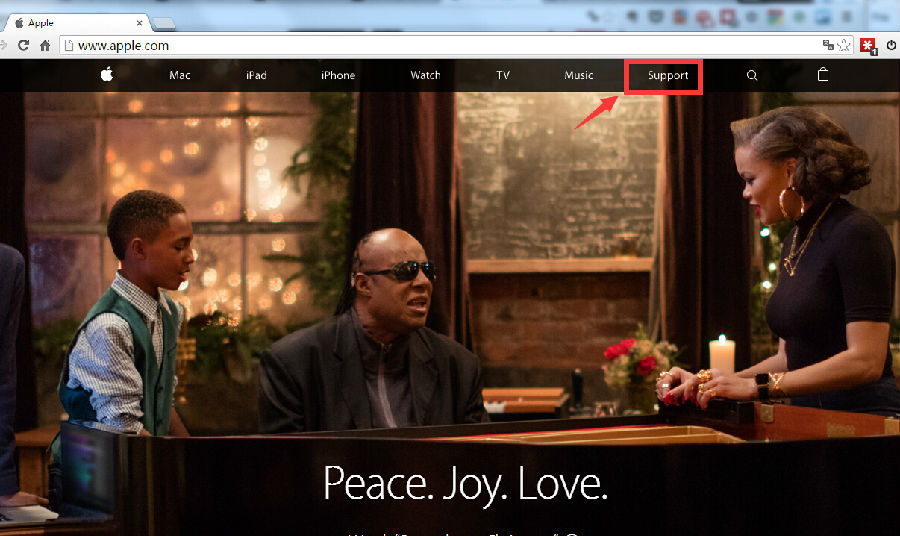
Step 2: Scroll down to the section of “Get help with Apple ID”
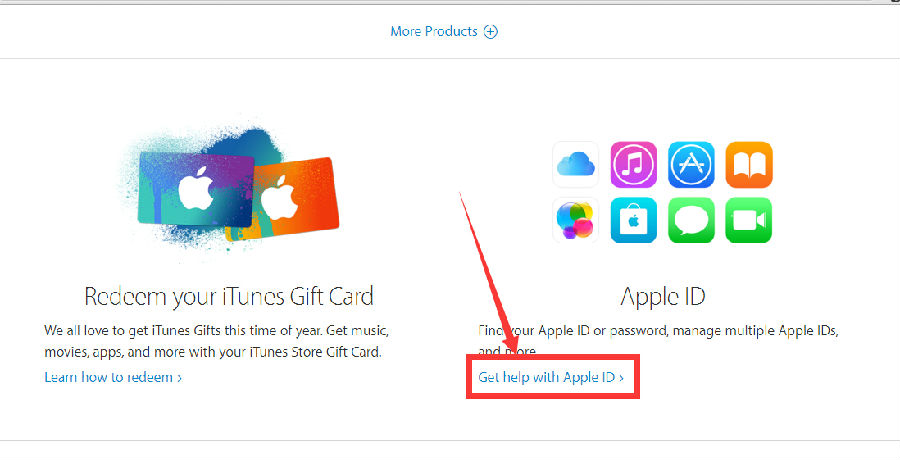
Step 3: Sign in to manage your account.
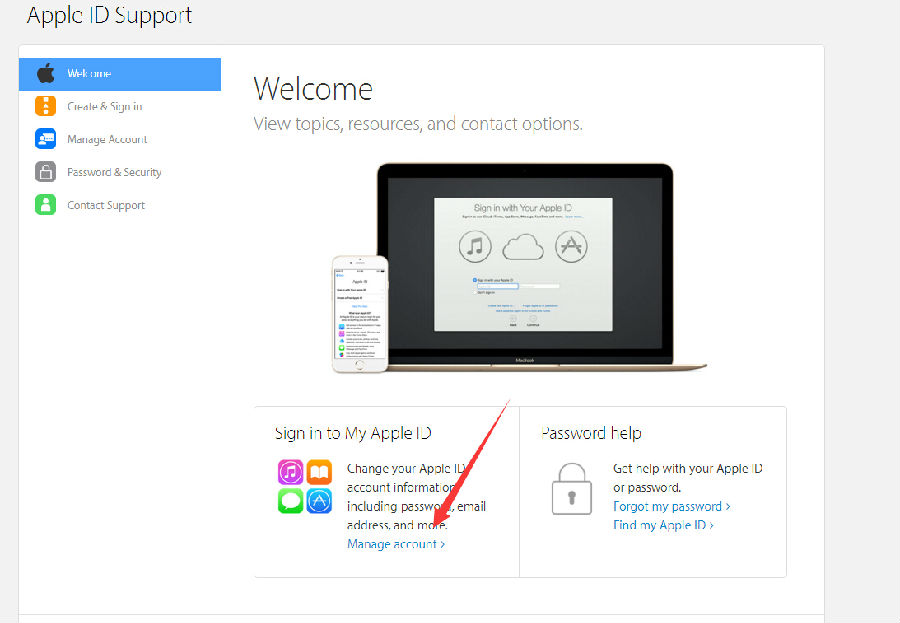
Step 4: Manage your Apple ID.

Step 5: Log in.
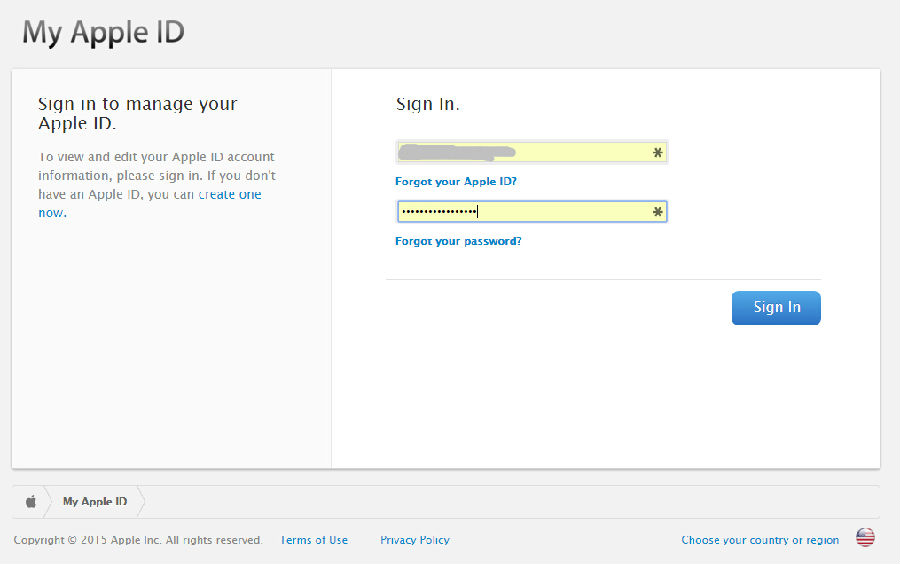
Step 6: Choose the “Password and Security”, and answer the security questions.
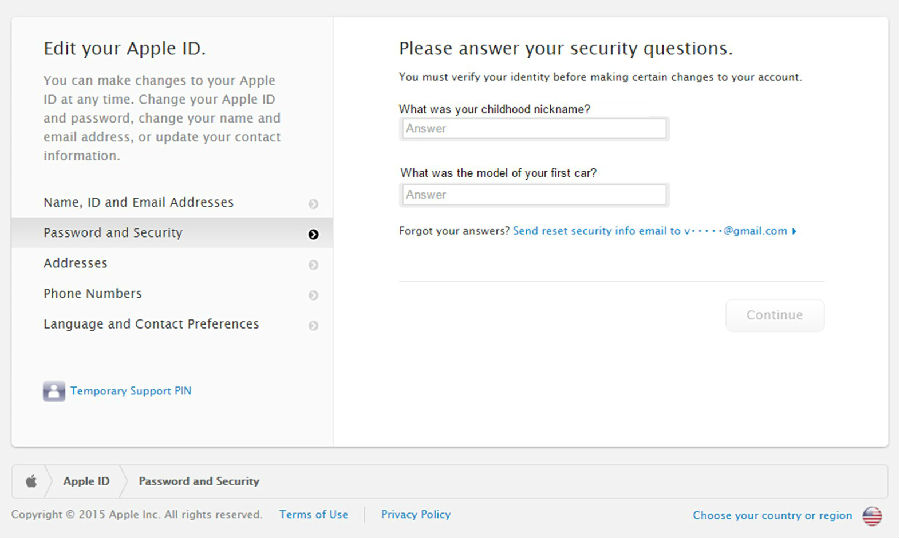
Step 7: Manage your security settings and try the two-step verification.
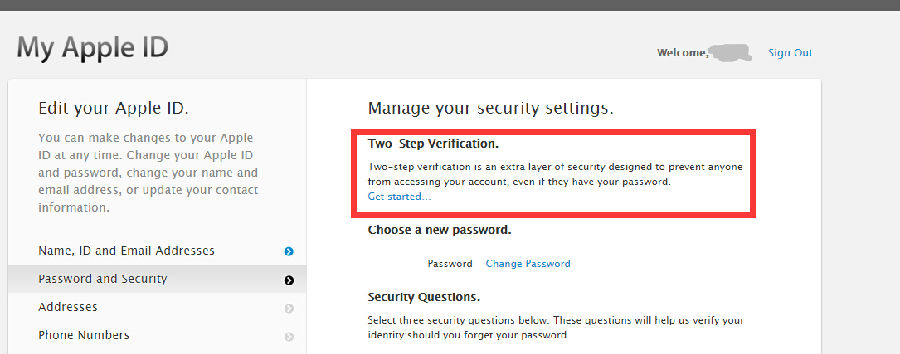
Step 8: To complete the setting, please click the Continue.
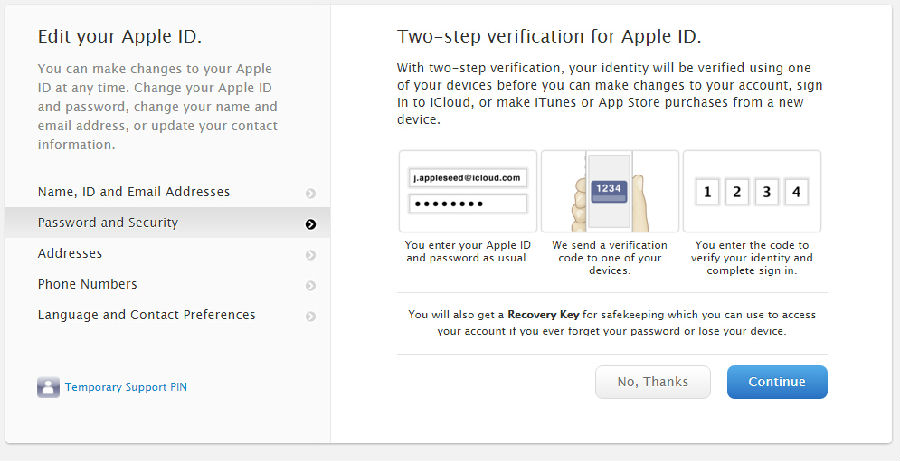
Step 9: Move on.
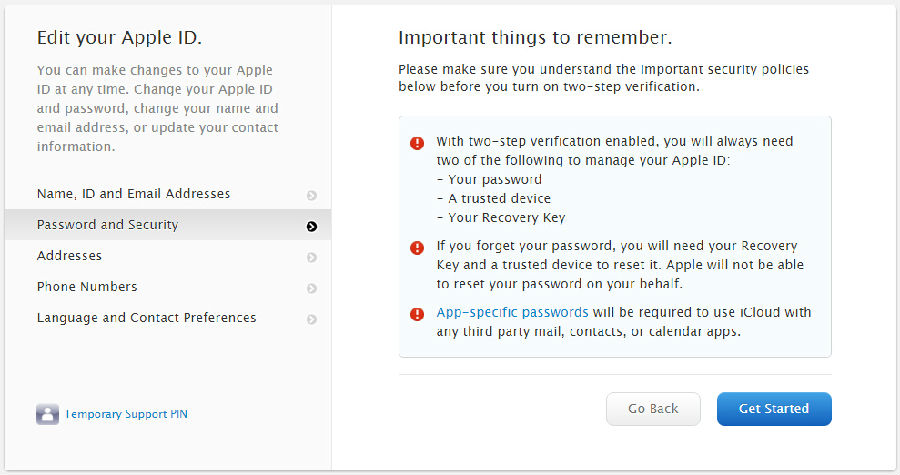
Step 10: Complete the setting. However, it will takes 3 days for the next operation for safety reason.
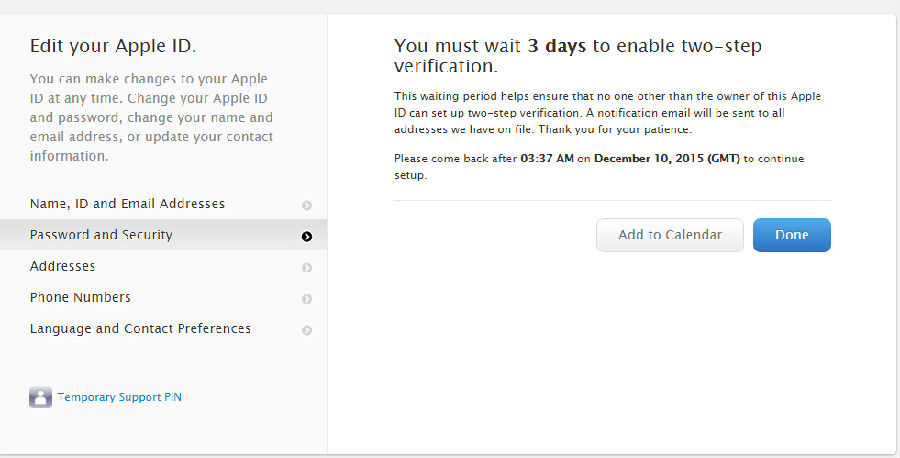
3 days later, when you login into the site, you will need to verify your phone number first and input a reset key that something like safety key. It is very easy so just follow the steps and you will make it effortlessly.
Don’t miss our practical tips and repair tutorials in our blog. Please subscribe our weekly newsletter. Latest market info and product info in cellphone repair industry. Any questions, please feel free to contact us at service@etradesupply.com or comment below. We will reply you ASAP. Thanks.
|
|

|

|

|

|

|
|---|











