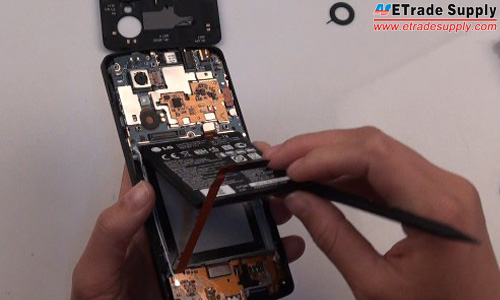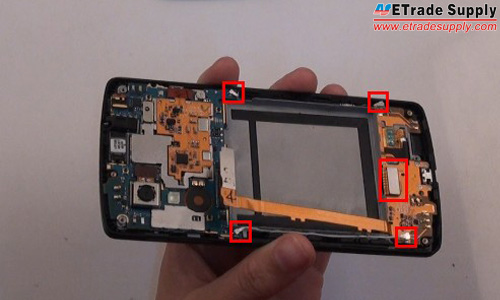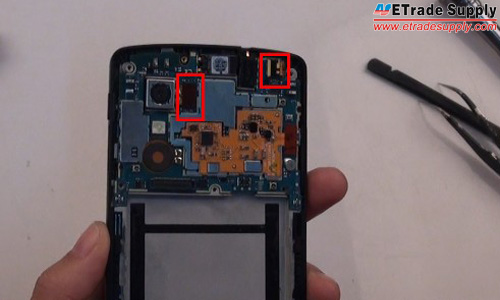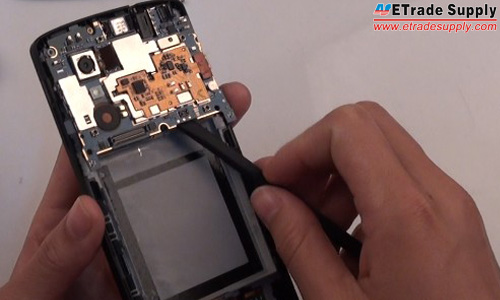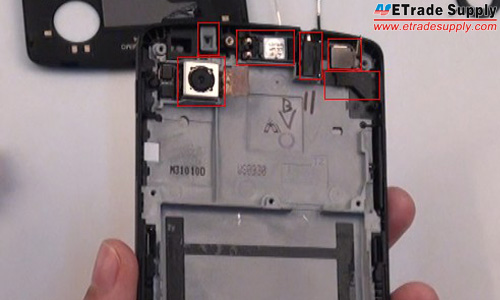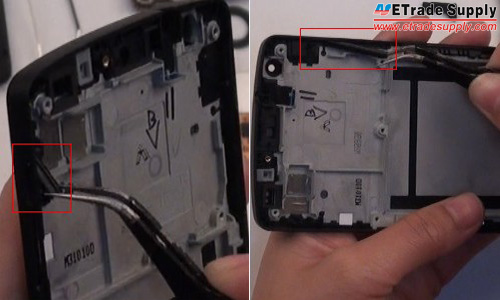How to Replace the Nexus 5 Cracked Screen
BY alina | 十二月 8th, 2013 | 76 | 7
It's well known that the Nexus 5 front glass, digitizer and LCD are fused together to the display frame. This means although you only crack one of the three parts, you have to replace the entire Nexus 5 screen. Follow our Nexus 5 disassembly and assembly videos, you can learn how to replace the Nexus 5 cracked screen yourself. You can also learn how to replace other broken parts on your Nexus 5 according to these two videos. ETrade Supply is always your prime choice to get the Nexus 5 replacement parts. Please note the DIY repair will void the warranty of your device but may save money.
Watch the following video to find how to repair the cracked screen on your Nexus 5.
In fact, if you only need to fix the Nexus 5 cracked screen, you don't have to disassemble some small parts as this video, like the vibrating motor on the back cover. Therefore, you can follow the step-by-step tutorial below to replace the cracked screen on your Nexus 5.
Preparation before Starting the Replacement
Part:
New Nexus 5 Screen Assembly with frame
Nexus 5 Cracked Screen Replacement Steps
Step 1
Power the Nexus 5 off and take out the SIM card tray with eject pin.
Step 2
Use the case opening tool to release the clips on the back cover to separate it from the rear housing.
Step 3
Remove the back cover.
Step 4
Once the back cover is removed, use small Phillips screwdriver to undo six screws to remove the rear housing with the plastic pry tool.
Note: If the new Nexus 5 screen you get includes the small components, like this Nexus 5 screen, then you only have to transfer the motherboard and battery to the new screen. And then install the rear housing and back cover. But if the new Nexus 5 screen display doesn't include any small components, you have to continue to follow the steps below.
Step 5
Use small Phillips screwdriver to undo four screws to remove the loud speaker module.
Step 6
Release the battery connector and the main flex cable connector of connecting the display, loud speaker, microphone and notification LED carefully with case opening tool.
Step 7
Lift the battery up with plastic pry tool.
Step 8
Gently disconnect the the main flex cable connector, and unplug the 4G antenna cable (the white one) and 3G antenna cable (the black one) to remove them.
Step 9
Carefully lift up the charging port flex cable with plastic pry tool. Please note the rest part is glued to the housing. Please peel it off carefully with tweezers.
Step 10
Disconnect the rear facing camera and front facing camera connectors.
Step 11
Gently use plastic pry tool to lift the motherboard up and remove it.
Step 12
Remove the black tape, front camera, headphone jack, ear speaker, rubber gasket and rear camera from right to left carefully.
Step 13
Remove the power button and volume button with the help of tweezers.
Now the broken Nexus 5 screen assembly with frame is free.
You can reassemble all the components back to the new Nexus 5 replacement screen as the steps above in reverse order or as the Nexus 5 reassembly video below.
UPDATE: Here's the latest information we've from our supplier: the D820 and D821 LCD+digitizer+frame replacements are interchangeable after multiple tests. Sorry for the inconvenience caused from the incorrect information we posted before.