How to Reassemble iPhone 6 Plus
BY Davi | 九月 30th, 2014 | 0 | 1
After tearing down the iPhone 6 Plus, we show you how to reassemble the iPhone 6 Plus in the detail steps.
Tools needed:
Pentalobe Screwdriver
Philip Screwdriver
Flathead Screwdriver
Tweezers
1.Connect the antenna to the USB charger.
 2.Put the metal bracket to the USB charger port and fasten the bracket with 2 screws.
2.Put the metal bracket to the USB charger port and fasten the bracket with 2 screws.
 3.Put the loud speaker into the slot and fasten a metal bracket with 3 screws.
3.Put the loud speaker into the slot and fasten a metal bracket with 3 screws.
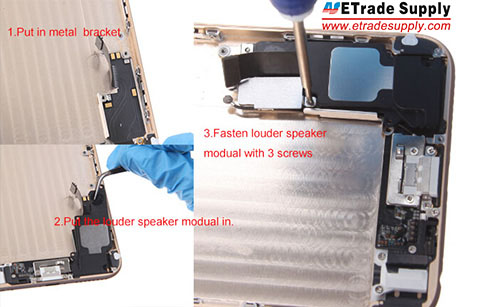 4.Connect the antenna on the logic board.
4.Connect the antenna on the logic board.
 5.Put the motherboard in the slot. (Notice: Pay attention to the volume flex cable and power flex cable to avoid covering them.)
5.Put the motherboard in the slot. (Notice: Pay attention to the volume flex cable and power flex cable to avoid covering them.)
 6.Connect the antenna.
6.Connect the antenna.
 7.Connect the flex cable.
7.Connect the flex cable.
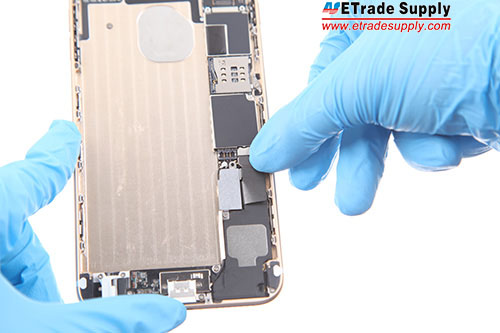 8.Fasten the logic board with 2 screws.
8.Fasten the logic board with 2 screws.
 9.Fasten the Wi-Fi module with 2 screws.
9.Fasten the Wi-Fi module with 2 screws.
 10.Put the rear camera in the slot.
10.Put the rear camera in the slot.
 11.Connect the flex cable.
11.Connect the flex cable.
 12.Put the metal cover on the logic board.
12.Put the metal cover on the logic board.
 13.Fasten the metal cover with 2 screws.
13.Fasten the metal cover with 2 screws.
 14.Insert the SIM card tray into the phone.
14.Insert the SIM card tray into the phone.
 15.Put the battery in.
15.Put the battery in.
 16.Connect the flex cable.
16.Connect the flex cable.
 17.Put the metal cover on the logic board and fasten it with 2 screws.
17.Put the metal cover on the logic board and fasten it with 2 screws.
 18.Put the home button into the slot.
18.Put the home button into the slot.
 19.Assemble the metal plate and the LCD display and connect the flex cable.
19.Assemble the metal plate and the LCD display and connect the flex cable.
 20.Fasten the metal plate with 6 screws.
20.Fasten the metal plate with 6 screws.
 21.Put a metal cover on the home button and fasten it with 3 screws.
21.Put a metal cover on the home button and fasten it with 3 screws.
 22.Put the ear speaker in.
22.Put the ear speaker in.
 23.Put a metal cover on the earphone and fasten it with 3 screws.
23.Put a metal cover on the earphone and fasten it with 3 screws.
 24.Assemble the LCD screen and digitizer assembly with the logic board and connect the flex cables .
24.Assemble the LCD screen and digitizer assembly with the logic board and connect the flex cables .
 25.Put the metal cover on the logic board.
25.Put the metal cover on the logic board.
 26.Fasten the metal cover with 5 screws.
26.Fasten the metal cover with 5 screws.
 27.Assemble the parts correctly and twist 2 pentalobe screws into the bottom of the phone.
27.Assemble the parts correctly and twist 2 pentalobe screws into the bottom of the phone.
 28.Then, the iPhone 6 Plus reassembly has been finished.
28.Then, the iPhone 6 Plus reassembly has been finished.
 2.Put the metal bracket to the USB charger port and fasten the bracket with 2 screws.
2.Put the metal bracket to the USB charger port and fasten the bracket with 2 screws.
 3.Put the loud speaker into the slot and fasten a metal bracket with 3 screws.
3.Put the loud speaker into the slot and fasten a metal bracket with 3 screws.
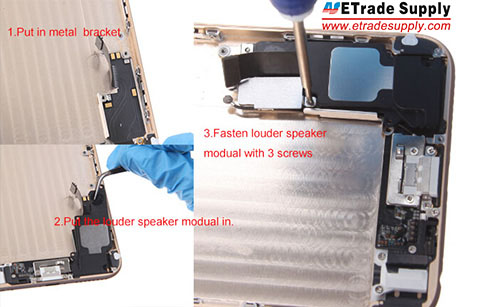 4.Connect the antenna on the logic board.
4.Connect the antenna on the logic board.
 5.Put the motherboard in the slot. (Notice: Pay attention to the volume flex cable and power flex cable to avoid covering them.)
5.Put the motherboard in the slot. (Notice: Pay attention to the volume flex cable and power flex cable to avoid covering them.)
 6.Connect the antenna.
6.Connect the antenna.
 7.Connect the flex cable.
7.Connect the flex cable.
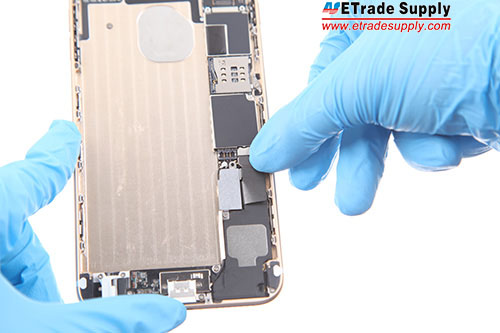 8.Fasten the logic board with 2 screws.
8.Fasten the logic board with 2 screws.
 9.Fasten the Wi-Fi module with 2 screws.
9.Fasten the Wi-Fi module with 2 screws.
 10.Put the rear camera in the slot.
10.Put the rear camera in the slot.
 11.Connect the flex cable.
11.Connect the flex cable.
 12.Put the metal cover on the logic board.
12.Put the metal cover on the logic board.
 13.Fasten the metal cover with 2 screws.
13.Fasten the metal cover with 2 screws.
 14.Insert the SIM card tray into the phone.
14.Insert the SIM card tray into the phone.
 15.Put the battery in.
15.Put the battery in.
 16.Connect the flex cable.
16.Connect the flex cable.
 17.Put the metal cover on the logic board and fasten it with 2 screws.
17.Put the metal cover on the logic board and fasten it with 2 screws.
 18.Put the home button into the slot.
18.Put the home button into the slot.
 19.Assemble the metal plate and the LCD display and connect the flex cable.
19.Assemble the metal plate and the LCD display and connect the flex cable.
 20.Fasten the metal plate with 6 screws.
20.Fasten the metal plate with 6 screws.
 21.Put a metal cover on the home button and fasten it with 3 screws.
21.Put a metal cover on the home button and fasten it with 3 screws.
 22.Put the ear speaker in.
22.Put the ear speaker in.
 23.Put a metal cover on the earphone and fasten it with 3 screws.
23.Put a metal cover on the earphone and fasten it with 3 screws.
 24.Assemble the LCD screen and digitizer assembly with the logic board and connect the flex cables .
24.Assemble the LCD screen and digitizer assembly with the logic board and connect the flex cables .
 25.Put the metal cover on the logic board.
25.Put the metal cover on the logic board.
 26.Fasten the metal cover with 5 screws.
26.Fasten the metal cover with 5 screws.
 27.Assemble the parts correctly and twist 2 pentalobe screws into the bottom of the phone.
27.Assemble the parts correctly and twist 2 pentalobe screws into the bottom of the phone.
 28.Then, the iPhone 6 Plus reassembly has been finished.
28.Then, the iPhone 6 Plus reassembly has been finished.











