Galaxy S20 series Workaround with display issues
BY ETrade Supply | 九月 19th, 2023 | 0 | 0
Many people will find official after-sales maintenance at the first time, and it is generally recommended to replace the entire LCD screen. We know that replacing an LCD screen also requires a lot of money, so do we have a better way to repair it.
We recommend that if you have such a situation, do not rush to change the screen first. We can show you a replacement repair method.
An unknown issue with the Samsung Galaxy S20 series is causing the device's displays to turn white or green, leaving the smartphone without a functioning screen. The issue was first discovered a few months back and is known to affect the Samsung Galaxy S20+ and Galaxy S20 Ultra devices.
Many people will find official after-sales maintenance at the first time, and it is generally recommended to replace the entire LCD screen. We know that replacing an LCD screen also requires a lot of money, so do we have a better way to repair it.
We recommend that if you have such a situation, do not rush to change the screen first. We can show you a replacement repair method.
1. Disassemble the device and cut the LCD cable behind the display screen

2. Heat, cut off the LCD cable with a blade, and clean the LCD with the remover
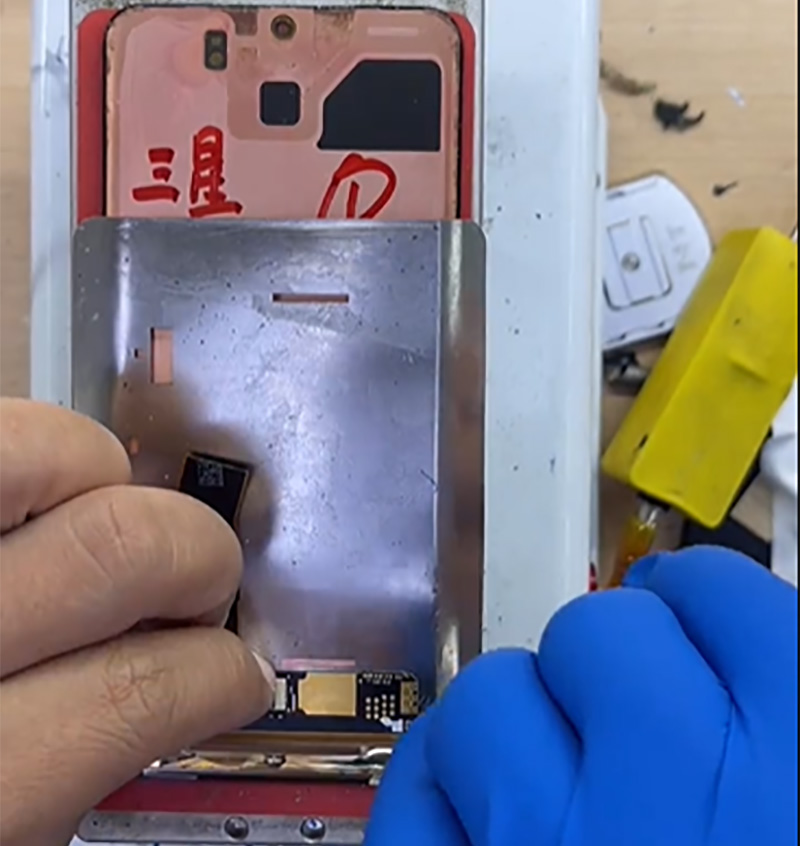

3. Through the eightfold mirror, use the new cable alignment, align the position, and put it on the pressure machine to fix and heat the cable

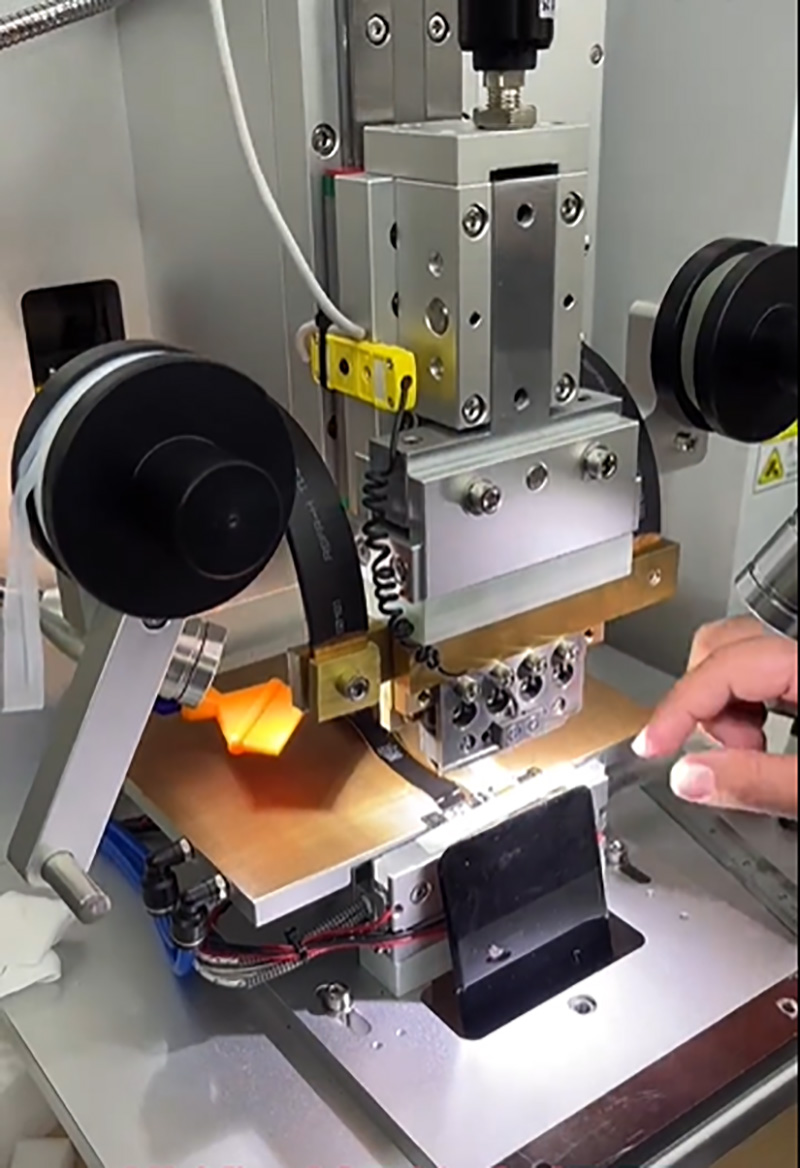
4. At last, do the lighting test to see if the display and touch is normal












