How to Change an iPhone 11 to iPhone 12 by Replacing the Back Housing
BY kaye | 十月 20th, 2020 | 0 | 5
The iPhone 12 is going to launch on the global market in this September. This new iPhone model has become the top one mobile phone we are expecting this year. It is still a time we have to wait for the real iPhone 12 in the flagship store, meanwhile, the third-party iPhone 12 back housing and other small parts have been manufactured. In doing so, it makes us possible to replace an iPhone 11 with the iPhone 12 back housing, which makes it the iPhone 12 look and functions well as iPhone 11. Here we would like to specify our test.
1. Tear down the iPhone 11 and take off all the inner parts and components
1.1 Loosen and unbolt the screws, disconnect the flex cables and tear off the iPhone 11 display screen first

1.2 Eject out and take out the SIM card tray, unbolt the screws and remove the metal panel, take down the loudspeakers on the bottom

1.3 Disconnect and take off the vibrator engine, the SIM card slot, and then remove the battery

1.4 Unbolt and snap off the screws, take off the charging port connector flex. Just be careful while prying. Don’t break the flex

1.5 Undo the screws and remove the metal shield. Take off the rear-facing cameras and the front-facing camera module
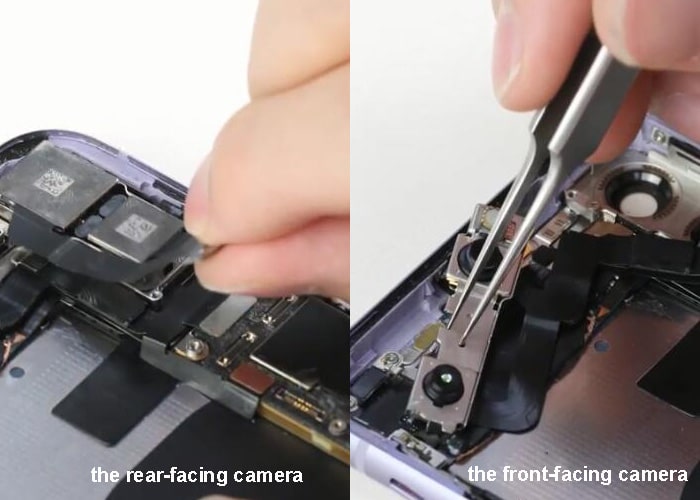
1.6 Loosen the screws and tear off the logic board

1.7 Use a hot air gun to blow, unbolt the screws and take off the bottom flex

1.8 Take off the volume up/down side keys with flex and all the side key fixtures, take off the power button flex and flesh

2. Assemble the iPhone 11 parts and components to the new iPhone 12 back housing
2.1 Here comes the steps of assembling the iPhone 11 parts to the iPhone 12 back housing. Install the wireless charging coil on to the back housing firstly

2.2 Assemble the side key buttons and fix them with small metal panels on the back housing
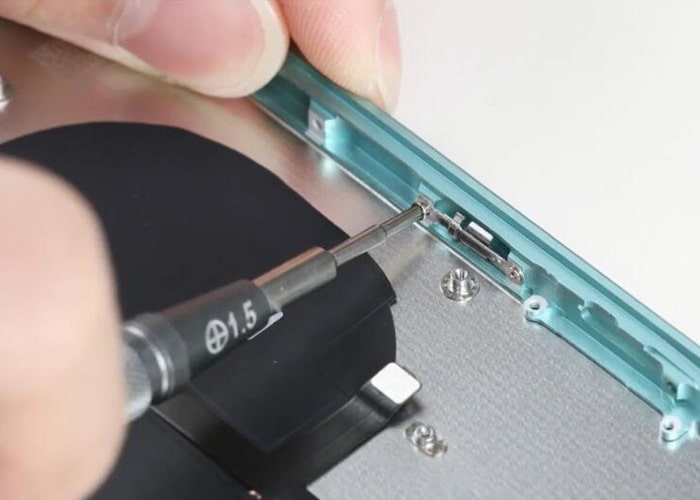
2.3 Assemble dust-proof into the ear speaker and loudspeaker, install the iPhone 11 power button flex and flesh back

2.4 Assemble the volume up/down buttons with flex, fixing the side keys with screws on the back housing

2.5 Install the Bluetooth flex, then the logic board, the rear-facing cameras, and the front camera modules to the back housing. Connect the flex cables and fix the components with screws and metal panels
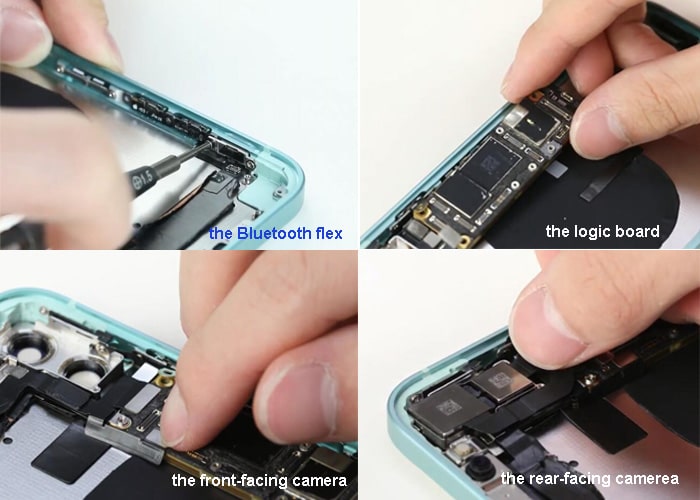
2.6 Assemble the charging port connector flex and fix it with screws

2.7 Install the vibrator motor and the iPhone 11 loudspeaker to the back housing, fix the components with the metal shield
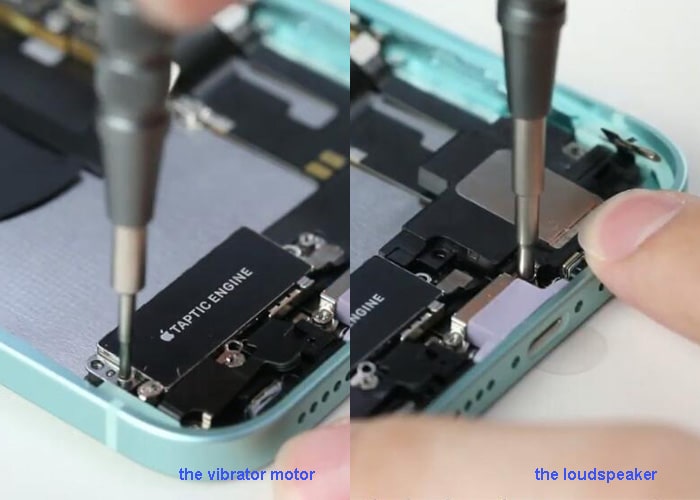
2.8 Install the SIM card slot, fasten the screws. Assemble the battery and connect the flex cable

3. Install the iPhone 11 display screen to the iPhone 12 back housing, turn on the iPhone and test the functions
3.1 After all the iPhone parts and components are assembled to iPhone 12 back housing, let’s move to the last step of the iPhone display screen assemble. Apply a frame adhesive sticker on the back housing first

3.2 Connect the display flex cables and fix metal shield back with screws, assemble the display screen, and fasten the two pentalobe screws on the bottom

3.3 Turn on the iPhone and test on the screen touch sensitiveness, test on the camera functions, the loudspeakers, the flash, the wireless charging coil and, the charging port functions, etc. The whole process is completed.

Notice: The iPhone 11 parts are complicated and some of them are tiny, be careful with the arrangement. Don’t mess up or miss any of them. The iPhone 12 look iPhone 11 display screen may have bulge because the thickness is different between these two models. All the functions remind the same, though the iPhone looks like an iPhone 12 on the appearance.











