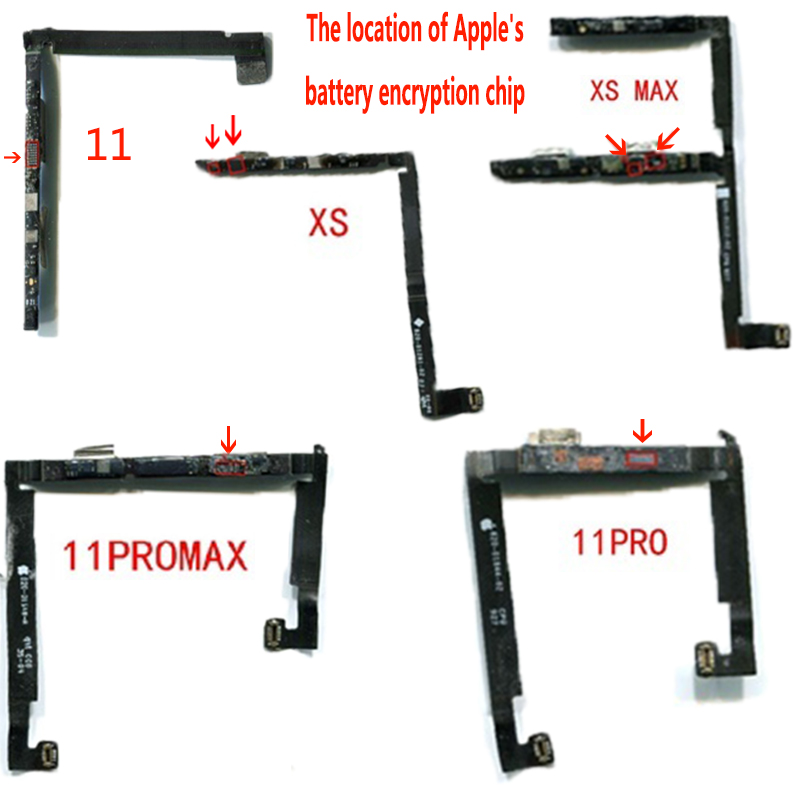Apple phone replacement non-original battery prompts the solution of non-genuine pop-up window
BY ETrade Supply | 六月 13th, 2023 | 0 | 0
Today I will share with you the solution of replacing the encrypted battery with the iPhone 11 Pro max and not popping up to show the health, which is also applicable to all current Apple iPhone XR and above models.
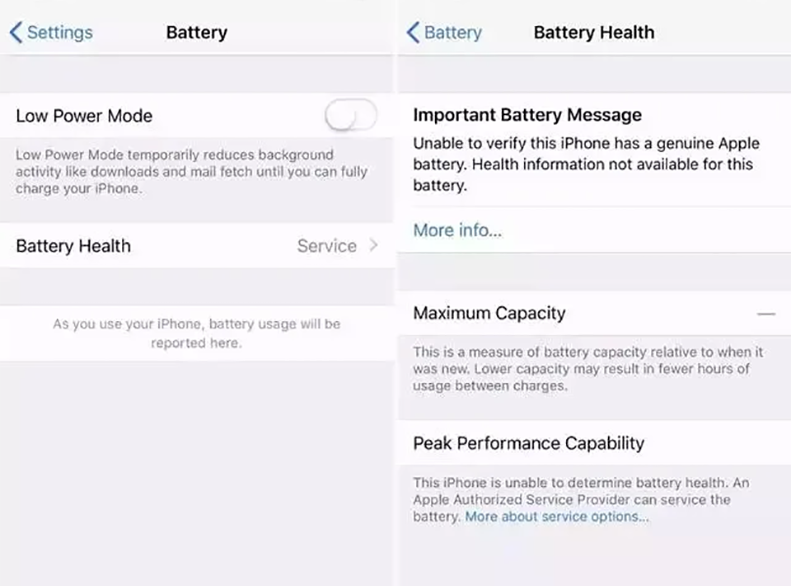
How can I tell if I need to replace my battery?
How to check battery health:
Set - battery - battery health - maximum capacity, you can see the health of the battery.
Apple's mobile phone uses lithium-ion batteries, and it takes about 500 times to fully charge and discharge after basically not meeting the use of Apple's mobile phone. Mobile phone battery is a consumable, the design life is generally not more than 3 years, after a long charging cycle, increase the chance of battery bulging, in order to long battery life, high performance, but also for safety, when the maximum capacity of the mobile phone battery reaches or below 80%, replacing the battery is necessary.
When the iPhone XR and above models have replaced the battery, the phone will have a 15-day pop-up prompt when it boots, "Unable to verify that the iPhone battery is a genuine Apple battery." Health information for this battery is not available. "But after 15 days, the pop-up window will disappear automatically. And it says "Repair" in the battery health bar. To solve this problem, we only need to replace the protection board on the primary battery with a new battery.

iPhone 11 Pro max replacement encryption battery method/precautions:
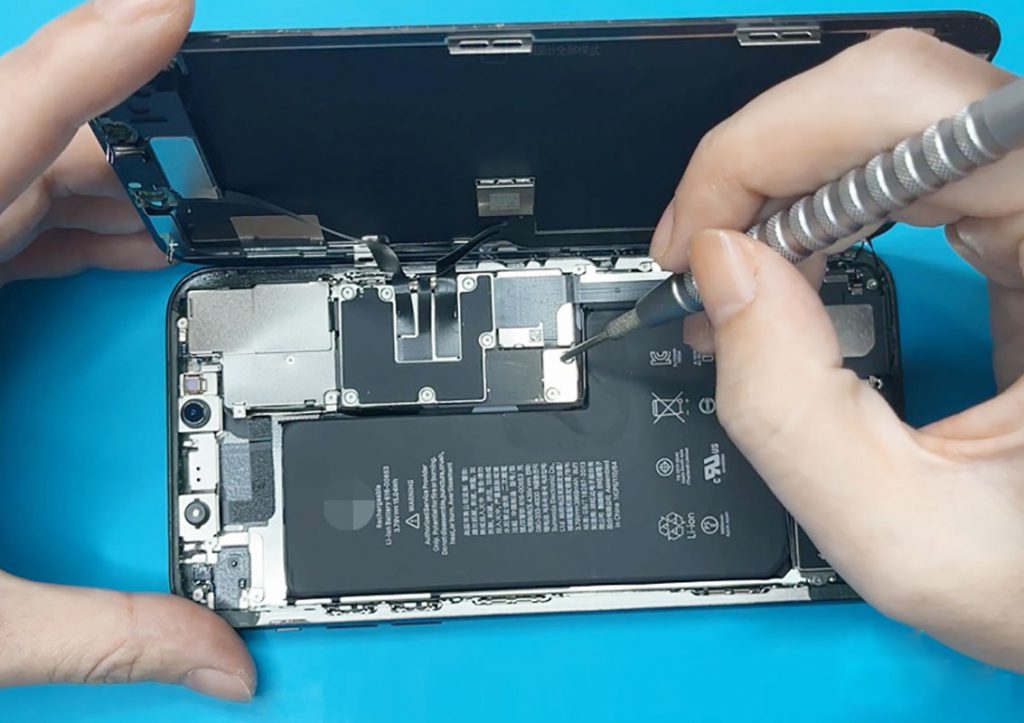



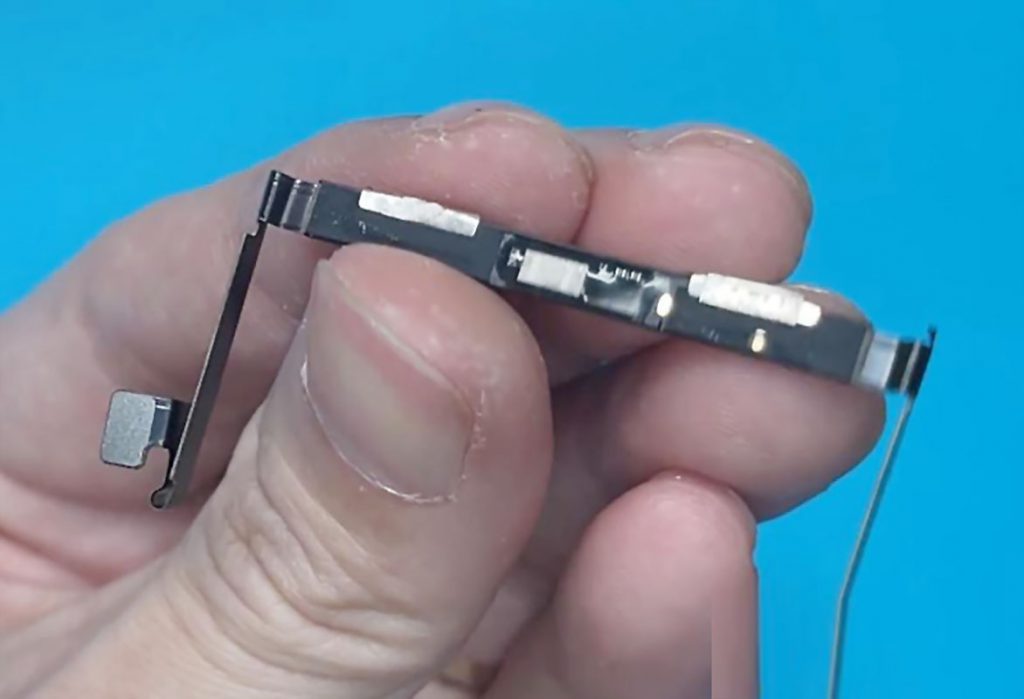
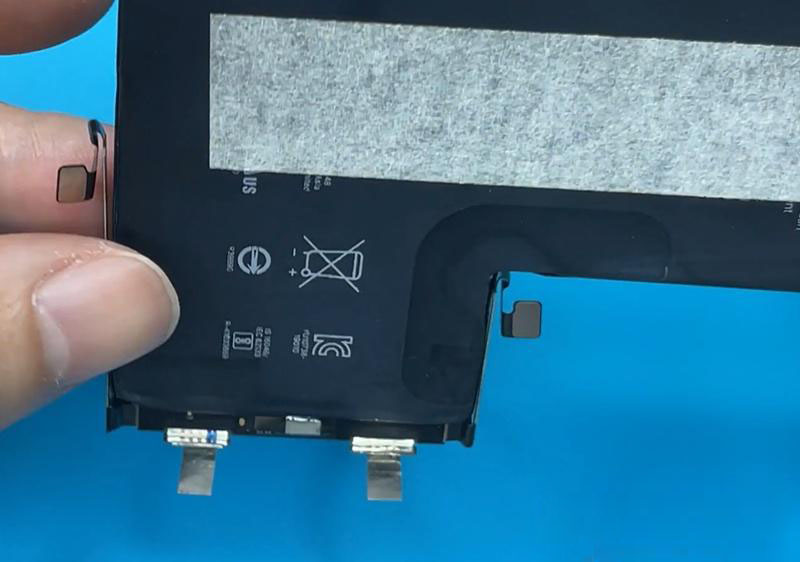
 Note: The position should be folded in place, otherwise the battery will not fit in when installed on the mobile phone.
Note: The position should be folded in place, otherwise the battery will not fit in when installed on the mobile phone.
If you're not doing repairs, it's not recommended to do it yourself!
iPhoneXR~iPhone12ProMax can replace the battery cell according to the above method to solve the problem of not showing health and battery pop-up. It's just that iPhone11~12ProMax battery encryption can't change the data, and the number of battery cycles and health can't be manually adjusted (not a small board to change the parameters), but it can be calibrated by multiple cycles.
Cycle calibration method:
Use the phone to 1%, drain the battery again, fill it again, and so on. Every time you use the phone until it runs out of battery, and then it is full and charged for another hour or two, this is a complete cycle.
Remember to use dead power, and then let the battery record the complete replay process, so that it will be calibrated slowly.