6 Steps to Replace an iPhone 6S’ Battery in 5 Minutes
BY Davi | 九月 25th, 2015 | 2 | 2
After getting an iPhone 6S, we tore it down to figure out whether the battery capacity is lower than the iPhone 6 or not. Alas, the new iPhone 6S' battery's capacity is 1715mAh. The picture below proves it.
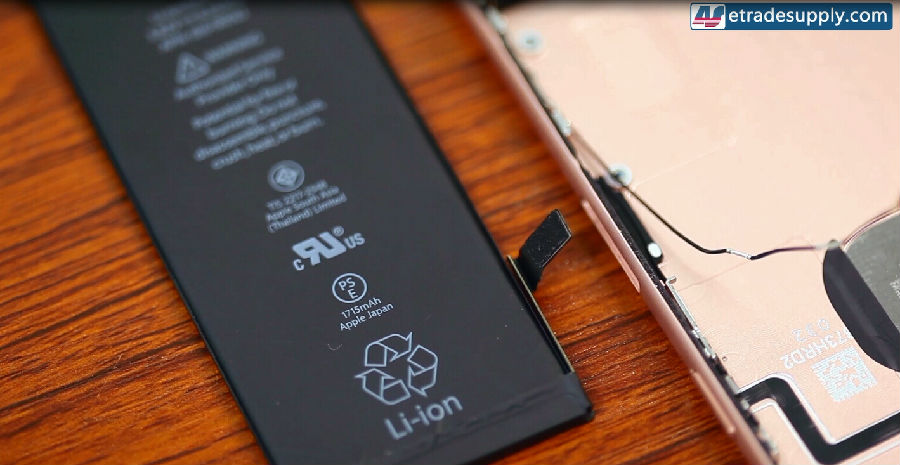
Tools Needed:
1. Tweezers
2. Spudger
5. Heat gun or Hair drier or an iSlack
Step 1:
Remove the pentalobe screws in the bottom and SIM card tray.


Step 2:
Use a hair drier or a heat gun to heat up the iPhone 6S’s edges, then use a suction cup to separate the LCD screen assembly from the rest. Note: Apple uses some adhesive to bridge the gap between the LCD screen assembly and the back housing, fortunately, it’s not a strong adhesive, but you need to pay attention to it so you don’t pull up the screen with to much force and damage the flex cables connecting it to the motherboard.
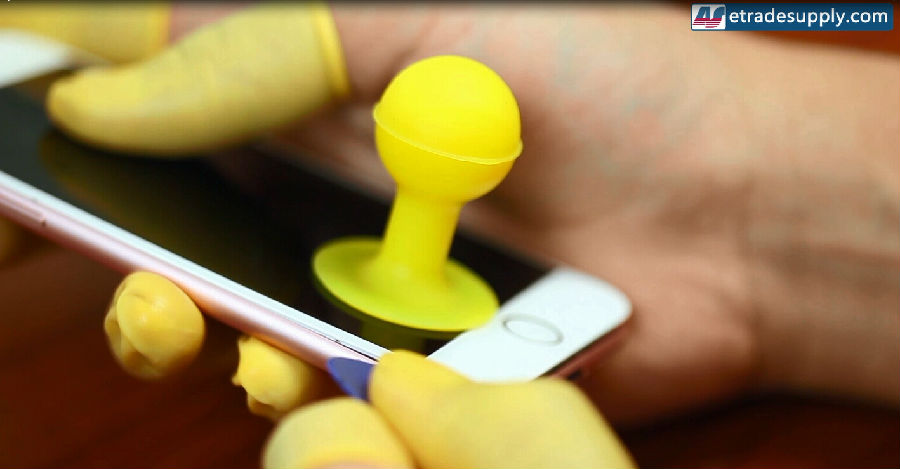
Step 3:
Remove the metal cover on the battery connector.
First, use a PH00 Philips screwdriver to remove the 2 Philips screws on the metal cover.
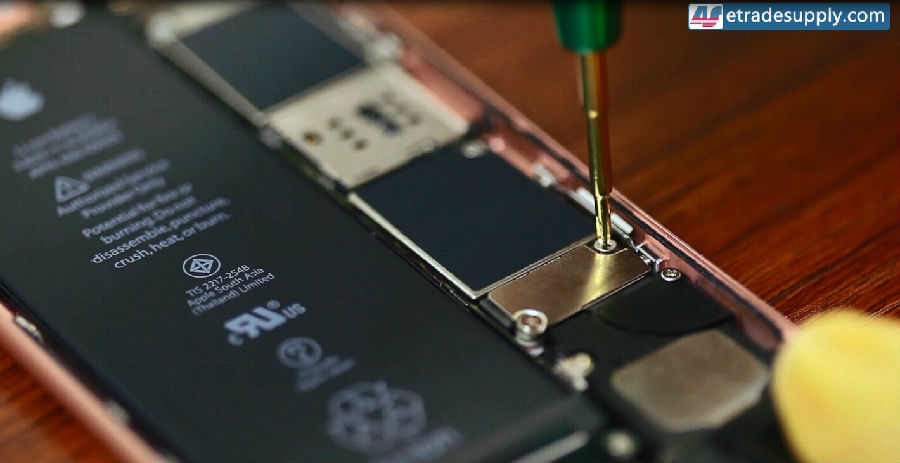
Secondly, use tweezers to remove the metal cover and a spudger to remove the connector connecting to the motherboard.
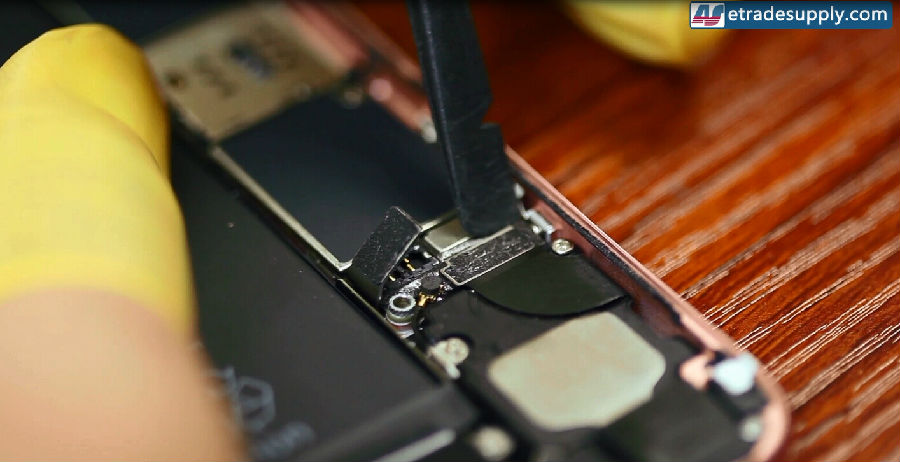
Step 4:
Remove the metal cover on the LCD screen Assembly’s connectors, then disconnect the flex cables’ connectors.
Firstly, A PH00 Philips screwdriver is needed to remove the screws and remove the metal cover.
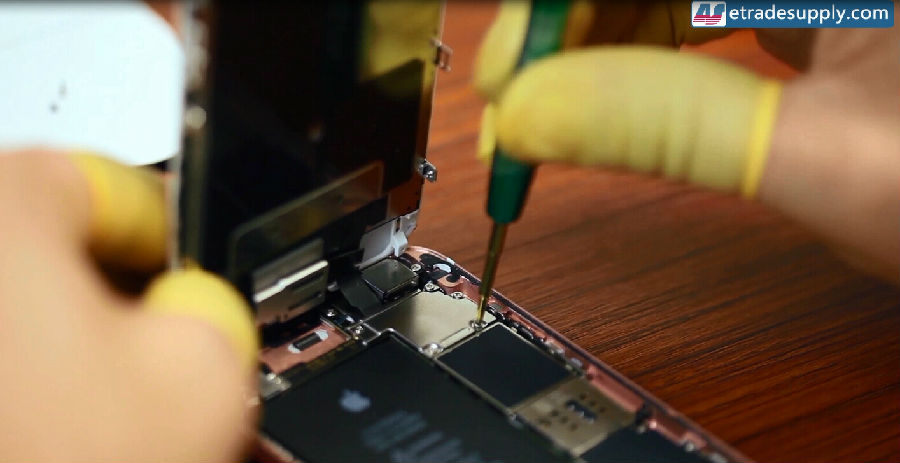
Secondly, disconnect the connectors which is plugged into the iPhone 6S’ motherboard. Note: different from the iPhone 6, there are 3 flex cable connectors only.
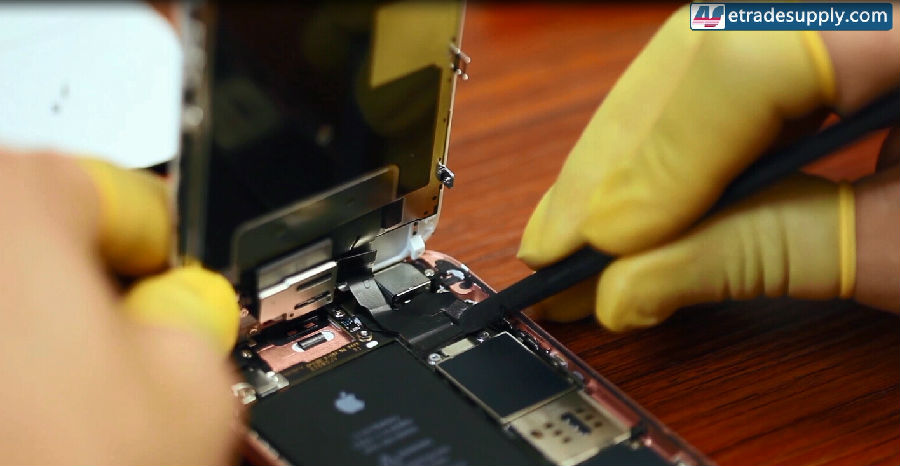
Step 5:
Remove the newly designed vibrating motor to make room to remove the battery.
First, use a PH00 Philips screw driver to remove 2 screws in the vibrating motor, then tweezers are needed to get the motor out of the iPhone.
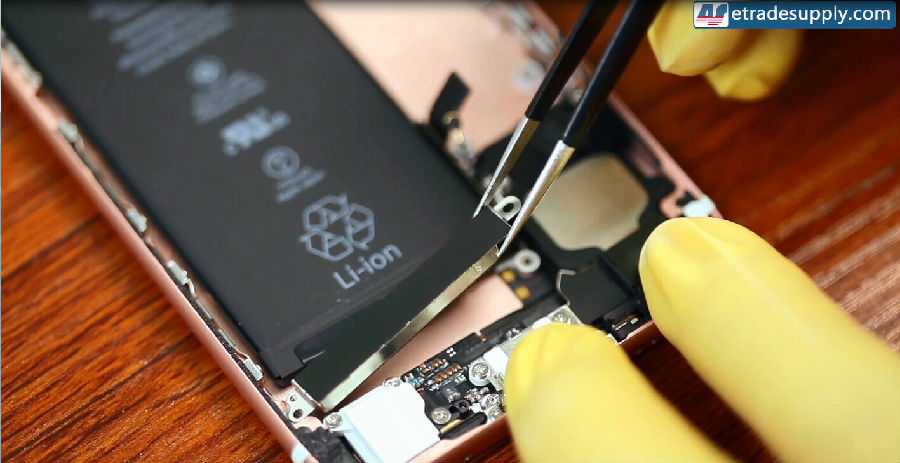
Step 6:
Remove the battery.
Fortunately, Apple still uses the battery adhesive pull tabs. What we need to do is just pull out on the battery tabs to remove the adhesive.
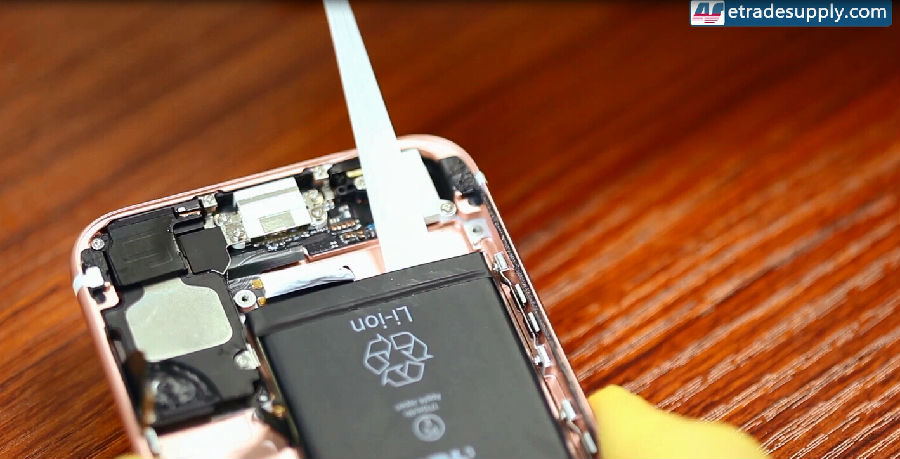
Finally, we've remove the battery out of the iPhone 6S. It's easy to do but we do recommend an experienced DIYer to do the job, otherwise you may damage the device unexpectedly. If you have any questions, feel free to comment below or contact us at service@etradesupply.com. We will reply to you ASAP. You can also join our cellphone repair community to know more about the cellphone repair industry.











