4 Ways to solve the problem of the frozen screen For iPhone X
BY ETrade Supply | 三月 2nd, 2021 | 0 | 1
Ways 1: Force restart the iPhone
1.1 The first ways is forced to restart my iPhone.You should press volume up,volume down and hold the power button.

1.2 OK,the iPhone is restarted,You can see if can work.If still can’t, just try the second ways.

Way 2:Remove screen protector
2.1 The second way remove your screen protector from your device.Sometimes screen protector cause the screen problem on your iPhone.So you try to remove your screen protector and hopefully it can fix the screen problem.If can’t solve, just go ahead and try the third ways.

Ways 3:Using Software
3.1 The third ways is using a software called Tenorshare Reiboot,fixing your touch screen problem without losing your data and pictures. You can get the software from this link,https://www.tenorshare.com/products/reiboot.html
With the software you can fix the problems various iOS 14 system issues without losing a single byte,like your iPhone recovery mode, white Apple logo, black screen, looping on start. etc.

3.2 The problem we want to solve is the touch screen doesn't working ,so we should choose the”frozen screen”.
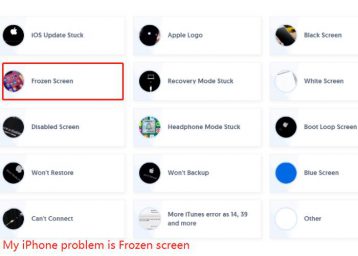
3.3 We will go ahead to download and install the software.
After the installation,just open it up.Then Click on “Repair Operating System”.
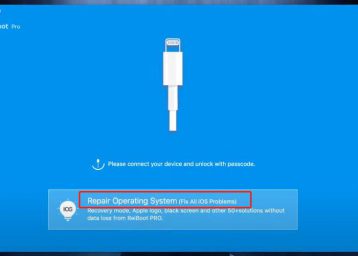
3.4 Then click on”Fix Now”.

3.5 You need to get your iPhone into recovery mode or DFU mode.You need to follow the instructions given by the software as you can see the instructions given here for every iPhone.So choose your iPhone model.Such as I will choose the first one because my iPhone X is came late then iPhone 8.You need to follow the instructions accordingly.

3.6 Firstly, we need to get the iPhone into recovery mode to do that. Then we should connect the iPhone to the computer and get my iPhone into this screen.

3.7 Secondly, the software will automatically detect my iPhone.when I get the iPhone into recovery mode, will click on”Fix Now”.

3.8 Then I need to download latest software version for my iOS device.There are two ways to download the software .The first option is downloaded the firmware through the software if I click”Download”,will start to download the firmware
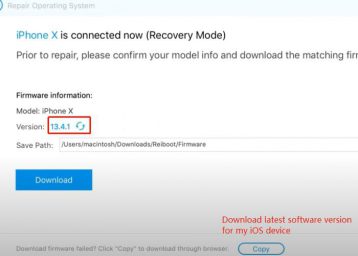
3.9 Another option is downloaded the firmware through our browser.At this time,I should click on this “Copy” button and it’s going to up their web browser automatically.
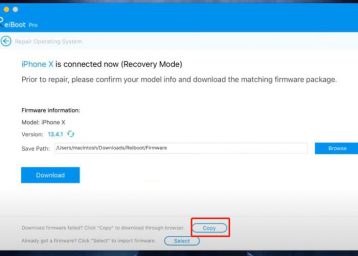
3.10 If you have downloaded it,you just to gonna select the firmware which you downloaded that located right in desktop.Click”Select”button and find the firmware that you have downloaded.
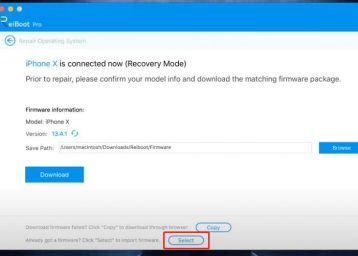
3.11 After that you just need to click on the”Repair Now”.
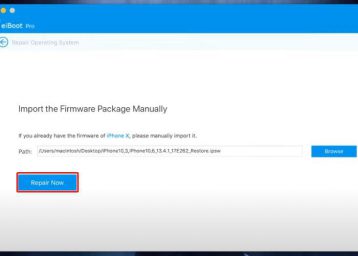
3.12 Then the software will start to fix your iPhone problem.You just need to be patient and wait for the software to complete the work by itself.
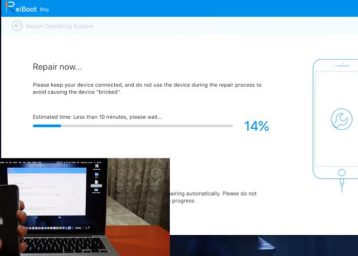
3.13 Now the repelling process is completed,after the iPhone will be fixed.At this time I need to enter my password to enter the phone interface. Patiently, the entire process will take 20-30 minutes. After the long process,your iPhone will restart and be repaired.

Ways 4:Using iTunes
The last ways is restoring iPhone with iTunes to fix the problem.But it should be noted that use this method will erase everything in your iPhone.So if you don't want to lose the files and data, I suggest you try the third method first. If the third method is not feasible, try the fourth method. First,make sure you have the latest version of iTunes installed on your Mac or Windows computer.
4.1 Open the iTunes.
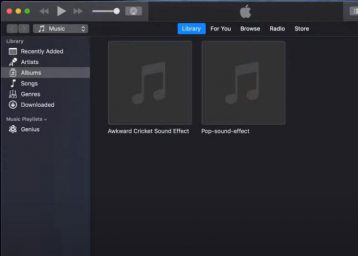
4.2 Connect your iPhone to the computer using a USB cable,then you need to get your iPhone X into recovery mode.

4.3 When your iPhone into recovery mode,this message will pop up on iTunes.Just click on the “Restore”.

4.4 Click the”Restore and Update”.

4.5 After that,iTunes will start to download the latest firmware version for the device,Press and hold “Shift” then chick on”Restore iPhone”button and select the firmware, click on the”Restore” . Now it’s going to start to restore your device.
After a while,the restoring process is completed.Then your iPhone will restart and it will be repaired after restarting.

4.6 At this time, you have to set your iPhone up like a brand-new.

The above is all the methods about how to fix the frozen screen of Apple X .For any questions about the procedure above, please leave your comments. Furthermore, you may check our iPhone X OLED Screen and Screen Protector or other accessories of iPhone X in our shop if you are looking for iPhone X repair tools and components. Hope this article is helpful to you and contact us if you have interests.











