3 Steps for iPhone 11 Back Rear Camera Replacement
BY kaye | 十月 22nd, 2019 | 0 | 2
Tools required:
- Types of screwdriver – pentalobe, Y-type, Phillips
- Screen opening tool – hard plastic plectrum, suction cup, ultra-thin sheet, spudger
- Other tools – tweezers, hot air blowing gun

Step 1: The iPhone 11 Teardown and separate the display screen
1.1 Power off the phone, remove the two pentalobe screws on the bottom.

1.2 Hot gun bowing the screen around the edge to soften the frame glue, use a suction cup and hard plastic plectrum to separate the screen, use an ultra-thin sheet as well, remember don’t insert the sheet too deep in case of damaging the internal parts.

1.3 Use a stable object to hold the screen after it is completely separated, loosen the five Y-type screws and remove the metal cover plate on the screen flex cables with tweezers.
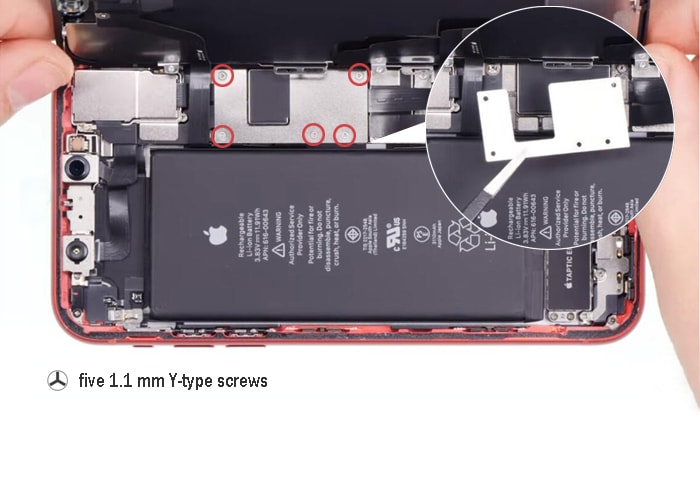
1.4 Disconnect the screen flex cables with a spudger, remove the screen away after it is entirely disconnected.
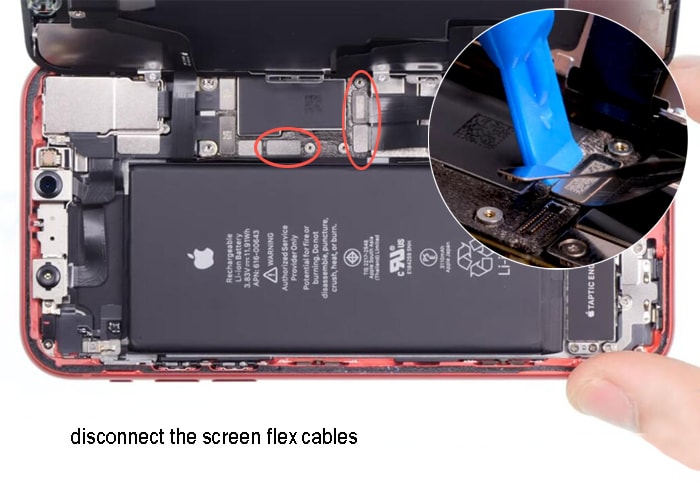
1.5 Loosen the three Y-type screws and remove the small metal bracket on the battery flex cable with tweezers. Disconnect the battery flex.
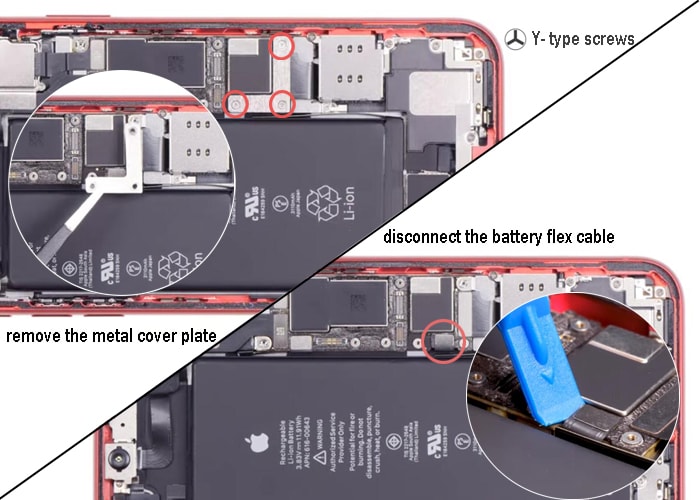
Step 2: Take out the original rear camera and replace the new one
2.1 Loosen the two Phillips screws and remove the cover plate which is for fixing the rear cameras
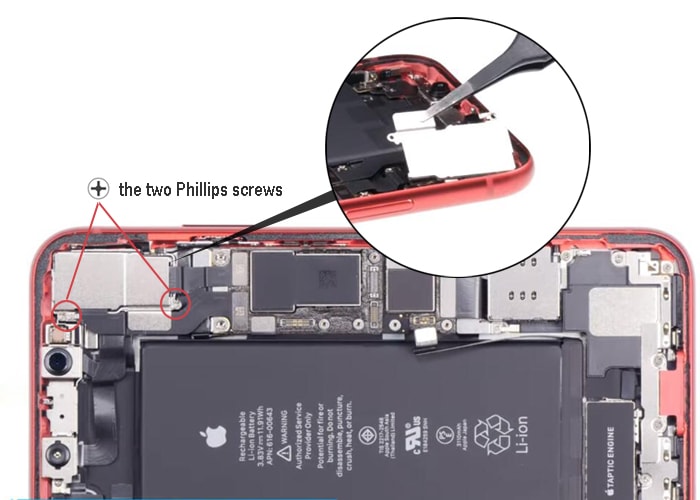
2.2 Disconnect the camera flex cables with a spudger
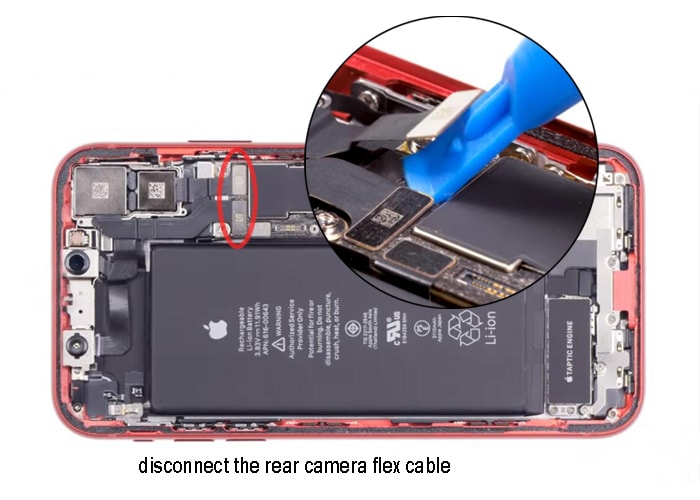
2.3 Pry up the rear camera slowly with a spudger and take it out with tweezers
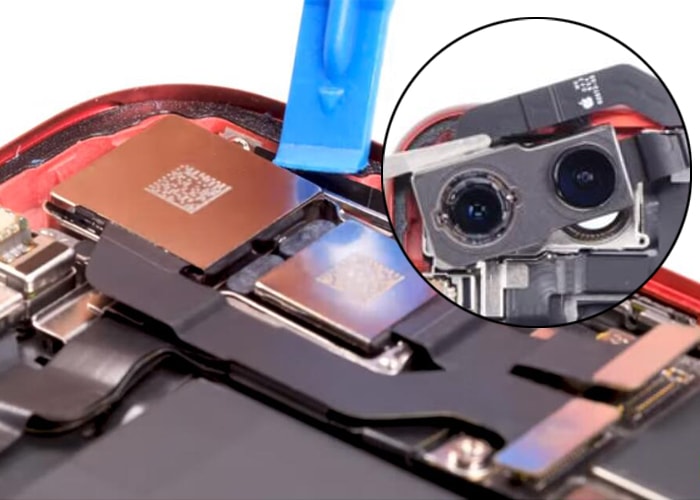
2.4 Place the new cameras in the place as the original one used to be, make sure there is no dust, dirt or fingerprint on the lens
2.5 Connect the camera flex cables, place the cover plate back and screw back the screws


2.6 Connect the battery flex back, place the small cover plate back and screw back the three Y-type screws
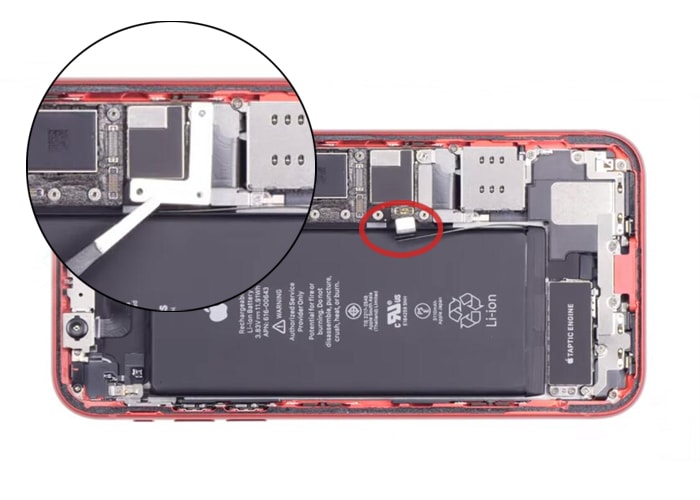
Step 3: Reassemble the screen and seal up the frame
3.1 Clean up the black adhesive with tweezers on the frame edge, attach a new fame adhesive sticker and make sure it sticks on each corner all around
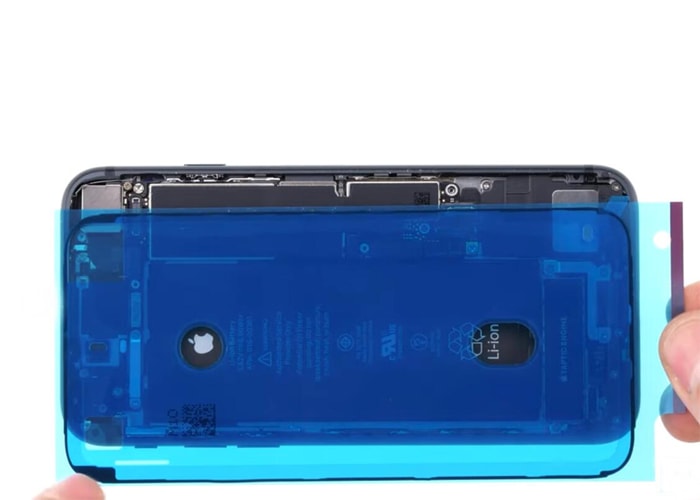
3.2 Connect the screen flex cables back
3.3 Reattach the metal cover plate back and tighten the five Y-type screws for fixing the flex cables
3.4 Turn on the iPhone and test the back rear camera and the screen as well, make sure it is working all right, if not, check the position of the connectors or the flex cables

3.5 Install the screen back and gently press each corner, make sure no gaps between the frame and the display

3.6 Tighten the two pentalobe screws back on the bottom, all process is done.

Noted: The whole process is under the hands of someone professional on smartphone repair. If you are not confident about yourself, we suggest you go to the Apple authorized service center or a repair shop. To be mentioned, your iPhone 11 will be not 100% waterproof after teardown, you’d better consider it before you take it to repair.
You may also be looking for:
For iPhone 11 back rear camera replacement
For iPhone 11 LCD screen and digitizer assembly replacement
For iPhone 11 frame adhesive sticker replacement
Disclaimer:
All contents above originated from YouTube video. If it infringes the copyright of the author's, kindly advise us and we shall delete it as soon as possible. Thanks for understanding.











