10 Features You May Be Surprised about Samsung Galaxy Z Flip
BY kaye | 三月 3rd, 2020 | 0 | 0
Samsung has released another new foldable mobile phone model in February this year. This Samsung model is entirely different from any one of the previous Samsung smartphones. Early news broadcast that Samsung Galaxy Z Flip is so popular and hot sale in the mobile market. People are quite interested in this up and down the foldable-screen phone, even though it is a little expensive. How come is this new smartphone be different? What features does it have for us? Here we would like to uncover 10 aspects of Samsung Galaxy Z Flip as follow. Let’s check them below.
1. Mini Screen SnapShots
This has to be the top unique feature of Samsung Galaxy Z flip because it makes our selfie shots so interesting. The multifunctional mini screen on the cover is so amazing to us. You can take a selfie on this mini screen. Double-tap on the fingerprint sensor to engage the back rear camera, you may see your image on the mini screen and ready for shots. Tape volume up or volume down for snapshots. You can switch the lenses by tapping on the mini screen. Besides, you can also unfold the phone to check your selfie photos on the display screen. It’s so cool.

2. View Cameras on Both Sides
Do you think this is all of the mini screen function? There is more. You may switch between the cameras on both sides, which means, you can engage the back rare camera on the mini screen while you are using the front-facing camera. There is a tiny button on the up right corner of the screen when you taking pictures. You can tap on this button to change between cameras on both sides so that you can see images on the tiny preview window. It is quite useful when you are taking photos for someone or a group of people because they can check themselves on the mini screen and change postures to make a better photo taking. What’s more, Samsung Z Flip is functional on voice control and gesture control for photo taking. This will make our life much more interesting on intelligent mobile device photo taking.

3. Toggle Music on Mini Screen
Besides camera photo-taking convenience, the mini cover screen can be used to toggle and control music playing. When you play music on your phone, you can fold up and still, you can control the music playing. Swipe left on the screen and then you can go to the music controller. You may skip forward or skip backward of the present song, and also tape on the volume button to control the speaker. If you want to go back to the normal display, just swipe right. This is a great experience for a music lover.

4. Intelligent Answering the Phone Calls
Again, the tiny screen makes us so amazing in many aspects. We can answer the phone call by swiping on the tiny screen. When some calls on the phone, the tiny screen will show you the name. Tape on the screen and it enables you to answer the phone or reject it. Then you can talk over the phone in speaker mode of the phone. On the other hand, you can use the phone as a proper flip phone to answer the phone call. Go to Settings >> Accessibility >> Interaction and dexterity >> Answering and ending phone calls >> Turn on Open phone to answer and Close phone to end.

5. Message Notifications on Mini Screen
There are so many useful things this mini screen can do, message notification must be one of them. You can get all the notification from this tiny window, such as email messages, WhatsApp, and so on. You can unfold the phone and to straight to the App to answer the message after you see the notification. You may also use the tiny screen to control the daily application tools like alarm, timer, etc. This makes our life so much convenient because we don’t have to turn on the display screen to open the App and read the message.

6. Intelligent Camera Modes
Samsung Galaxy Z Flip has many camera modes, you can choose the most suitable for you. Firstly, you can slightly half bend it and place it on the table for selfie shots. It will automatically shift your image on the top of the Samsung Galaxy display screen for a better view. You can turn on gesture control or voice control to start a timer for photo taking. Another feature on camera mode is that you can switch the screen aspect ratio by tagging on the icon on the bottom screen.

7. Super Functional Split Screen
Next, we are going to share another feature of this smartphone and we are sure you will like it. Samsung Galaxy Z flip not only shows us the multi applications switching on the split-screen but also enables us to multitask manipulating in a split-screen on the same time. For example, when you are watching a video on YouTube, you can tap on the button on the left side down of the screen. The phone pops up all the applications you opened recently in multi widows. You can tap on the YouTube icon on the top of the task window and choose Open in a split-screen view, then select the second application you would like to open in a split window. You can split two application tasks on a screen for processing.
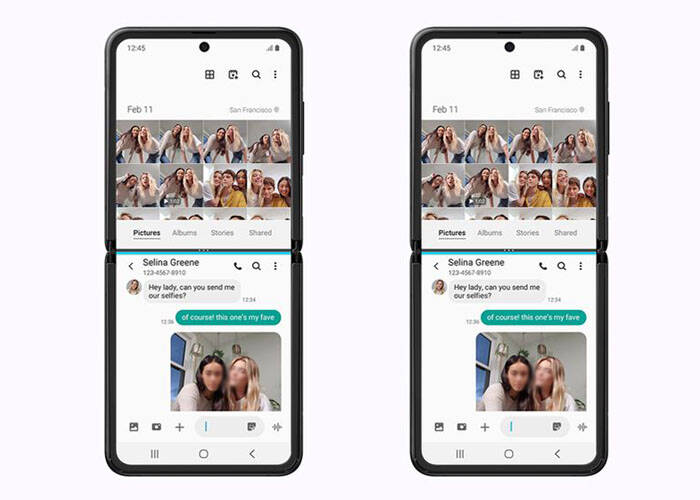
8. Fast Wireless Charging and Power Sharing
Wireless charging is not fresh for the Samsung Galaxy series. Here is the thing we need to notice that the wireless charger we choose should be 2.0 version because it is faster for charging. The phone has to be flip closed and the bottom part has to be against the charging pad. The mini screen on the cover will show you the charging process rate in percentage. If you have Samsung Galaxy earbuds, you may also wireless sharing the power from your Z Flip. Pull down the notification on the display screen and tape on Wireless Power Share, then there will be notification shows on the screen on how it works. Now you can close the phone for power-sharing. Place the earbuds with chargers against the charging area for power-sharing.

9. Best Phone for Gaming
Since we have made the point on Samsung Galaxy Z Flip’s foldable screen, there is no need to say this phone is the best phone for gaming. We all know most mobile phone games are full-screen games, but it is quite a good experience for some classic games in flex mode on the flip phone. The bottom screen can be control buttons and the game screen on the top. Besides, the sound comes from the side direction to make the gameplay realistically. It is quite interesting.

10. Used As a Mini Laptop
As we can see, Samsung Galaxy Z flips is a tiny laptop. You can half bend the phone and make the bottom screen as a keyboard and the top screen as the display. For example, when you receive and reply to emails on the phone, you can use it as a laptop on the table. This is quite convenient for business. More interesting thing is, you may close the phone to turn off the video talk without taping on the button of the screen.

These are the 10 features we would like to tell you about the Samsung Galaxy Z Flip. As we can see that Samsung has made a big improvement in mobile technology these years. We are so excited and can’t wait to see this new foldable model in the Samsung flagship store. Have you decided to buy one? We are sure you will after you see the 10 features above. On the other hand, you can still focus on our Samsung smartphone replacement parts like Samsung Galaxy S10 replacement parts in our store. If you have any questions about Samsung mobile phone repair or interest in our Samsung mobile phone parts, just leave your comments or contact us via email. We are here and glad to help you.











