- Home »
- Knowledge Base »
- Policies & Terms »
-
RMA Process
-
Knowledge Base
How to apply for a RMA processing request:
-
Log into your account, and then click "My RMA" and "Create a new RMA".

Choose the items you want to RMA and the quantity, and then add them to the RMA Box.

Click the RMA Box, and then submit the required information.
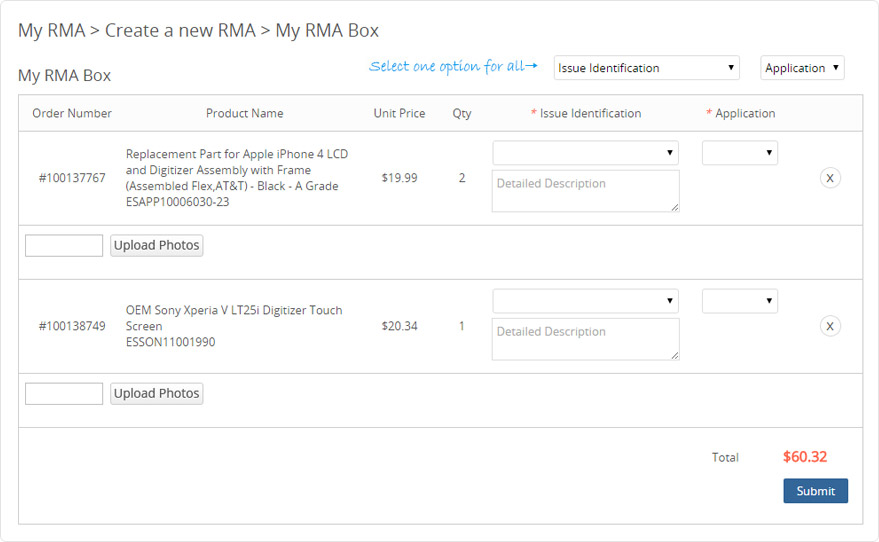
Then wait for us to verify the request, check "My RMA" to view the result.
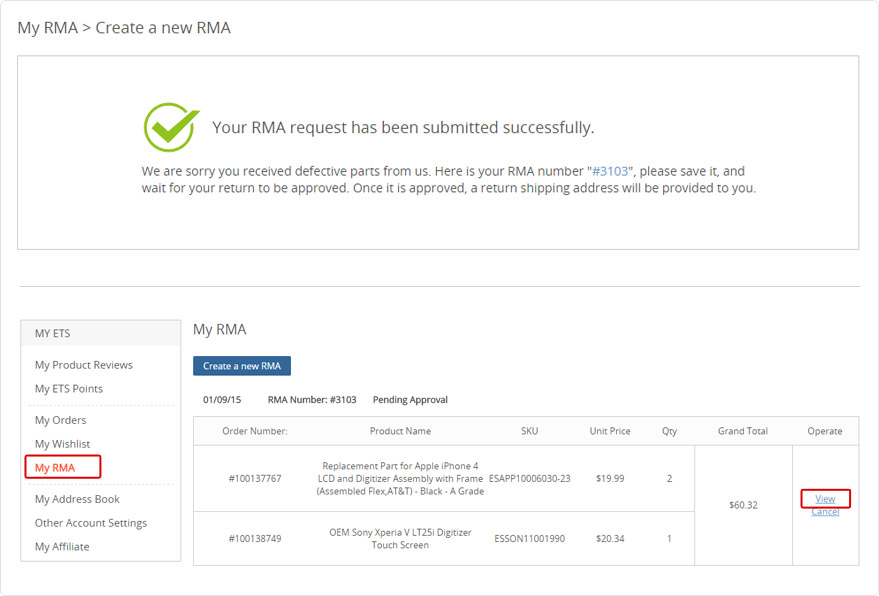
-
Once the RMA has been approved please update the tracking information after you have sent the package out.
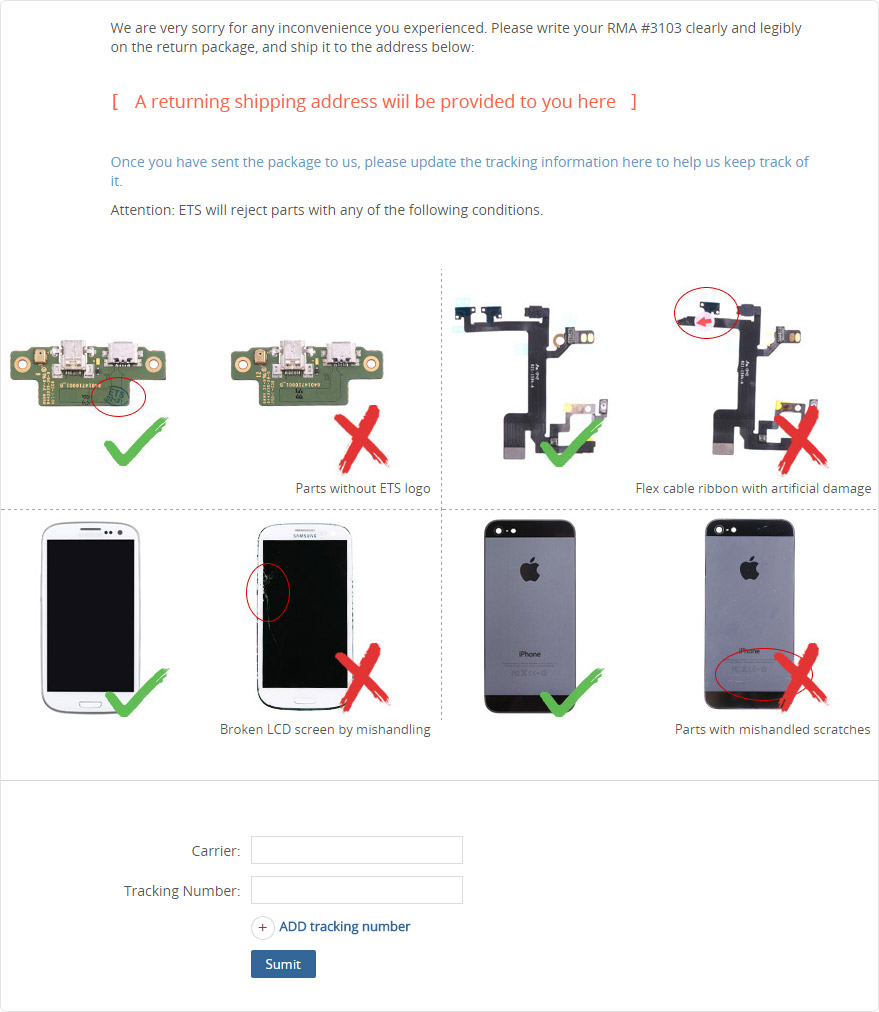
The status will be updated once we have received the package, and again when QC tests have been processed.

Once the item's conditions have been verified by the QC tests a refund or exchange will be arranged as requested, and the RMA has been resolved.
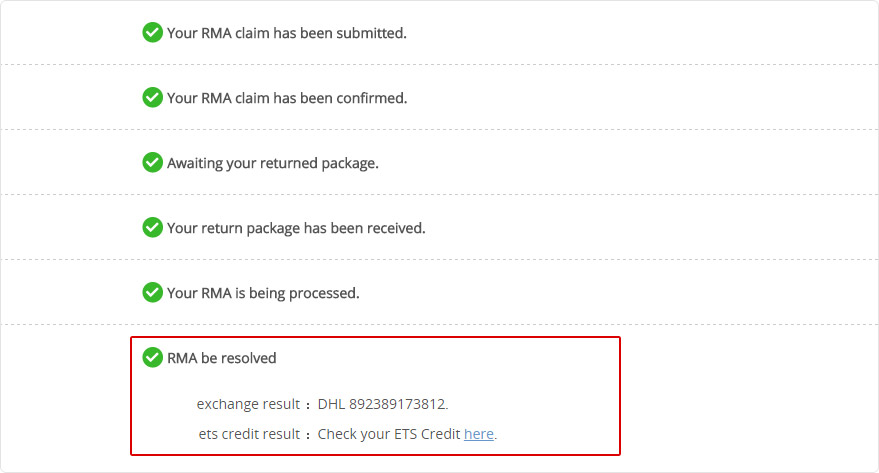
Frequently Asked Questions -
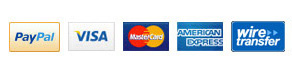


