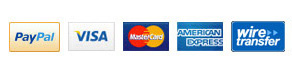- Home »
- HTC »
- HTC One Series »
- HTC Inspire 4G »
-
For HTC Inspire 4G LCD Screen Replacement - Grade S+
Specification:
Size: 4.3"
Material: Thin Film Transistor (TFT)
Resolution: 480 x 800 pixels
Color: 16-million colors
Display: Liquid Crystal Display (LCD)
Origin: Taiwan
Connector: Clip
Product features:
The HTC Inspire 4G LCD has a larger display than other LCDs and it appears quite majestic. The LCD is the same size as HTC HD2, but the HTC Inspire 4G LCD has a more vibrant appearance.
ETS Advantage:
ETrade Supply guarantees this item. Some vendors supply "B" stock OEM Inspire 4G LCDs, which commonly include scratches, bright spots, other impurities caught in the display, and have consistently shorter lifespans. However, ETS supplies only "A" stock (i.e. Brand New) OEM HTC Inspire 4G LCDs, all of which have undergone strict quality control inspections
Purchasing and Installation notes:
Pay special attention to the alignment of the clip before affixing the LCD to the mainboard. Considering the exceptional size of the LCD, additional packaging is recommended for any sort of transportation of this product.
-
Purchasing & Installation Notes
-
This is a video about how to take apart / tear down HTC Inspire 4G.
Get the tools ready before taking apart HTC Inspire 4G: Tweezers, Safe Open Pry Tool, Torx T5 Screwdriver, Small Phillips Screwdriver and Blade.
Step One: Remove battery door, battery and U-cover, and use Torx T5 Screwdriver to remove the 6 screws and remove the screw with Small Phillips Screwdriver.
Step Two: Use Safe Open Pry Tool to remove the PCB cover, and use blade and Safe Open Pry Tool to open the flash cap. Then remove the screw and the rear housing.
Step Three: Remove 2 screws and the loud speaker, and use Small Phillips Screwdriver to remove the screw below, and then detach the coaxial cable and the vibrator.
Step Four: Disconnect the ear speaker flex cable ribbon and use Safe Open Pry Tool to open the connector. Then remove the motherboard and its flex cable ribbon, and Loosen 2 connectors and separate the motherboard flex cable ribbon.


