How To Reassemble Samsung Galaxy S6 Edge
BY May | April 23rd, 2015 | 3 | 0
After completely tearing down the Samsung Galaxy S6 Edge, here we walk you through how to reassemble it again step by step.

Tools Needed:
Step 1: Reassemble the Galaxy S6 Edge Charging Port Assembly.
▪ Connect the two RF antenna signal cables to the charging port assembly.
▪ Put the charging port assembly back into the slot.
▪ Fasten the 2 screws.

Step 2: Replace Small Components In The Front Housing.
▪ Replace the Galaxy S6 Edge’s ear speaker with proximity sensor.
▪ Reassemble the Galaxy S6 Edge’s vibrating motor.
▪ Remember to replace the proximity sensor’s metal cover.
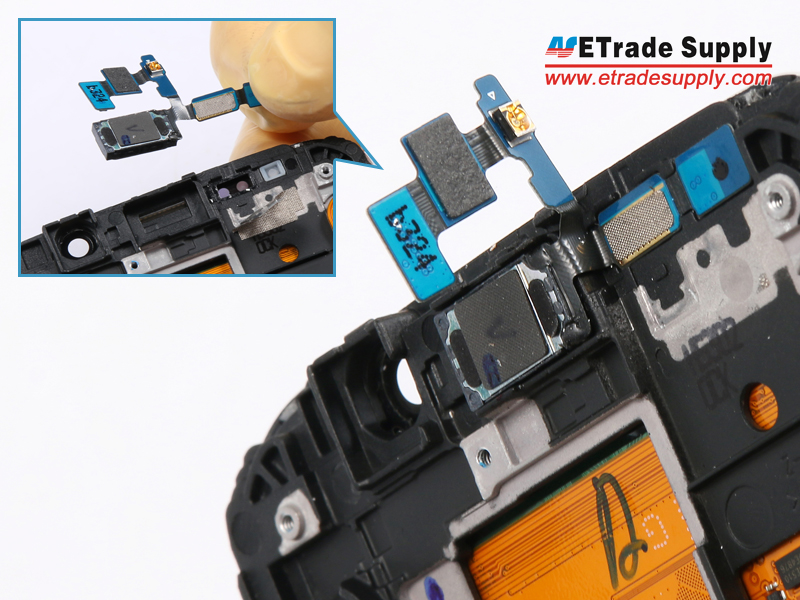
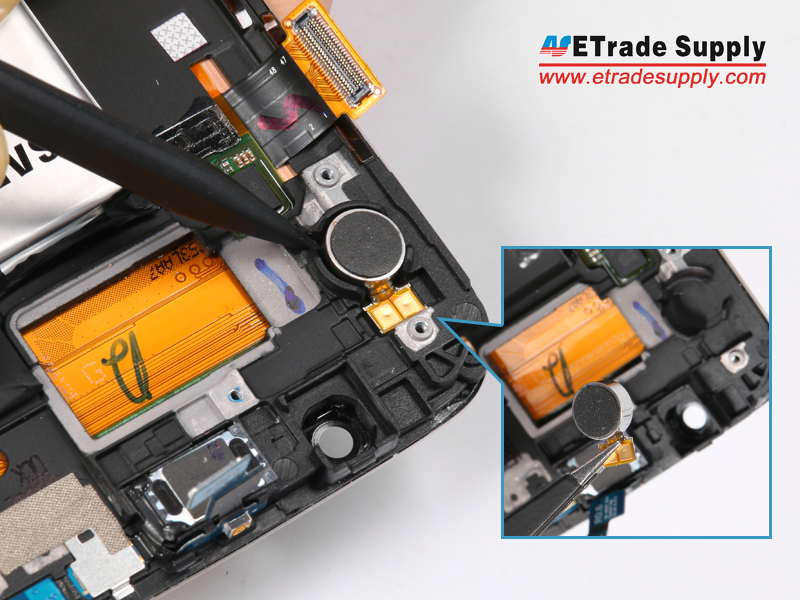

Step 3: Replace The Galaxy S6 Edge Battery.
▪ Paste some 3M adhesive or double-sided adhesive before installing the battery, be careful not to damage the flex ribbon and connector.
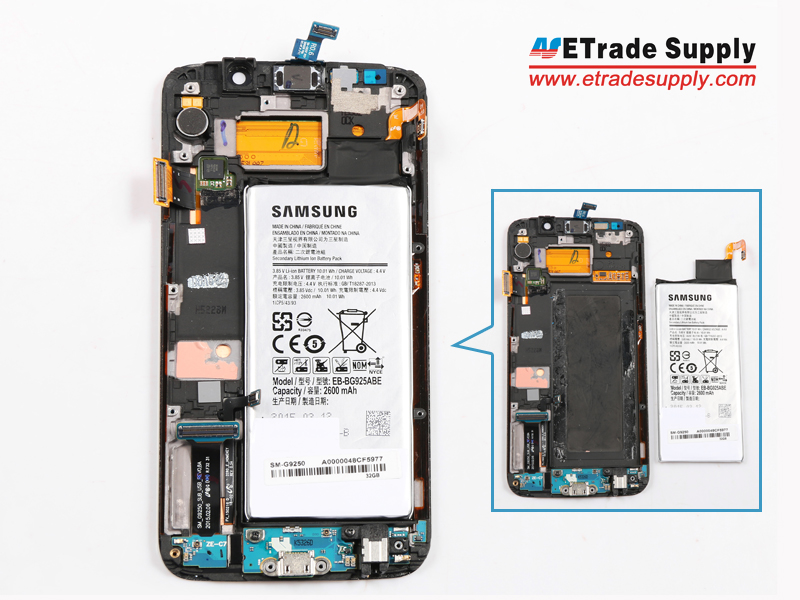
Step 4: Reassemble The Galaxy S6 Edge Motherboard.
shoes factory
▪ Replace the Galaxy S6 Edge’s rear facing camera and microphone into the logic board.
▪ Reconnect the 4 flex connectors: battery, screen, charging port and motherboard flex connectors.
▪ Re-install the front facing camera and connect the ear speaker connector.
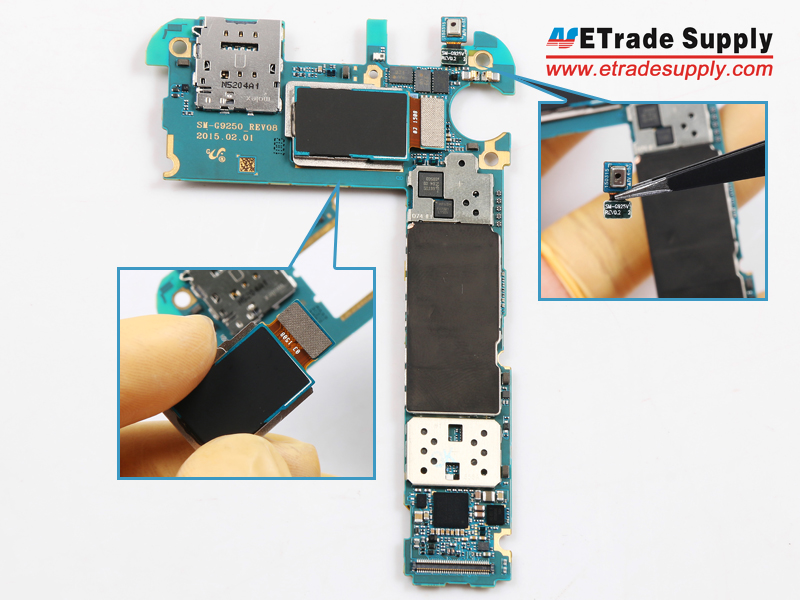
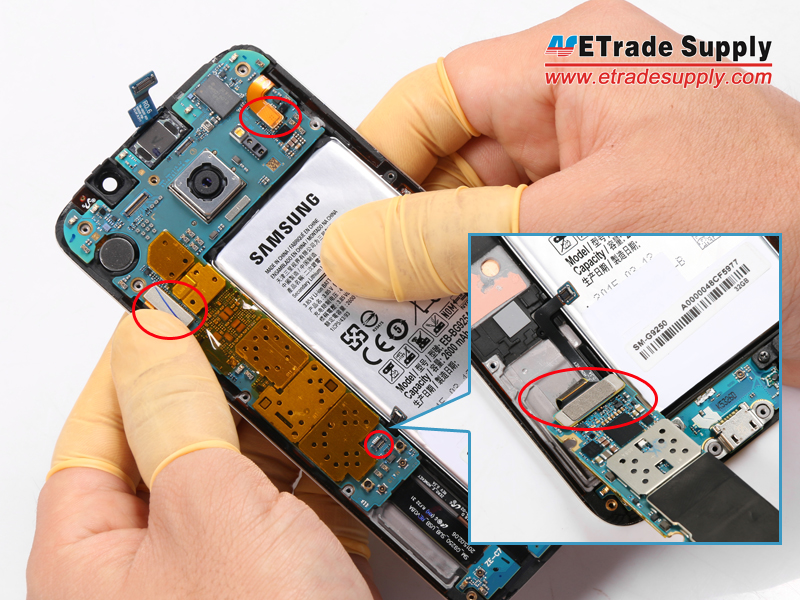
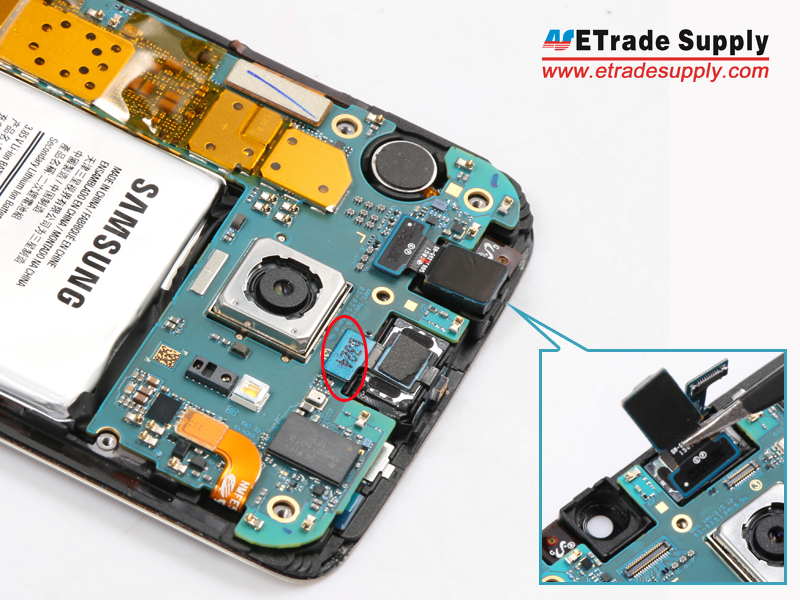
Step 5: Replace Small Components In The Rear Housing.
▪ Replace the power button and flex into the slot.
▪ Replace the volume button and flex back into the slot.
▪ Replace wireless charging coil, and be careful not to damage the fragile flex ribbons.


Step 6: Reassemble The Galaxy S6 Edge’s Rear Housing and LCD Assembly.
▪ Reassemble the rear housing and LCD assembly.
▪ Fasten the 13 screws in the rear housing.


Step 7: Reassemble The Galaxy S6 Edge’s Battery Door.

Step 8: Replace The SIM Card Tray.

Good Job! You’ve reassembled your Galaxy S6 Edge.

|
|

|

|

|

|

|
|---|
RECOMMENDED PARTS
-
 For Samsung Galaxy S6 Edge SM-G925A/G925V/G925P/G925R4/G925T/G925W8/G925I/G925F LCD Back Tape Replacement - Grade S+
For Samsung Galaxy S6 Edge SM-G925A/G925V/G925P/G925R4/G925T/G925W8/G925I/G925F LCD Back Tape Replacement - Grade S+
-
 For Samsung Galaxy S6 Edge SM-G925V Rear Housing Replacement - White - Grade S+
For Samsung Galaxy S6 Edge SM-G925V Rear Housing Replacement - White - Grade S+
-
 For Samsung Galaxy S6 Edge SM-G925V/G925P/G925R4/G925T/G925W8/G925I/G925F/G925A Glass Lens Replacement - Sapphire - With Logo - Grade S+
For Samsung Galaxy S6 Edge SM-G925V/G925P/G925R4/G925T/G925W8/G925I/G925F/G925A Glass Lens Replacement - Sapphire - With Logo - Grade S+
-
 For Apple iPhone X OLED Screen and Digitizer Assembly with Frame Replacement - Black - Grade S+
For Apple iPhone X OLED Screen and Digitizer Assembly with Frame Replacement - Black - Grade S+












 IOS 17.4 official version pushed to block battery vulnerability
IOS 17.4 official version pushed to block battery vulnerability  Is the Chinese-made rear case for the iPhone 15 series going on the market?
Is the Chinese-made rear case for the iPhone 15 series going on the market?  New products coming:USB to MFI Lightning Cable
New products coming:USB to MFI Lightning Cable  Big BUG of iPhone 15
Big BUG of iPhone 15  Successfully submitted!
Successfully submitted!
Hello,
I’m Bruno from Brazil, my S6 edge and my motherboard is broke, I’m photographer and I need all the photos inside the S6. Do you have one solution for this issue? Thanksss
Hi, Ihave a s6 edge for 2weeks, it falls down in the ocean and is not working anymore, i took my phone to a technical support and they told that maybe the motherboard is not working because the cellphone dont turn on.. so maybe I can replace for a new motherboard, or i can send u my cellphone to repair.. please 🙁
Hello Borys, not all motherboards need to be replaced in water damaged phones, please take your device to a local Samsung Center or a professional prepair shop for inspection. Also, you may learn more information about How to Save Your Water Damaged Phone here: http://www.etradesupply.com/blog/how-to-save-your-water-damaged-phone/