How to Reassemble Samsung Galaxy Note Edge
BY Davi | January 16th, 2015 | 0 | 0
When we disassembled the Samsung Galaxy Note Edge, we found the curve-display design make it more difficult to tear down. Also, compared to the Samsung Galaxy series flat-display devices, it’s easier to be crashed and more difficult to repair. Here we show you how to reassemble the smartphone and we still recommend people who have related DIY skill and experience to do it.
Tools Needed:
1. Tweezers;
1. Connect 2 antennas to the charging port flex assembly, then put the charging port flex assembly into the front housing.
2. Connect the home button flex cable to the charging port flex assembly, then fasten 1 screw in the charging port flex assembly.
3. Connect the rear-facing camera flex cable to the motherboard.
4. Insert the volume button flex cable.
5. Insert the earphone jack to the slot.
6. Put the vibrating motor into the front housing.
7. Put the ear speaker into the front housing.
8. Insert the proximity sensor into the slot.
9. Put the front facing camera into the front housing.
10. Connect the charging port flex assembly to the motherboard, then put the motherboard in the housing. (Notice: Take care of the front-facing camera flex cable and other flex cables in the top of the housing. Handle carefully. )
11. Connect the front-facing camera flex cable, proximity sensor flex cable, digitizer flex cable, and 2 antennas to the motherboard.
12. Cover the rear housing, then fasten it with 15 screws.
13. Put the battery in and cover the battery door.
14. Insert the stylus.
The Samsung Galaxy Note Edge reassembly is finished.
|
|

|

|

|

|

|
|---|









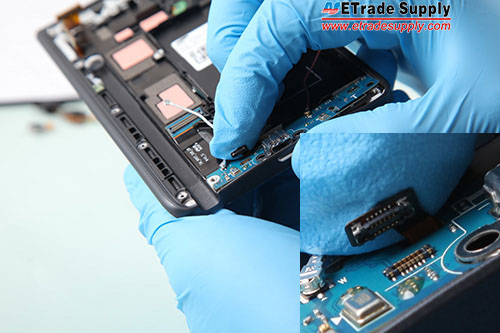





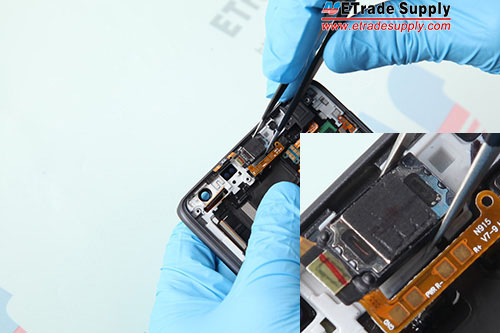


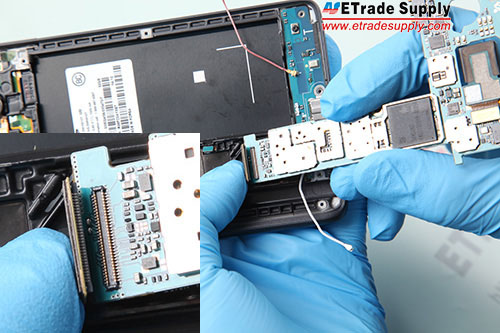







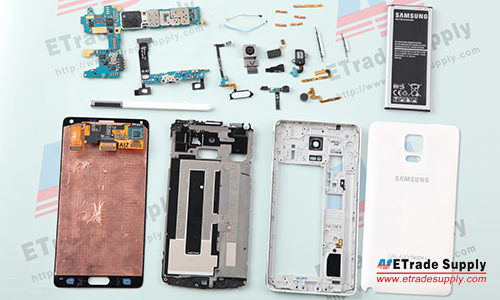









 IOS 17.4 official version pushed to block battery vulnerability
IOS 17.4 official version pushed to block battery vulnerability  Is the Chinese-made rear case for the iPhone 15 series going on the market?
Is the Chinese-made rear case for the iPhone 15 series going on the market?  New products coming:USB to MFI Lightning Cable
New products coming:USB to MFI Lightning Cable  Big BUG of iPhone 15
Big BUG of iPhone 15  Successfully submitted!
Successfully submitted!